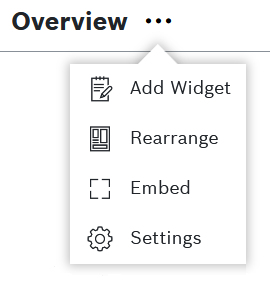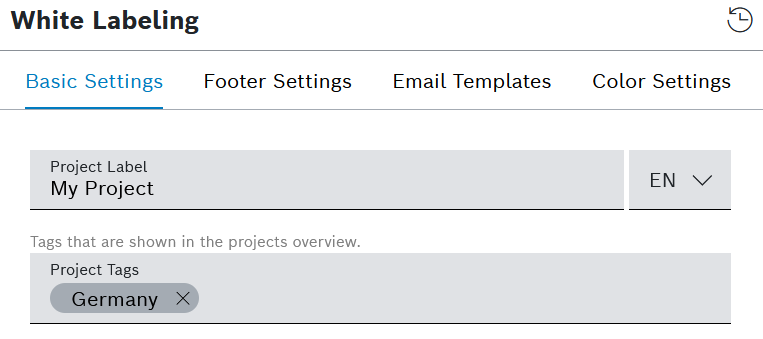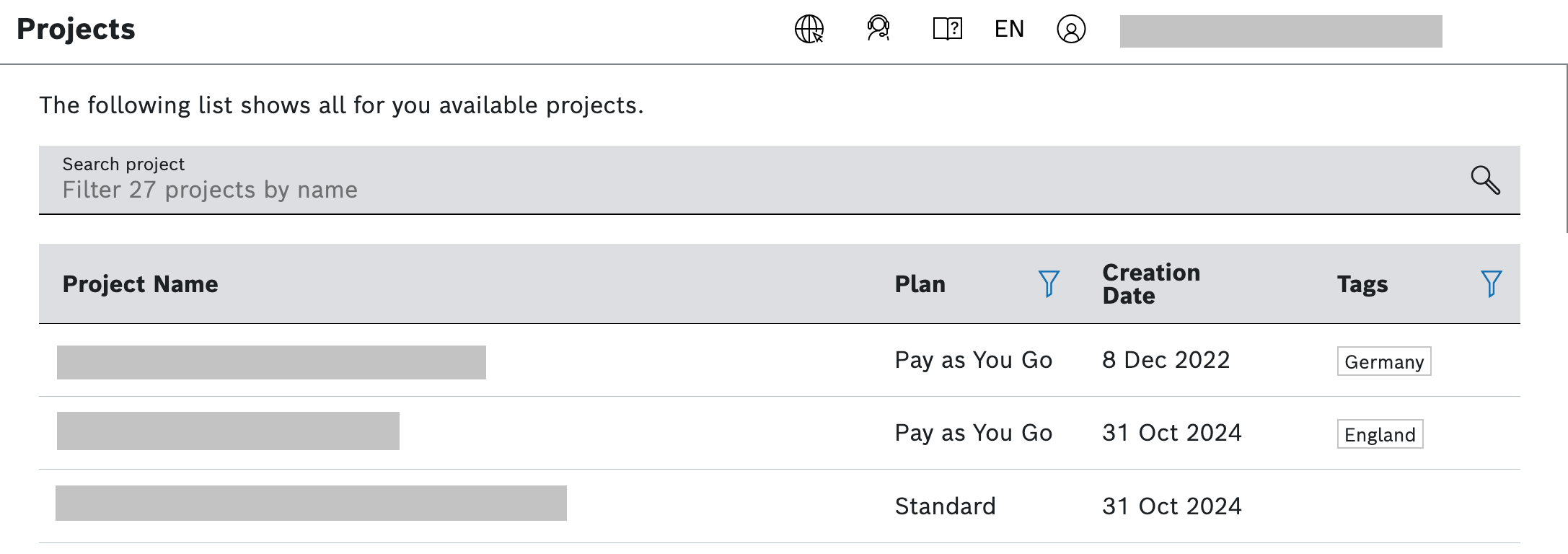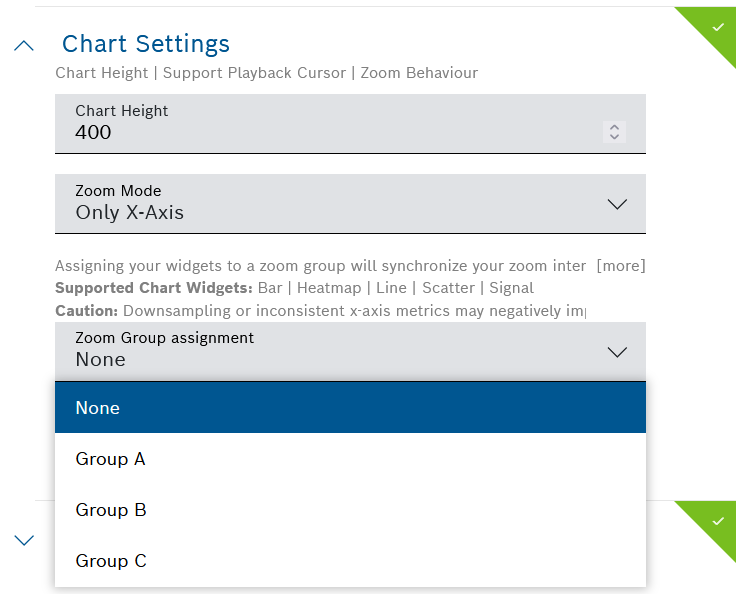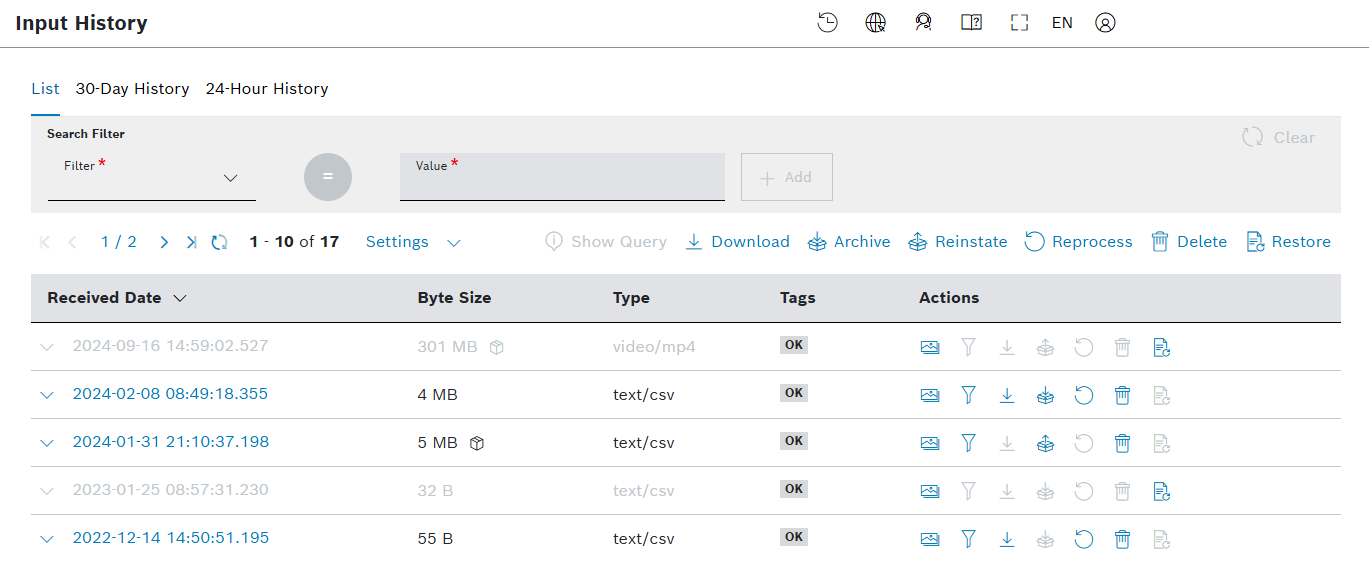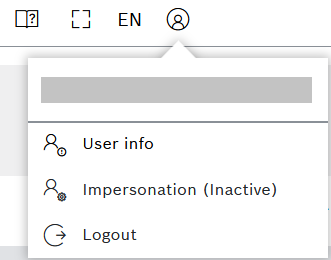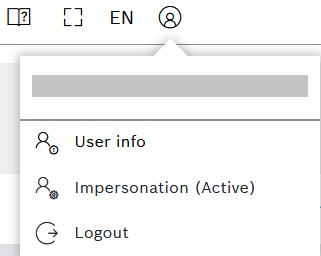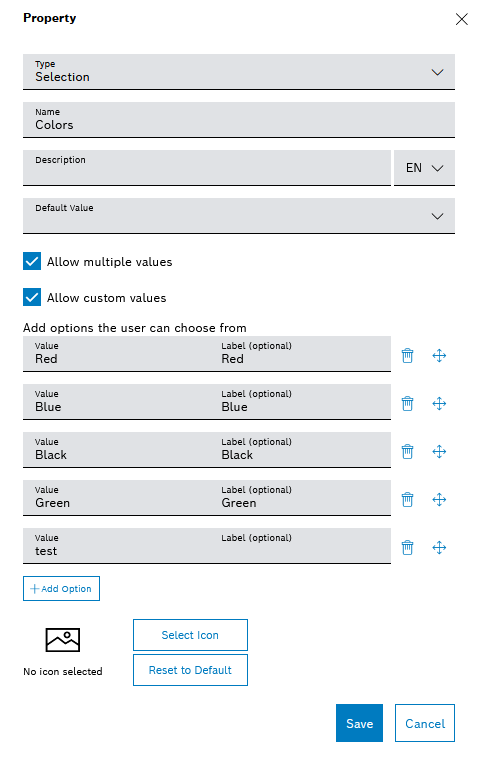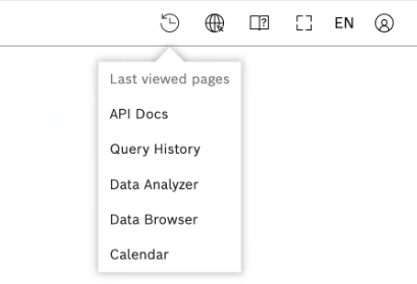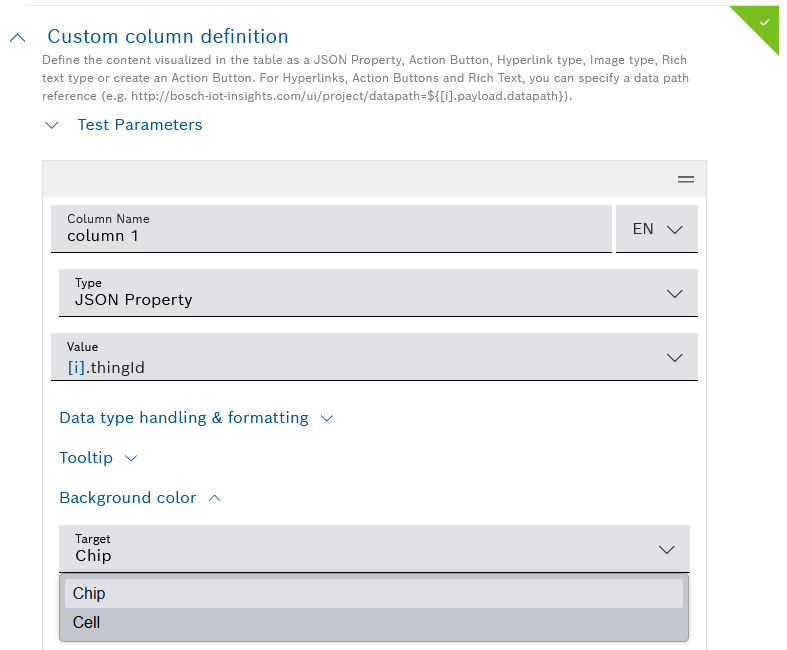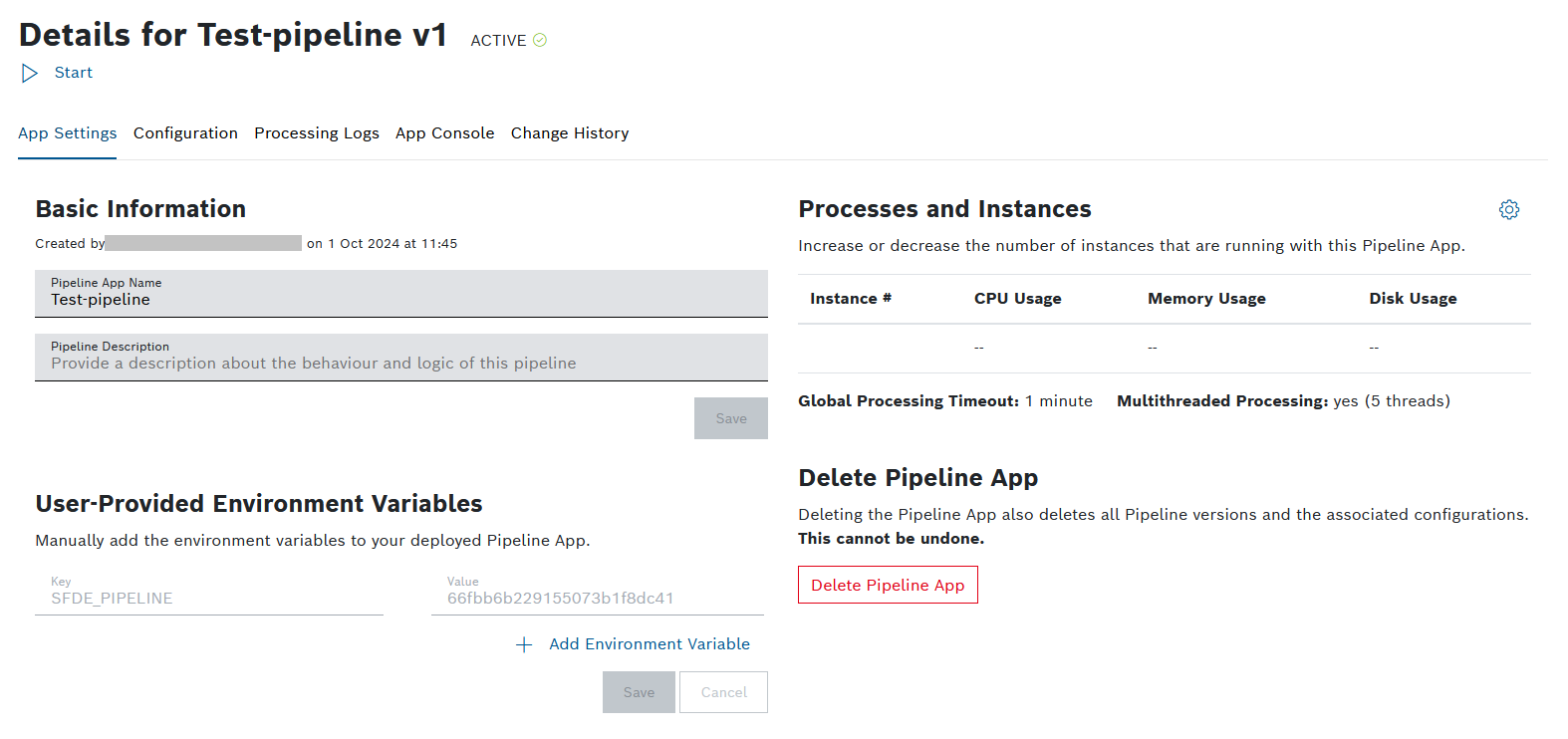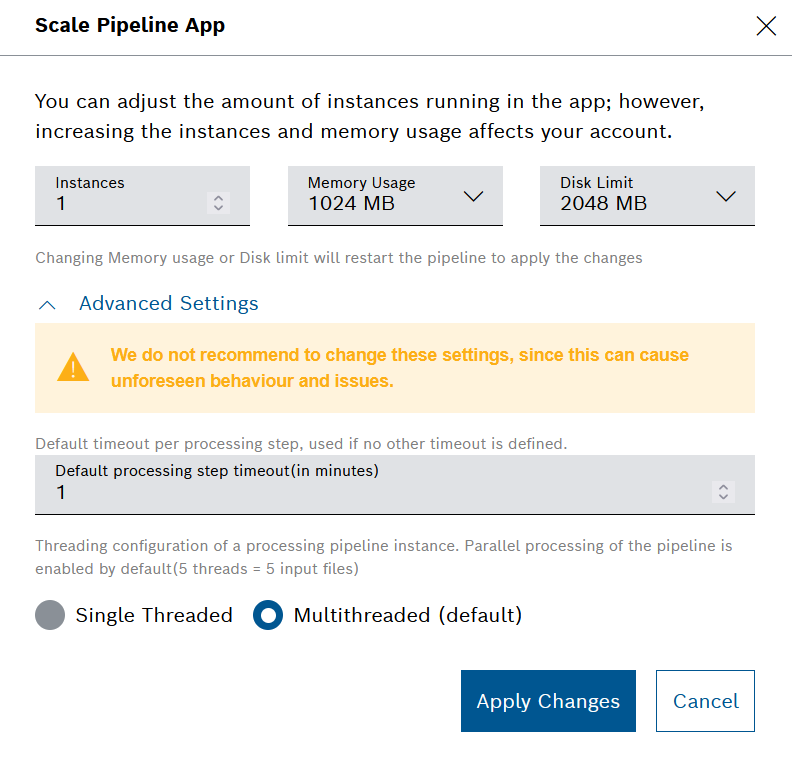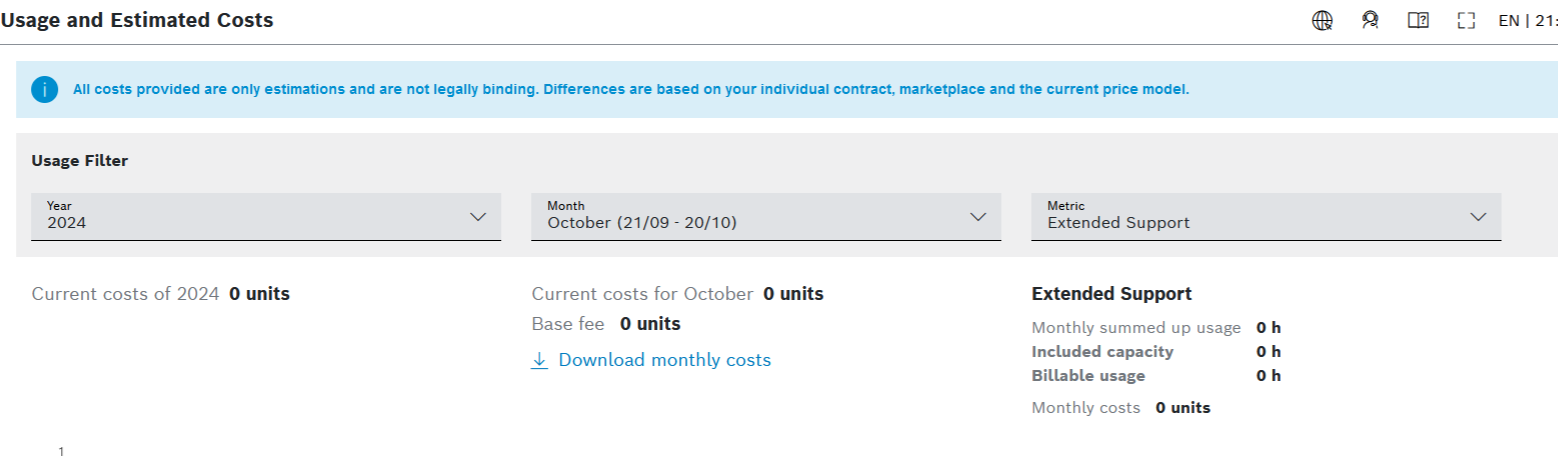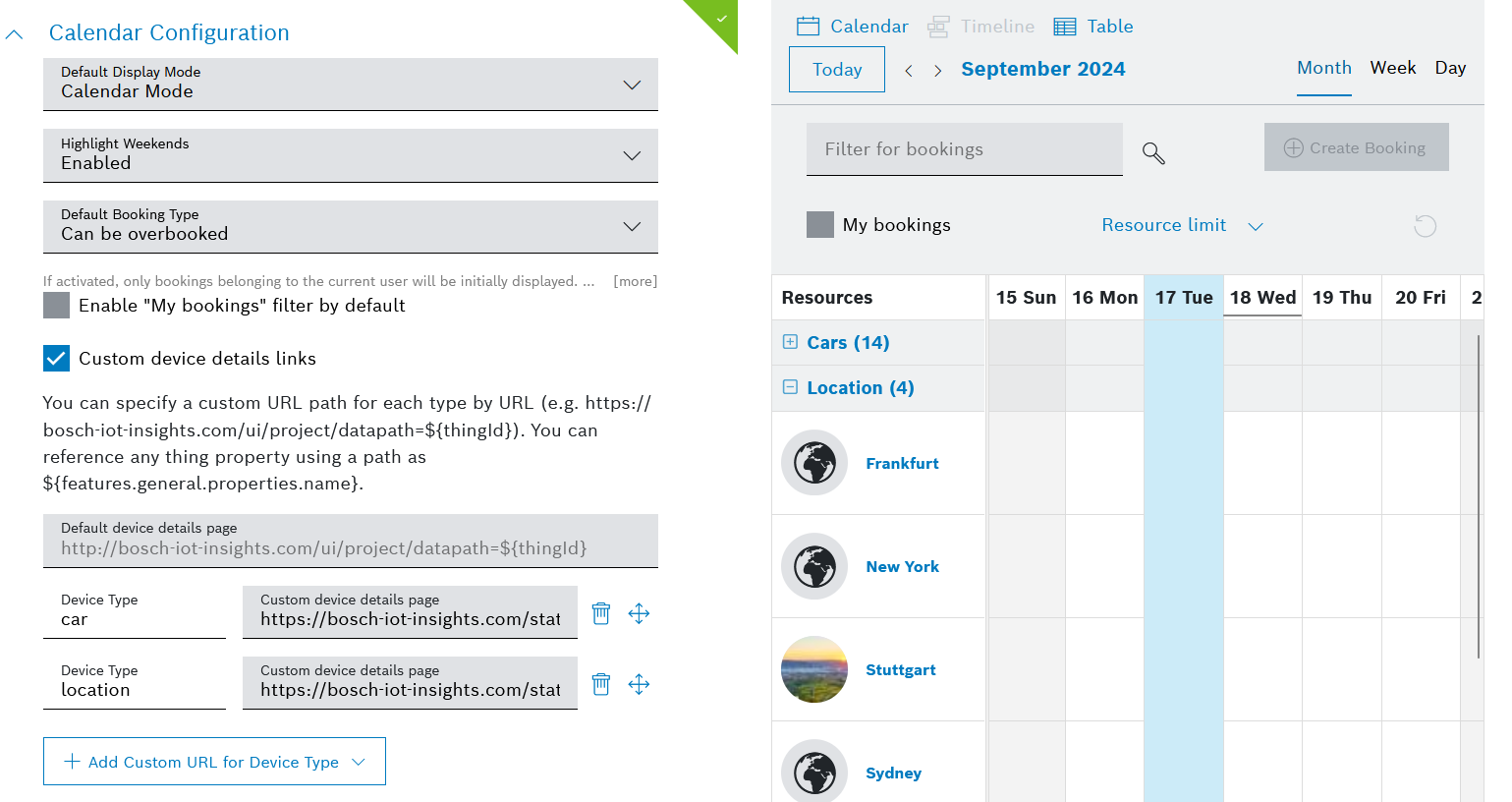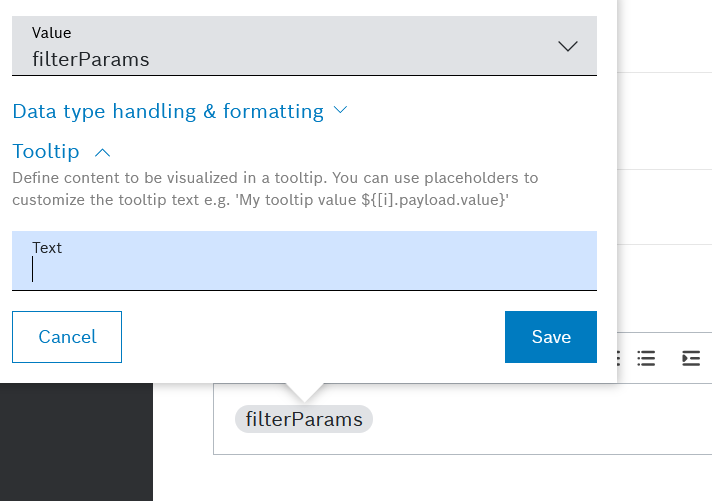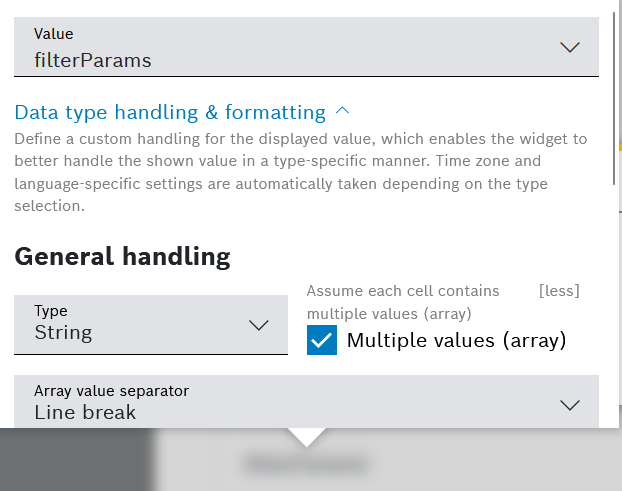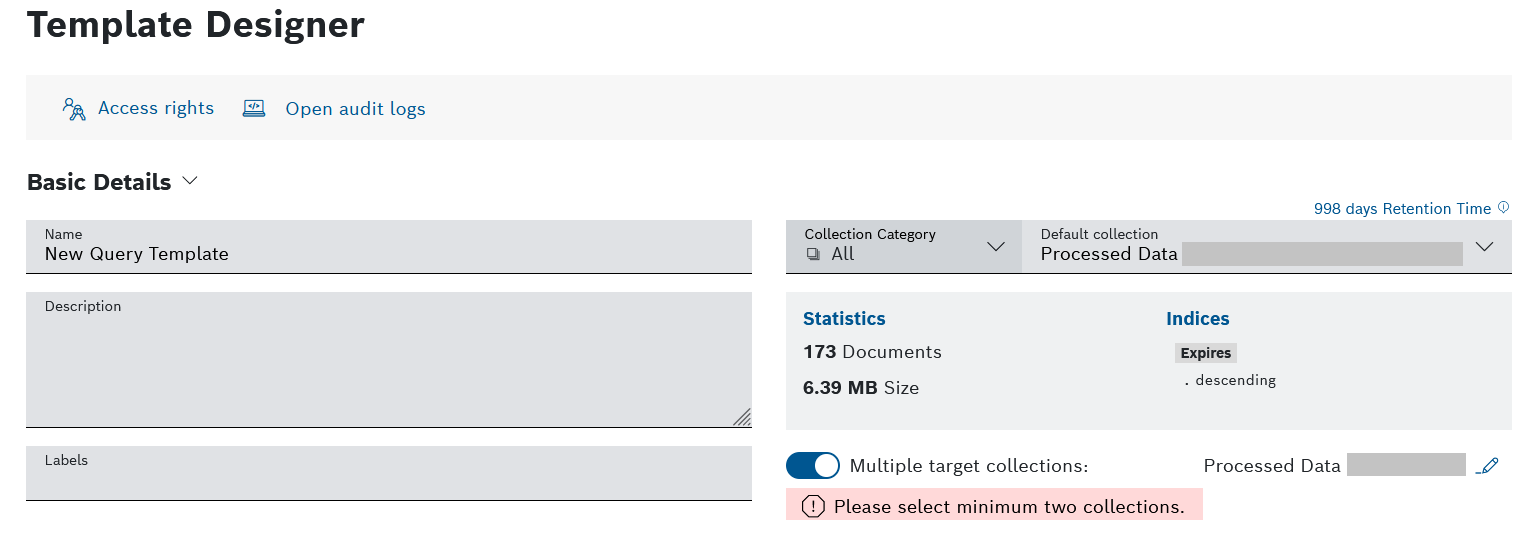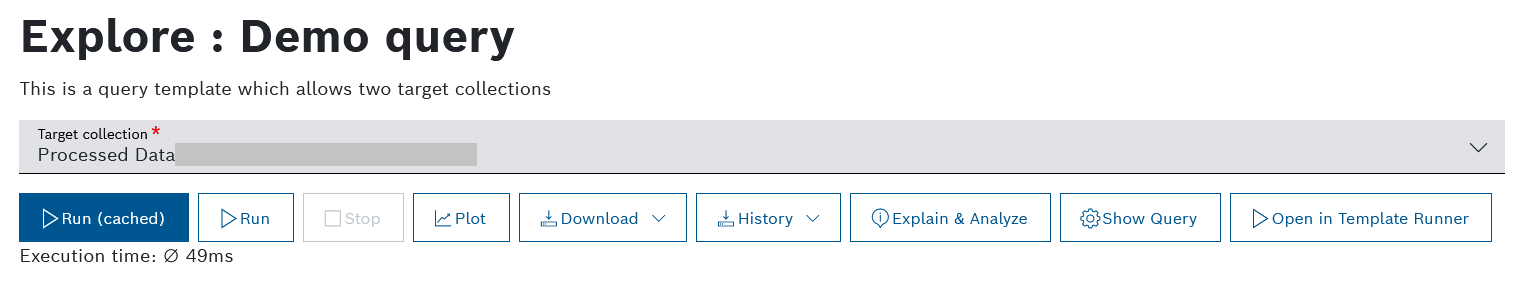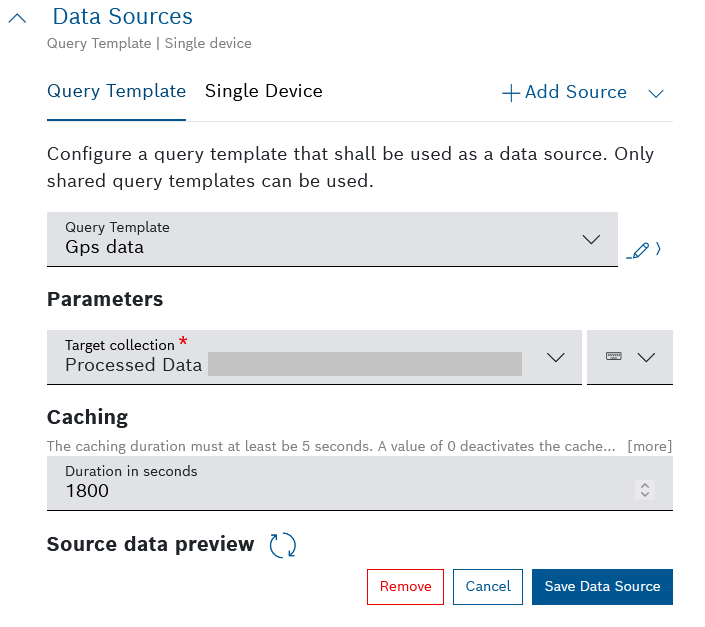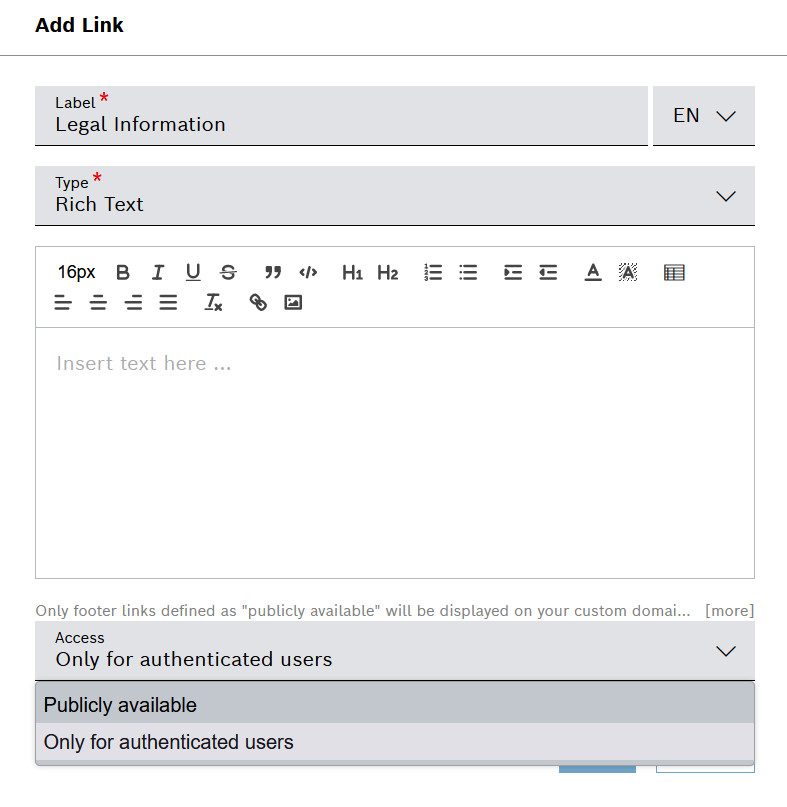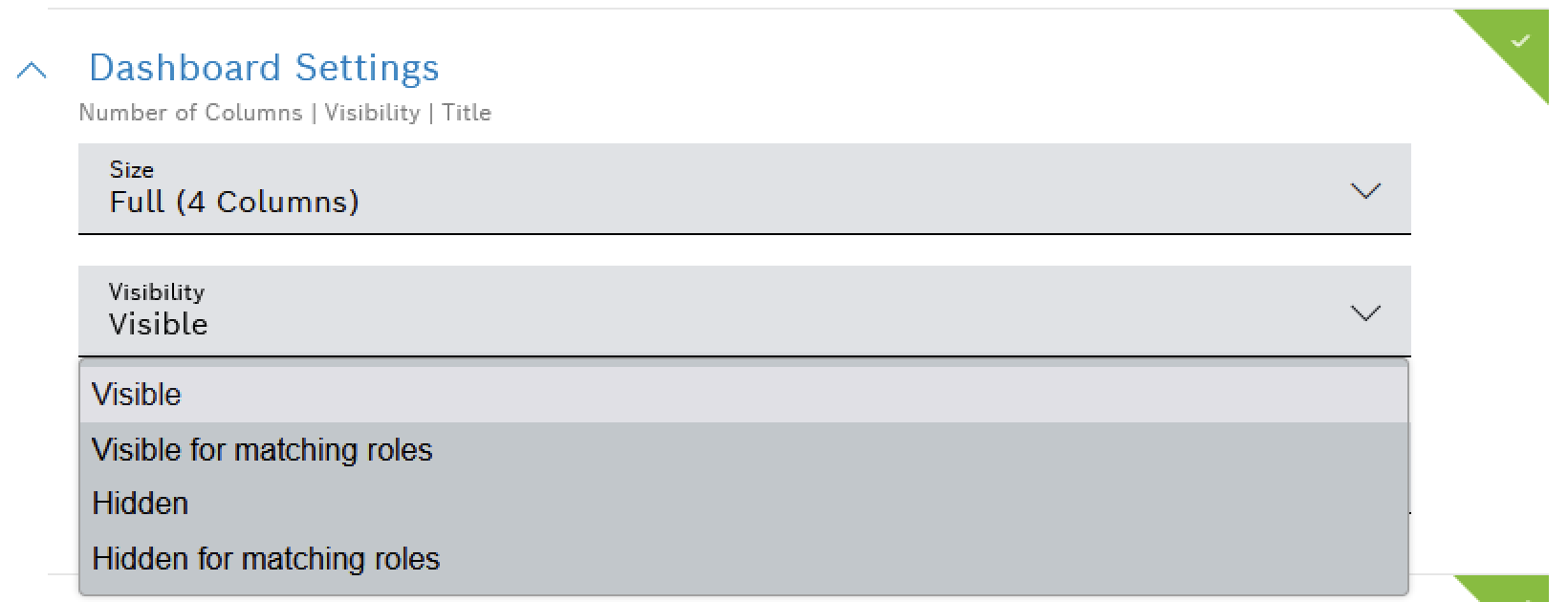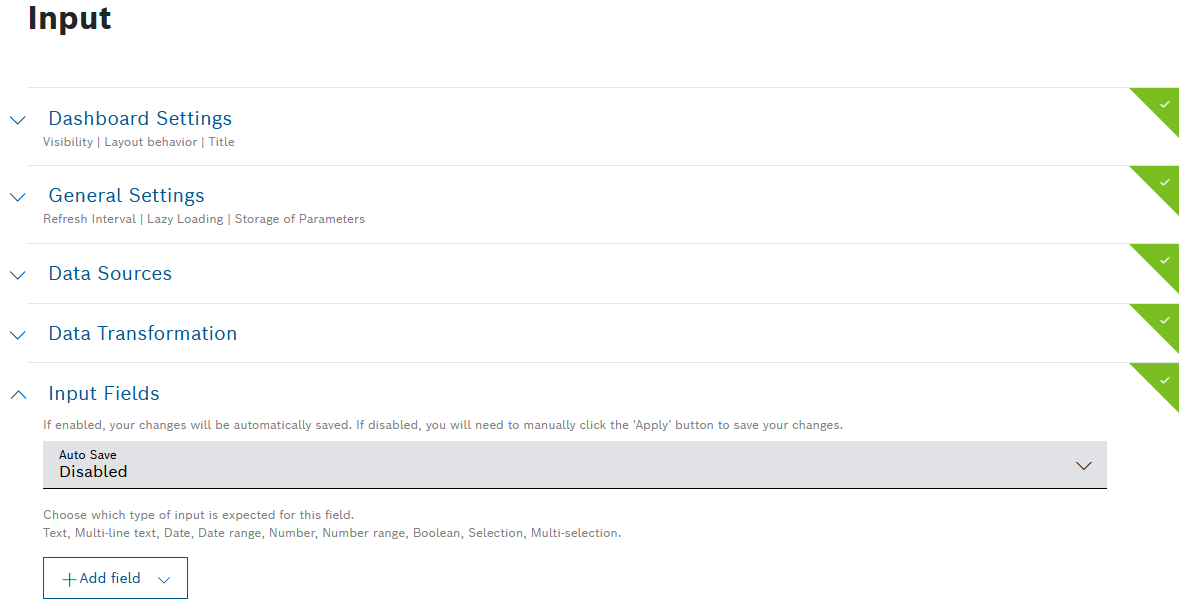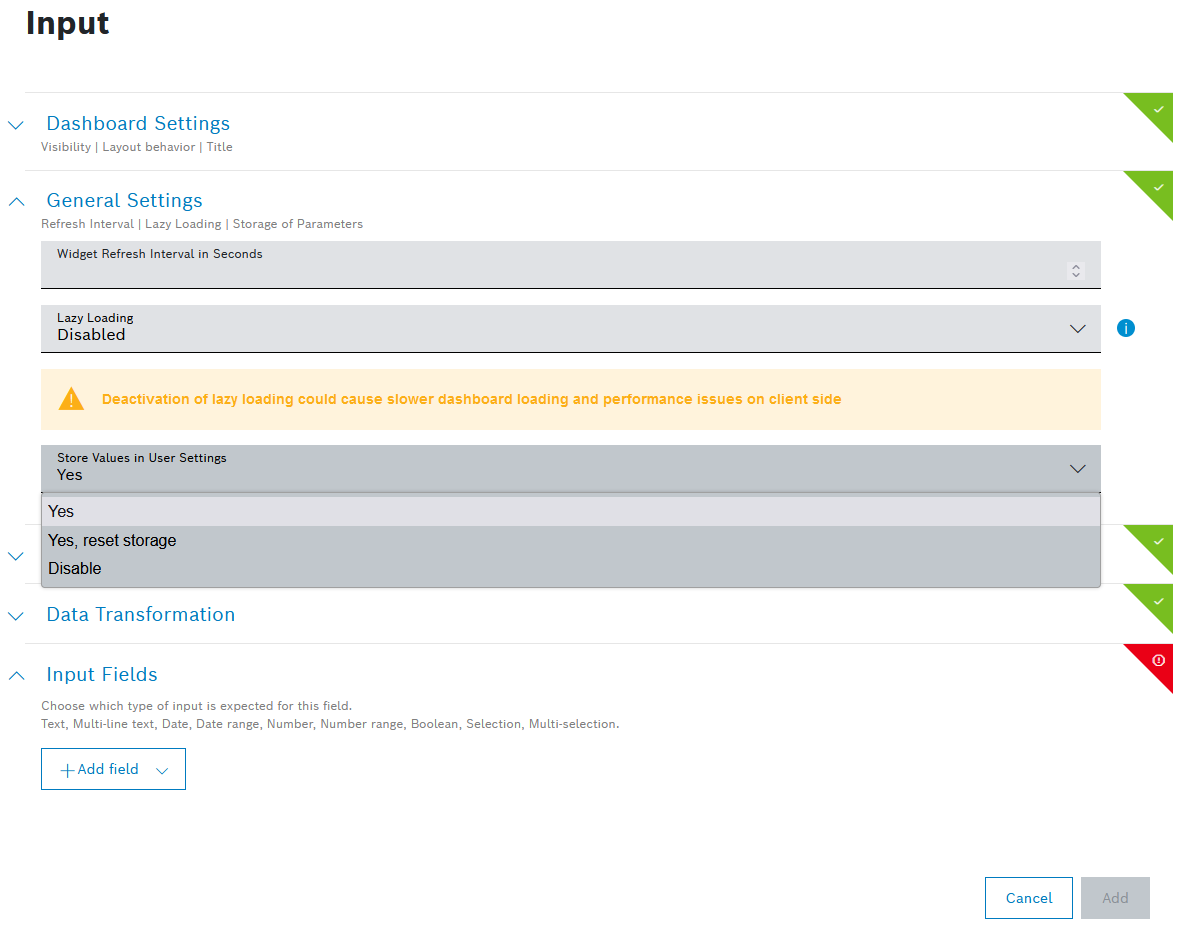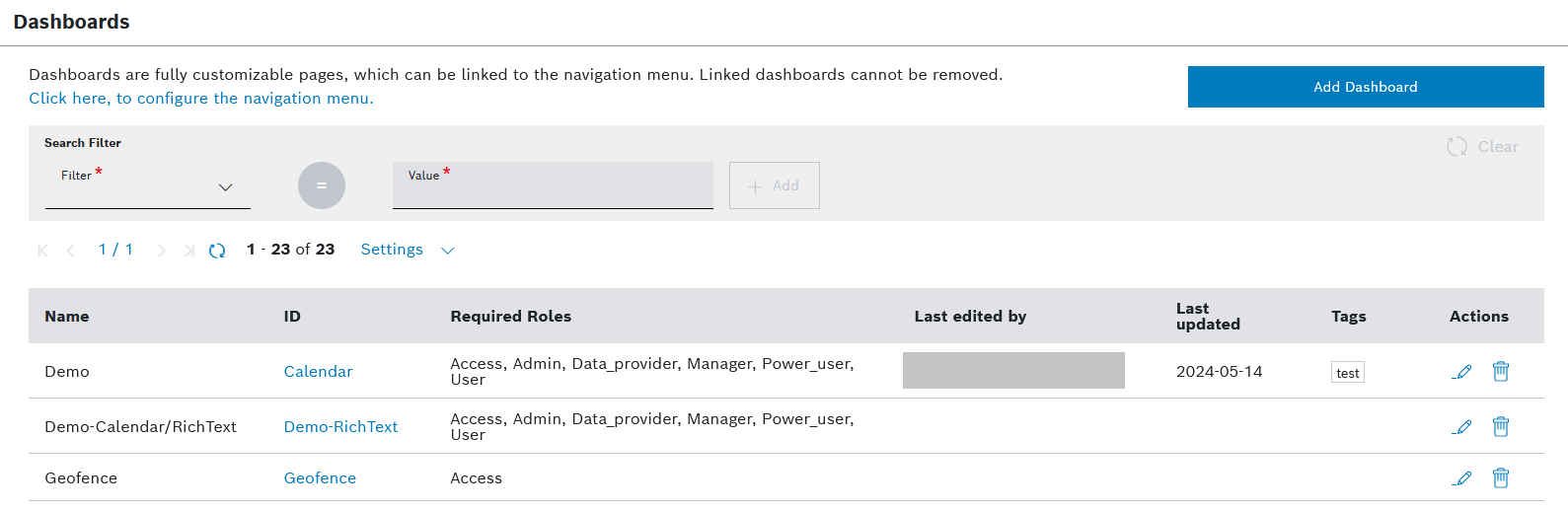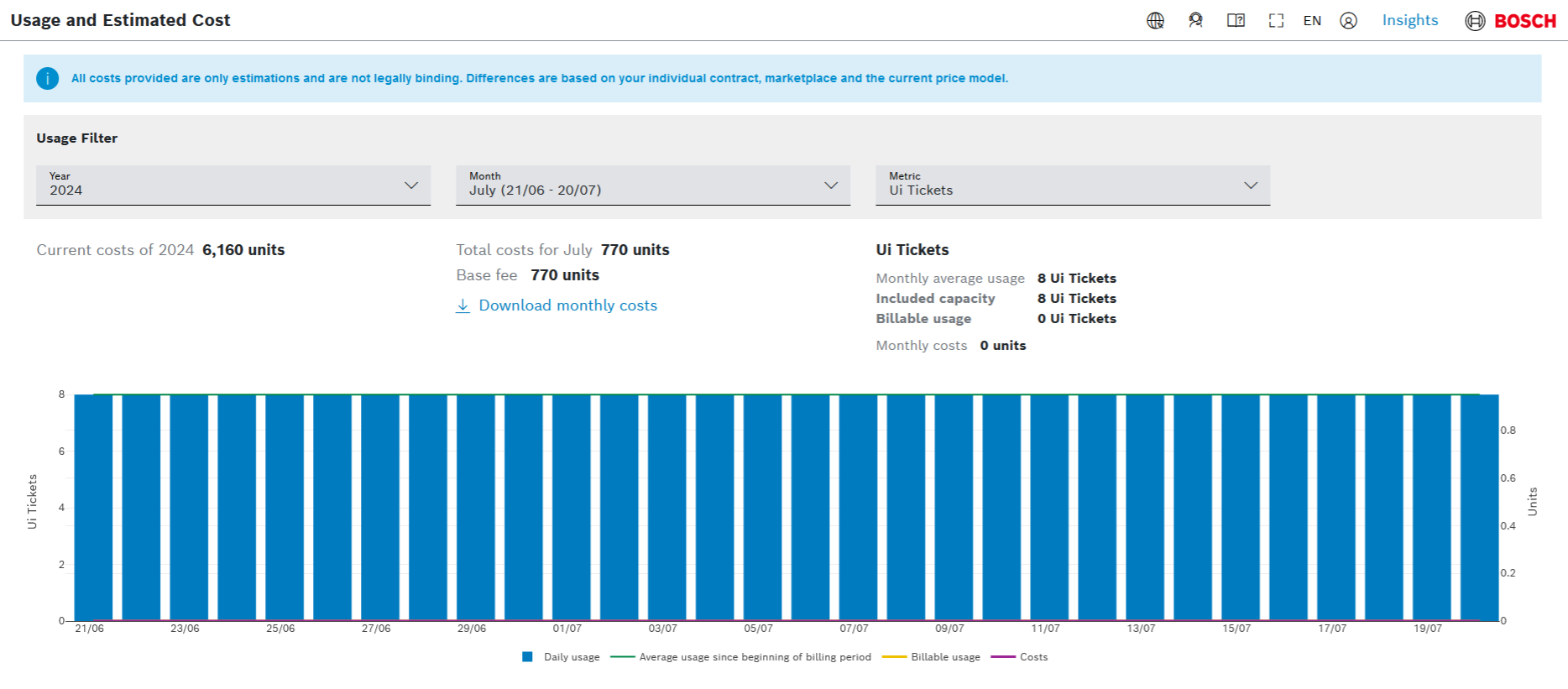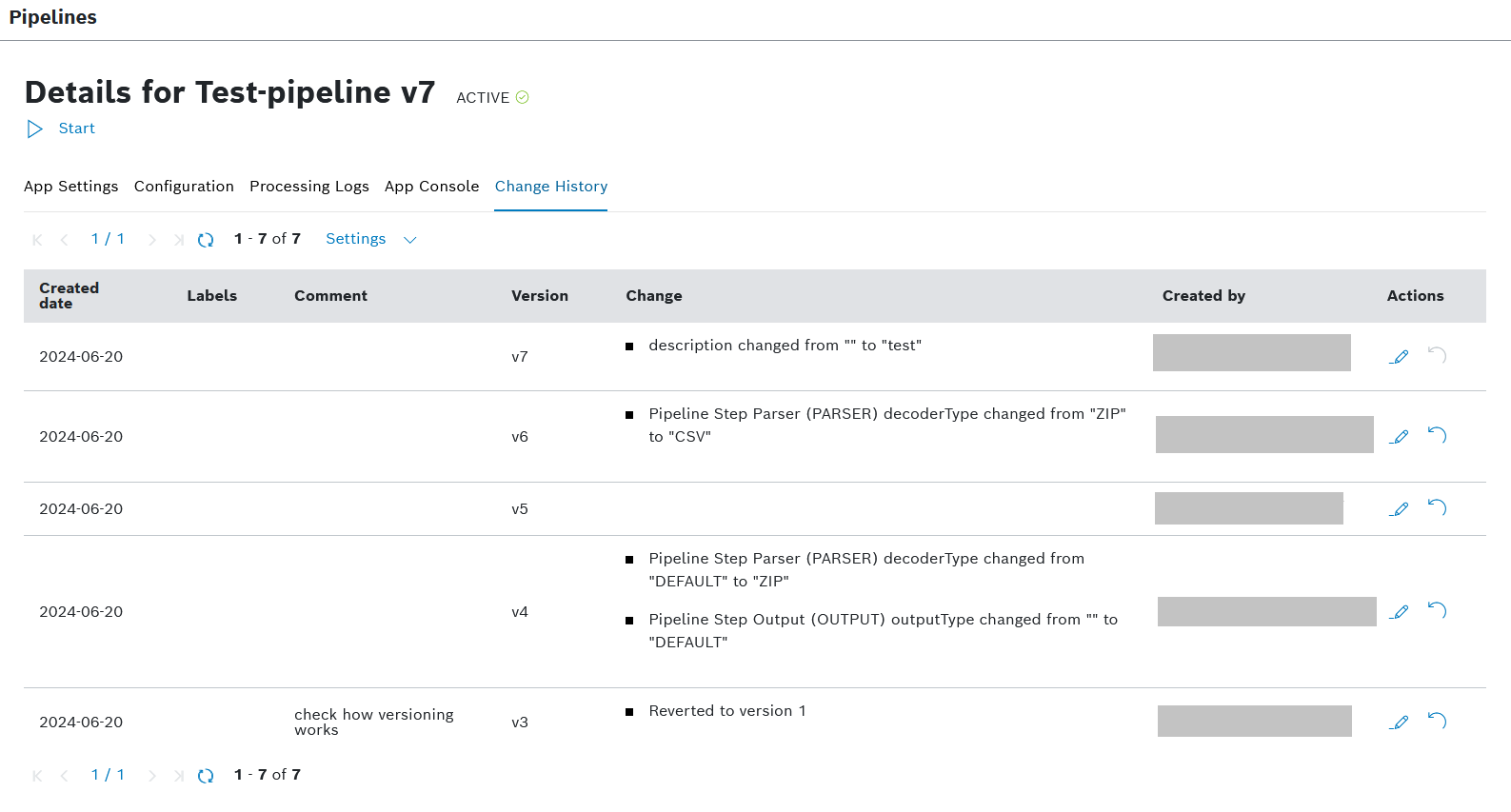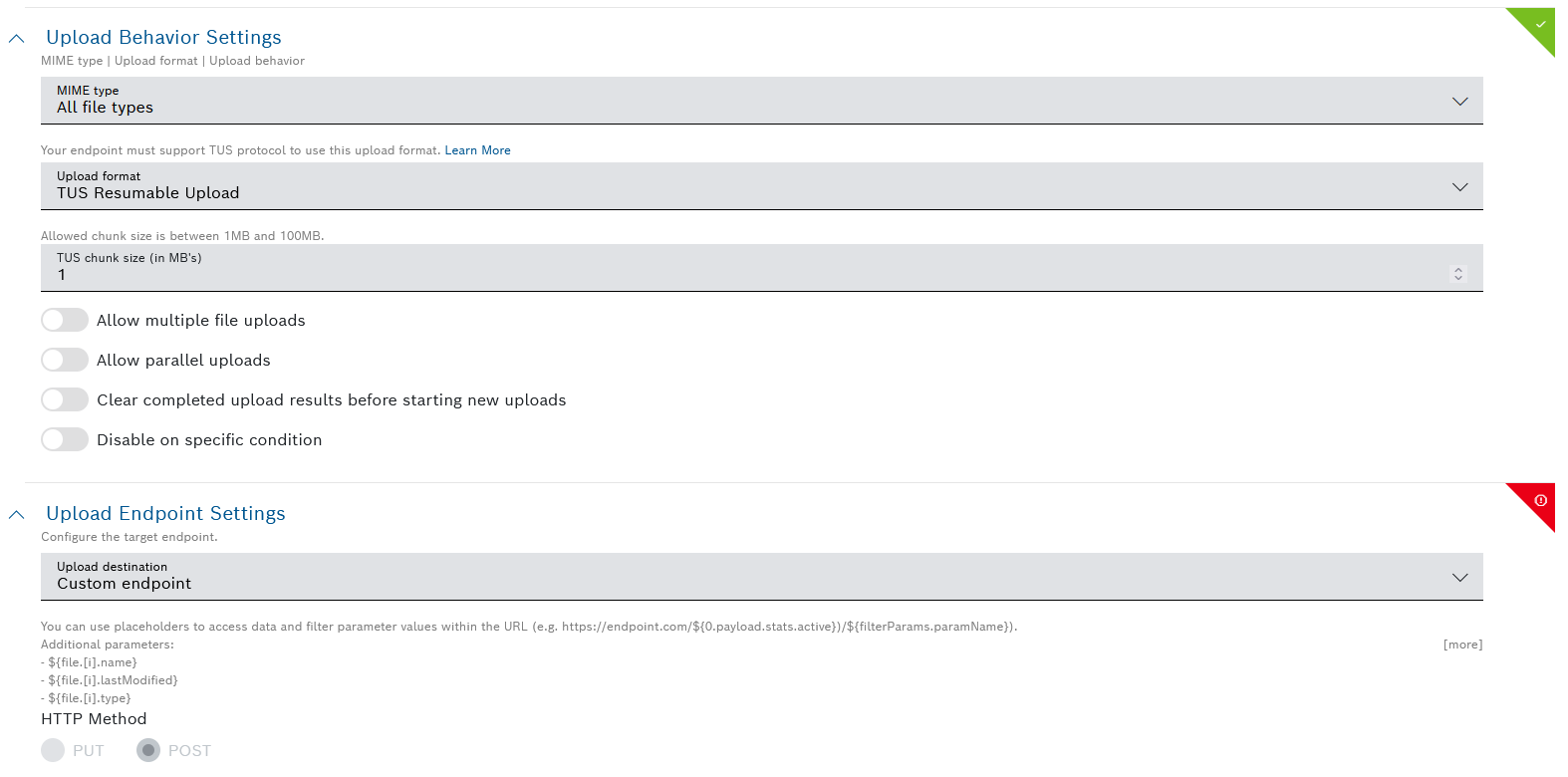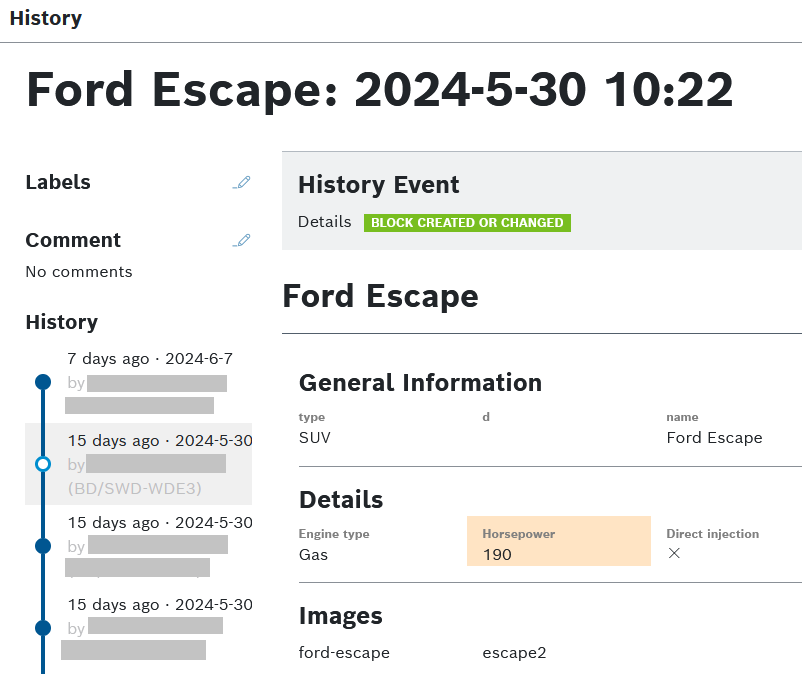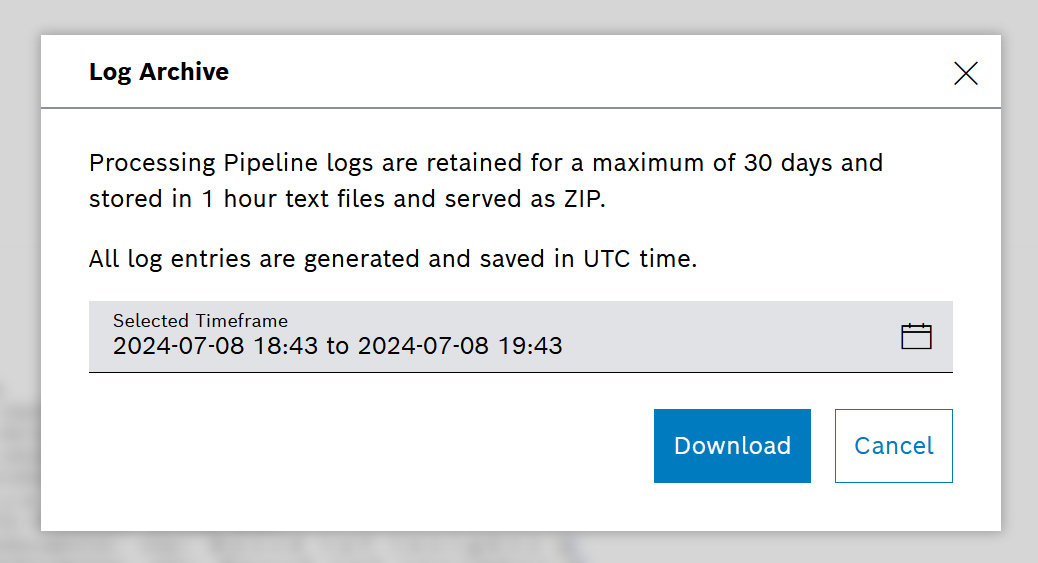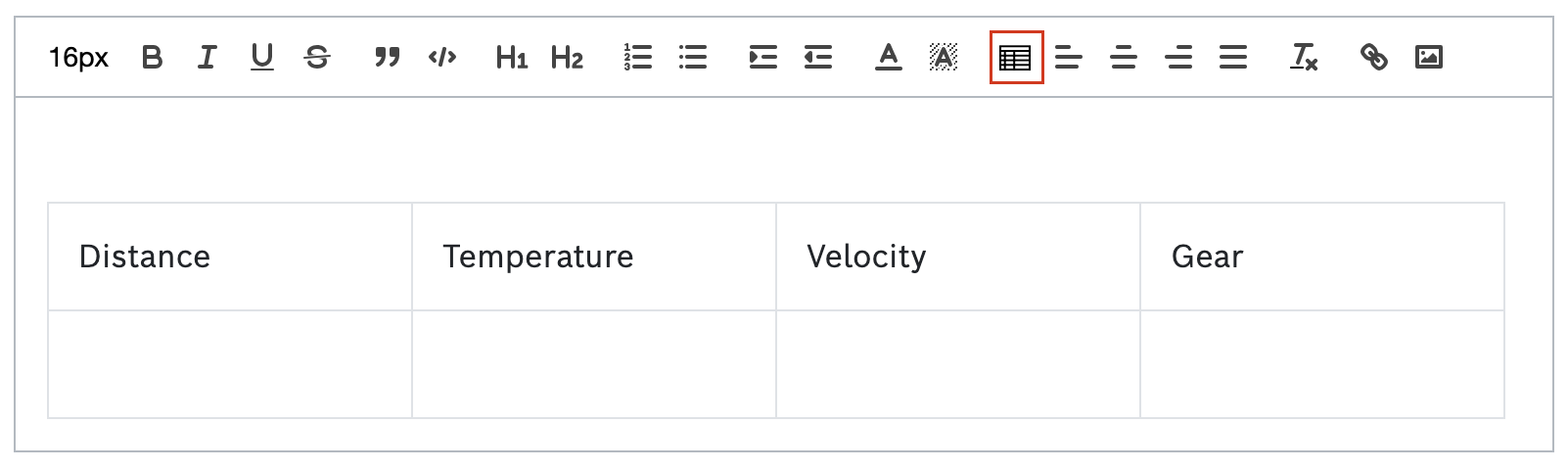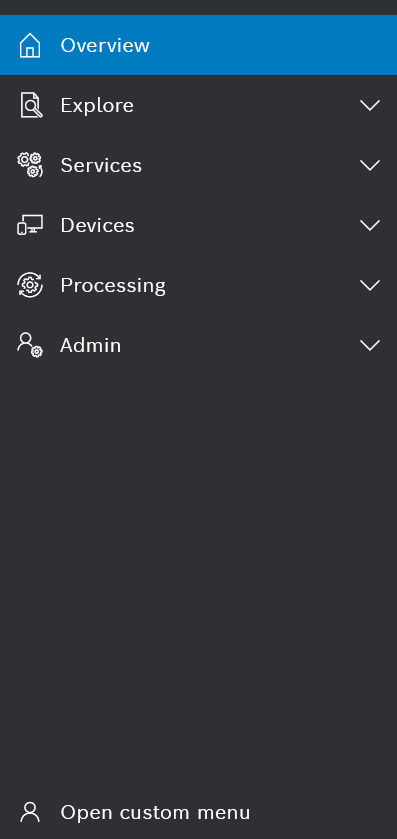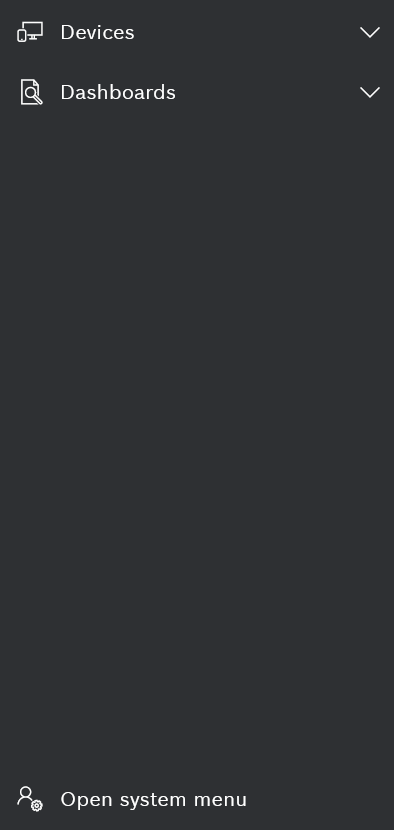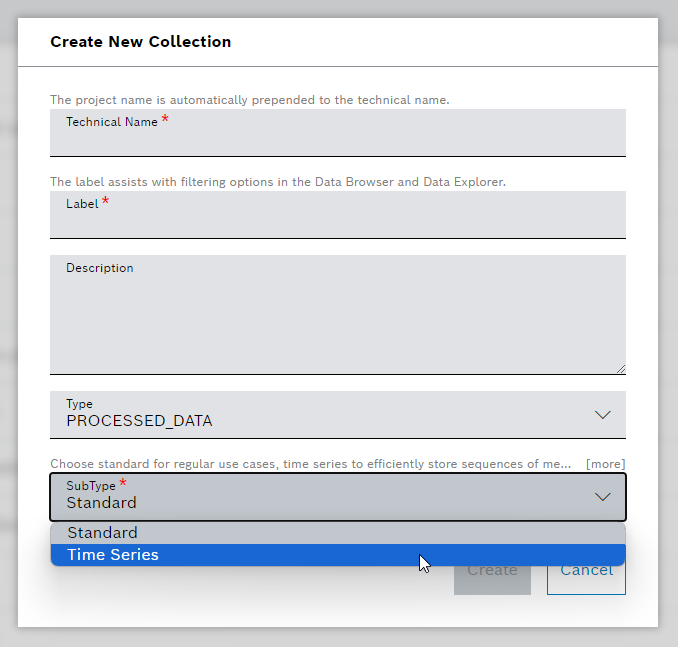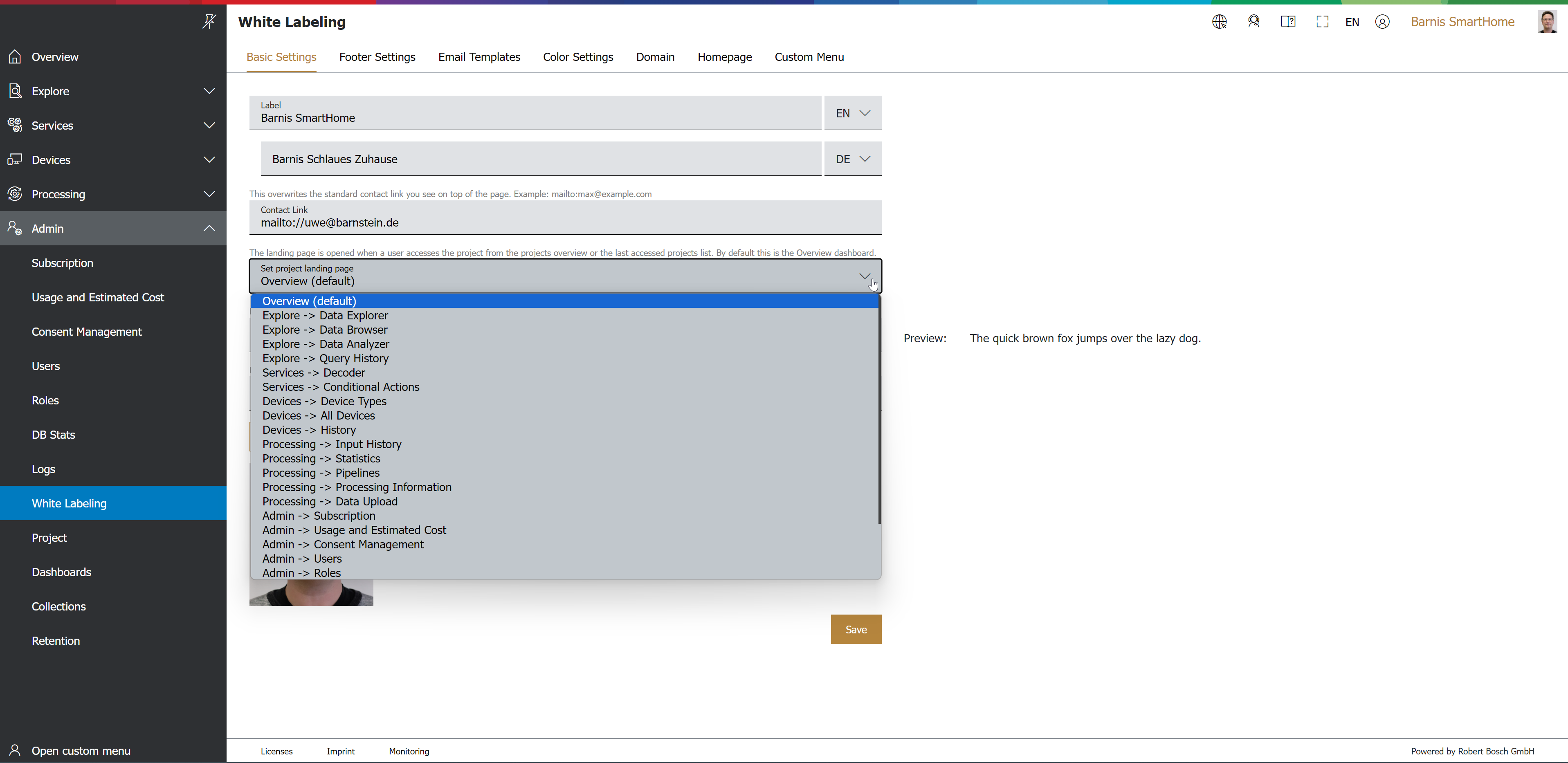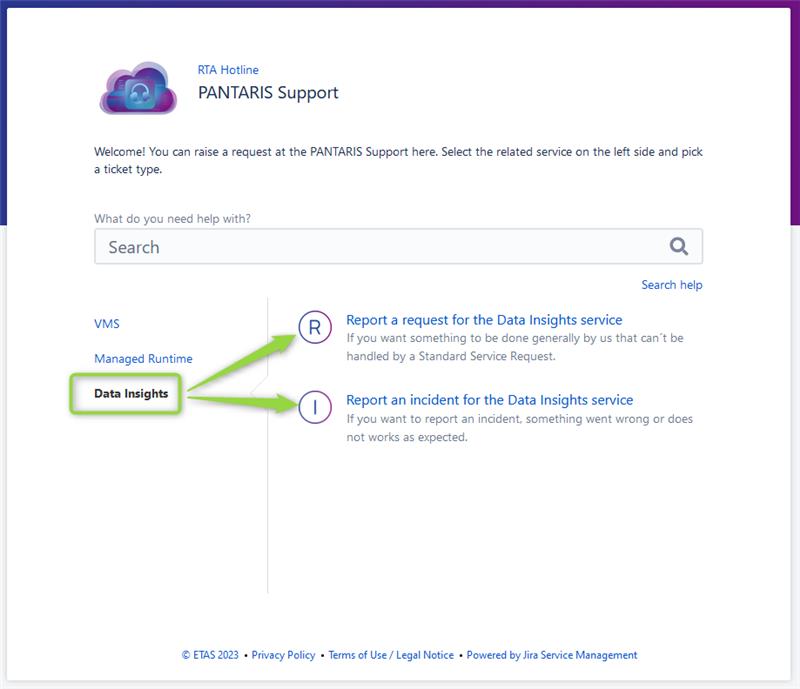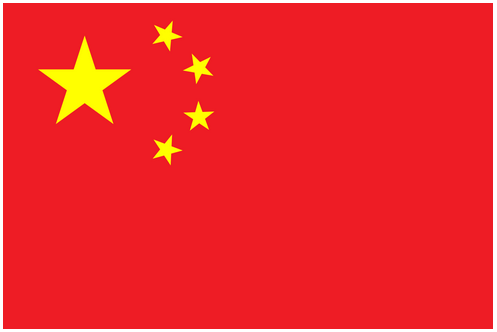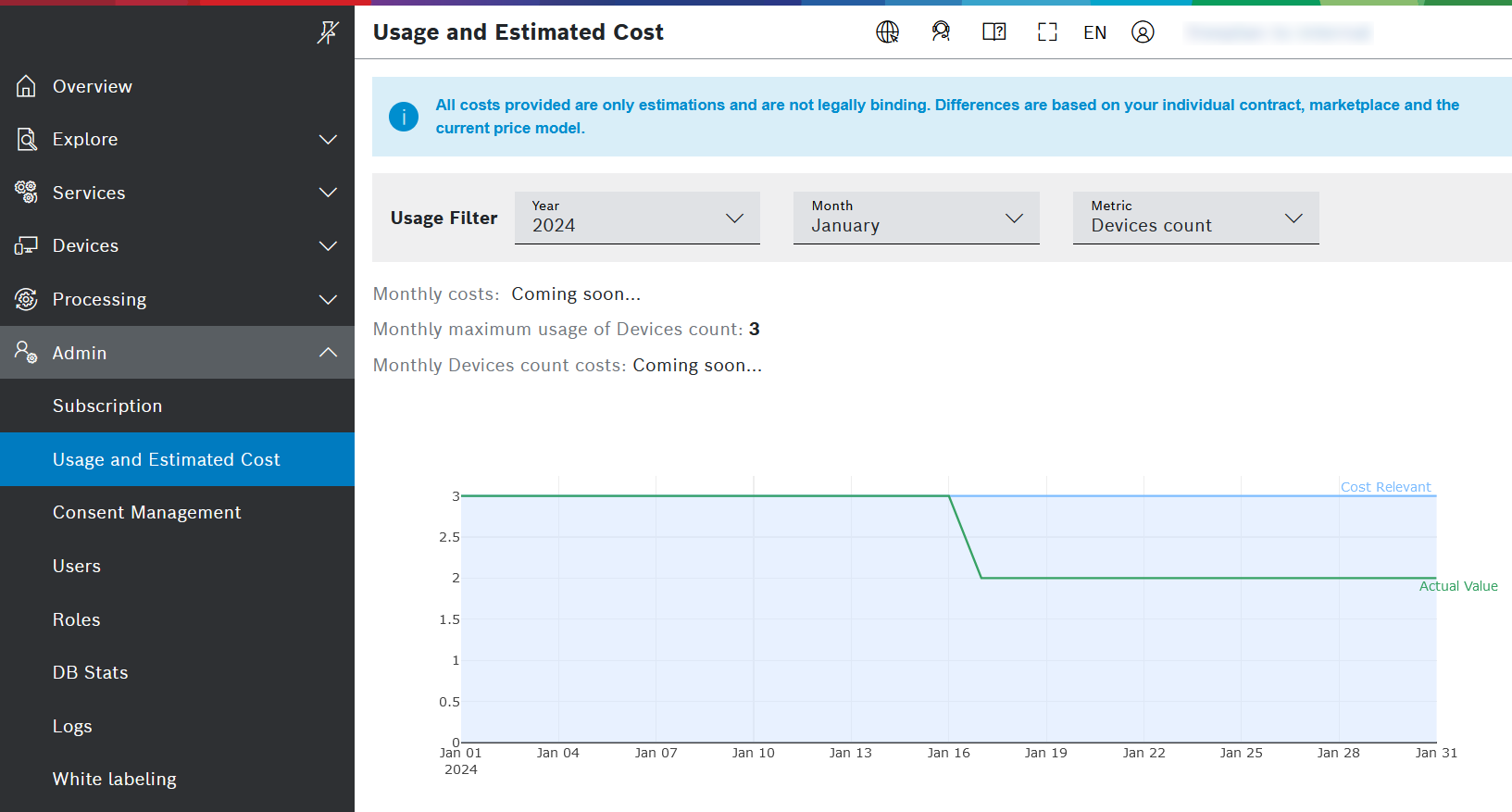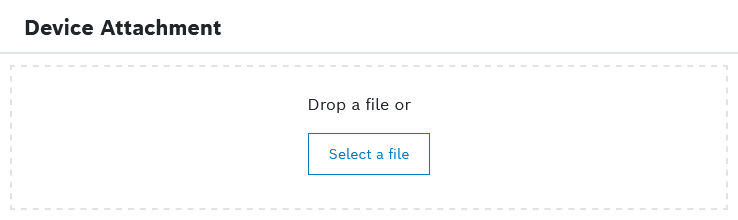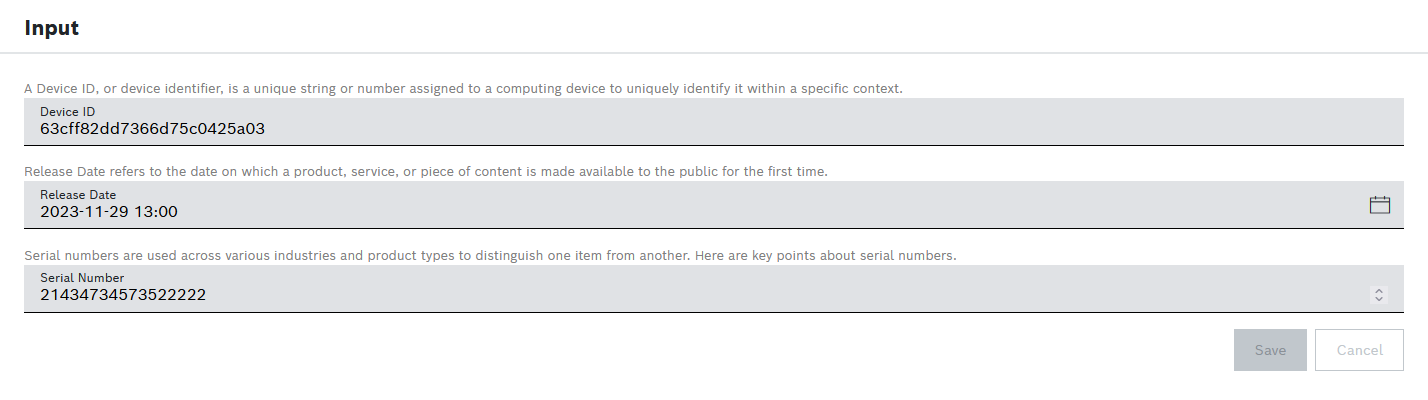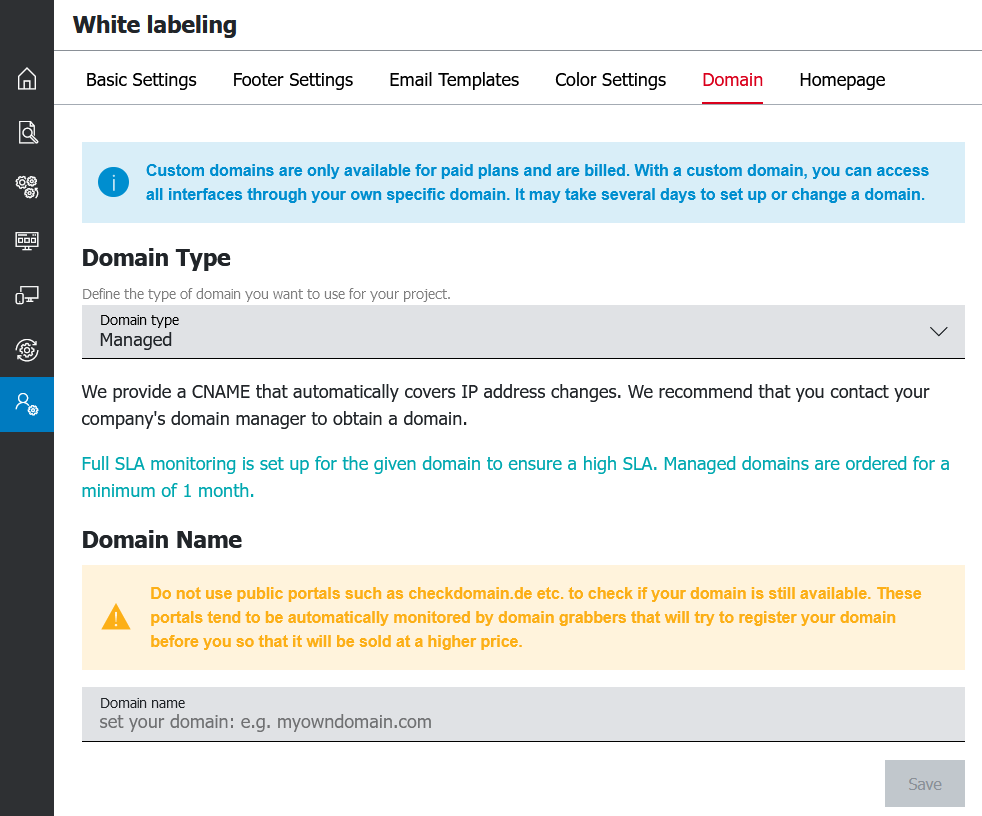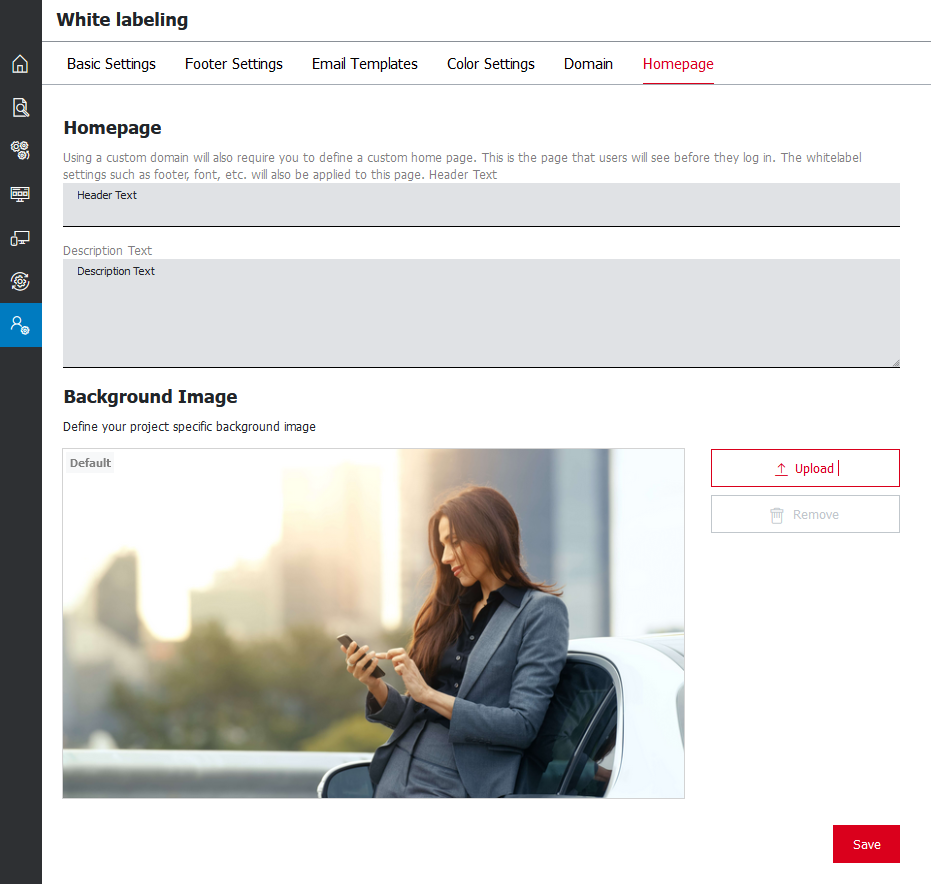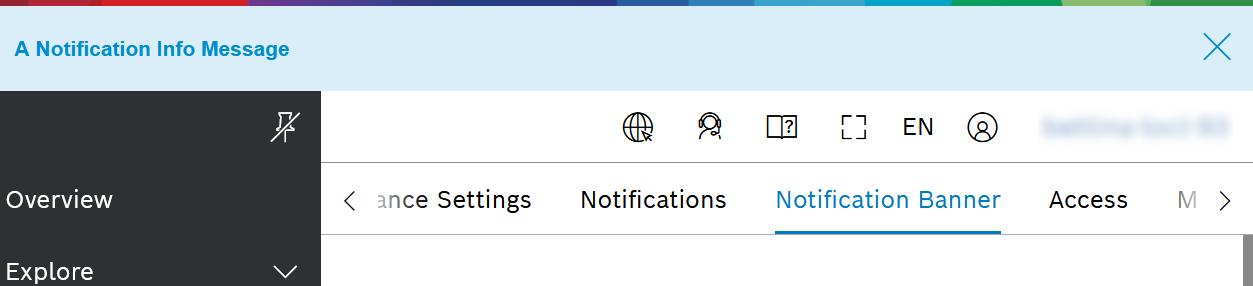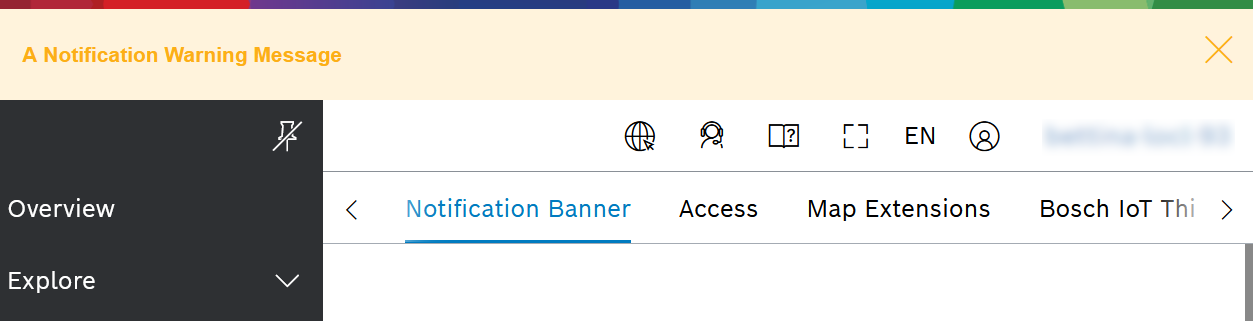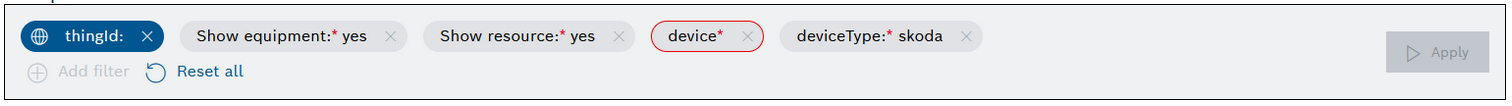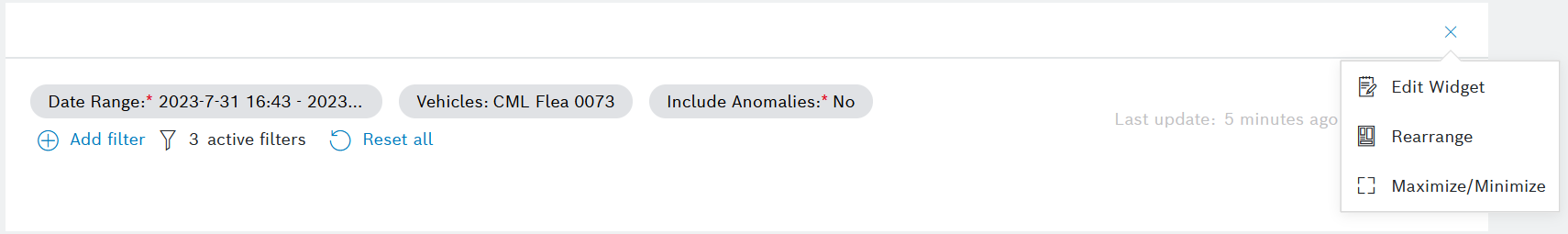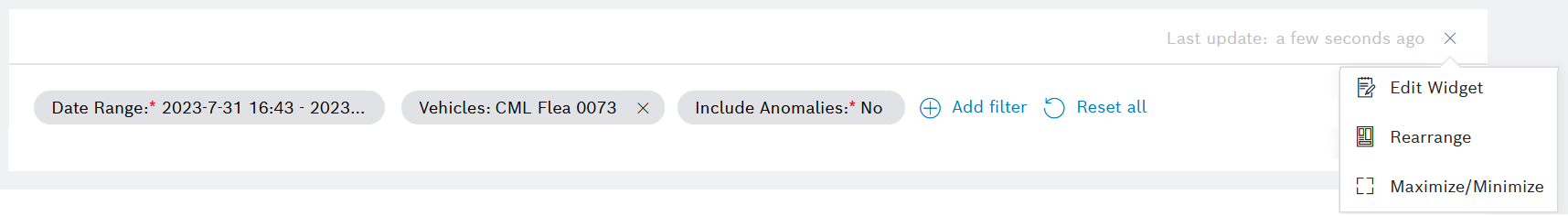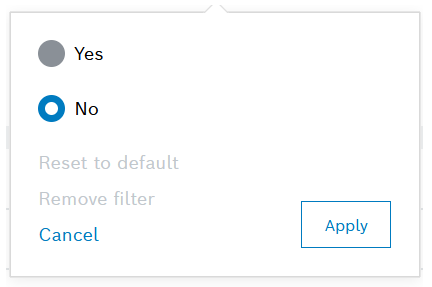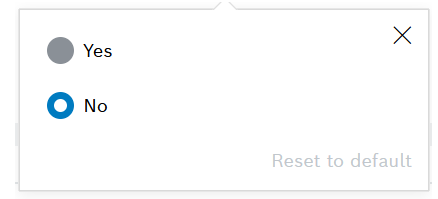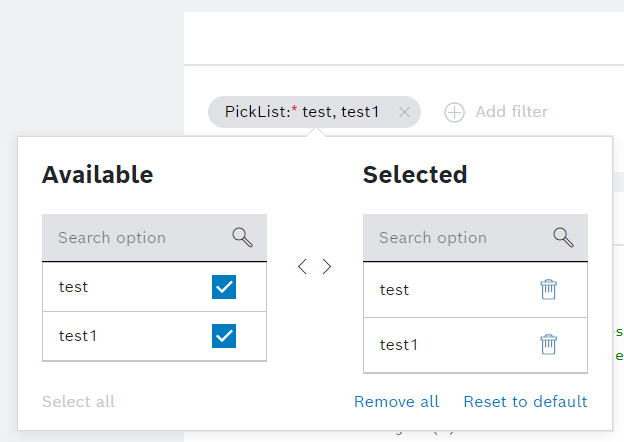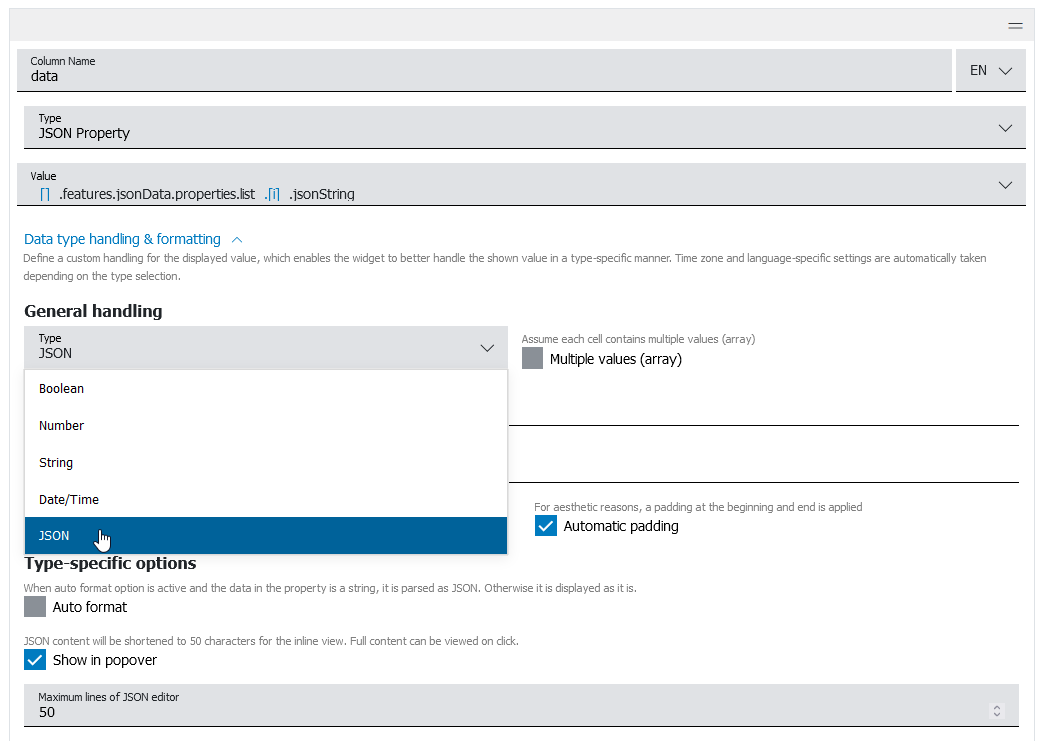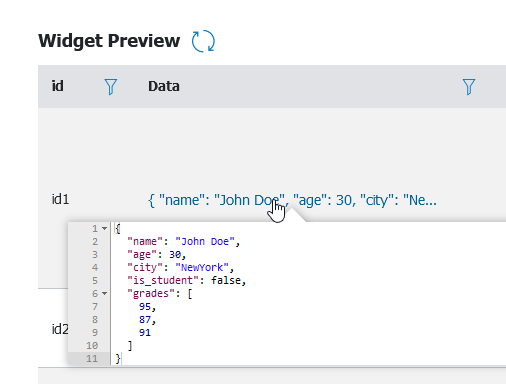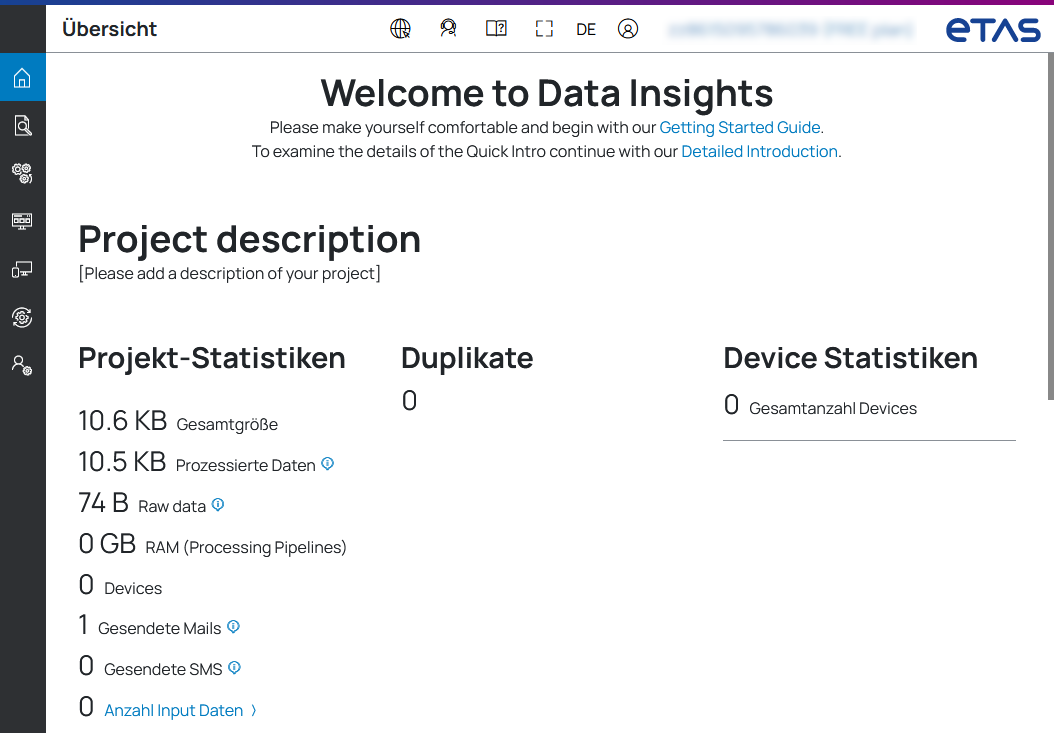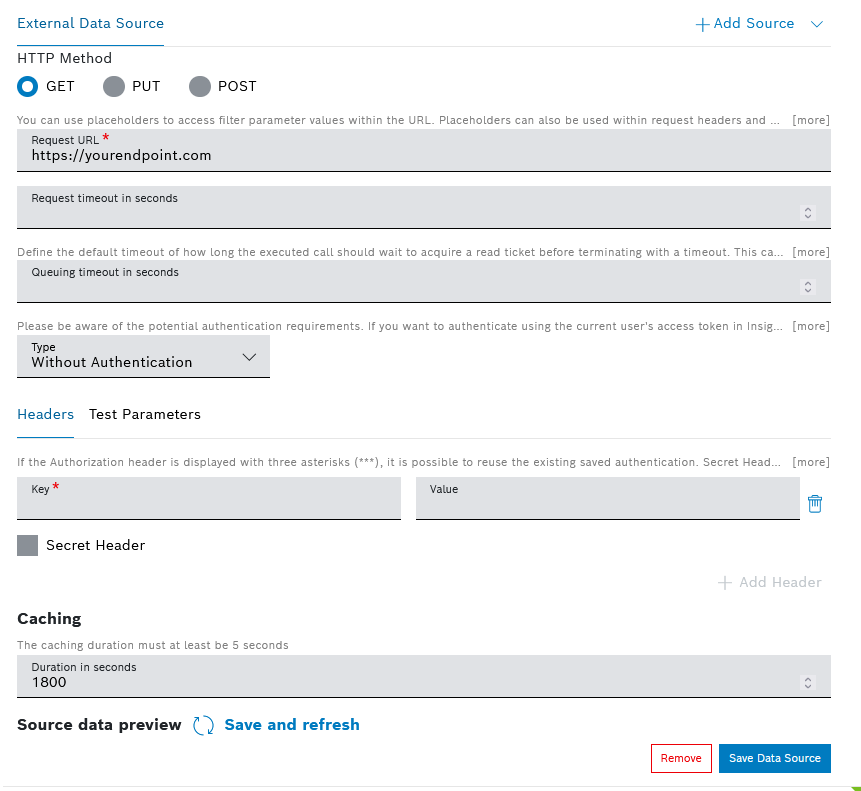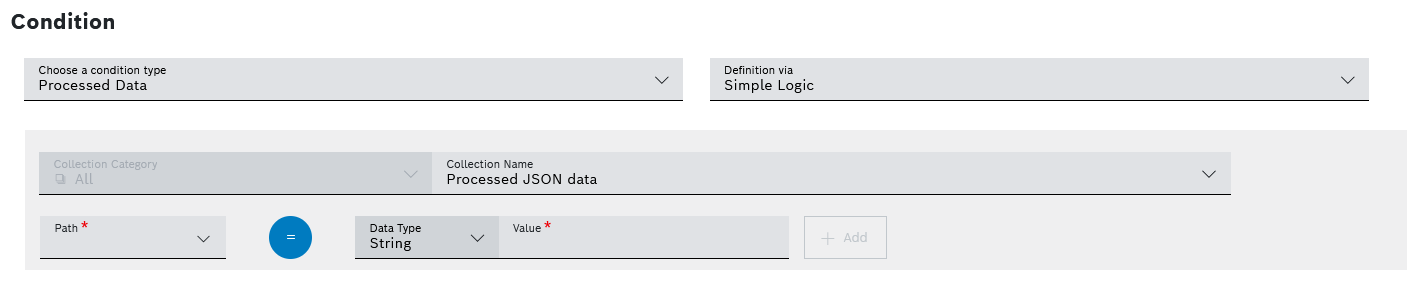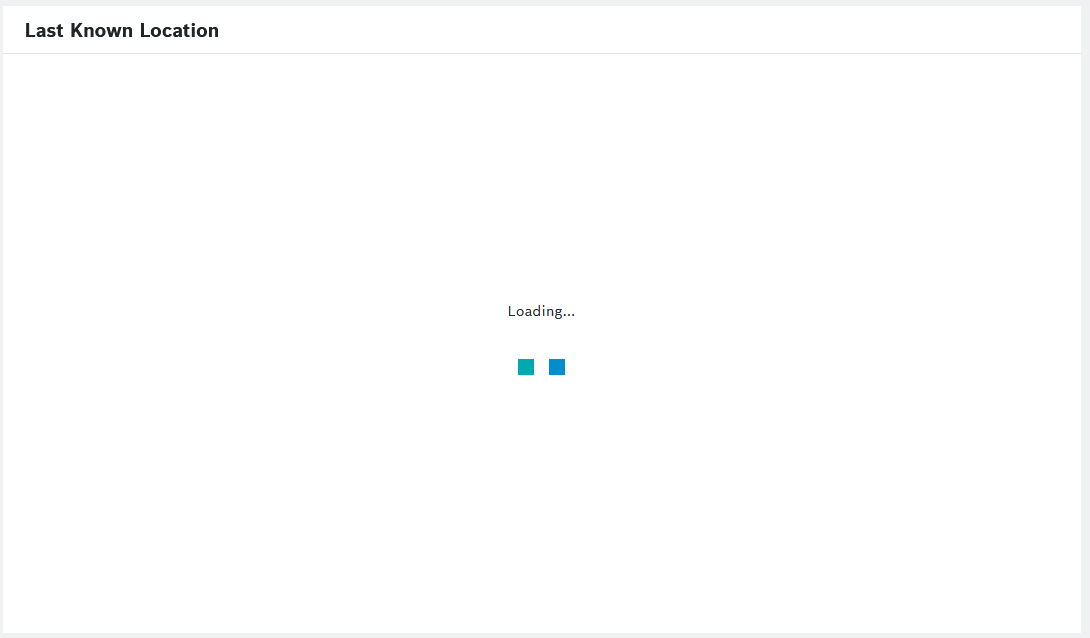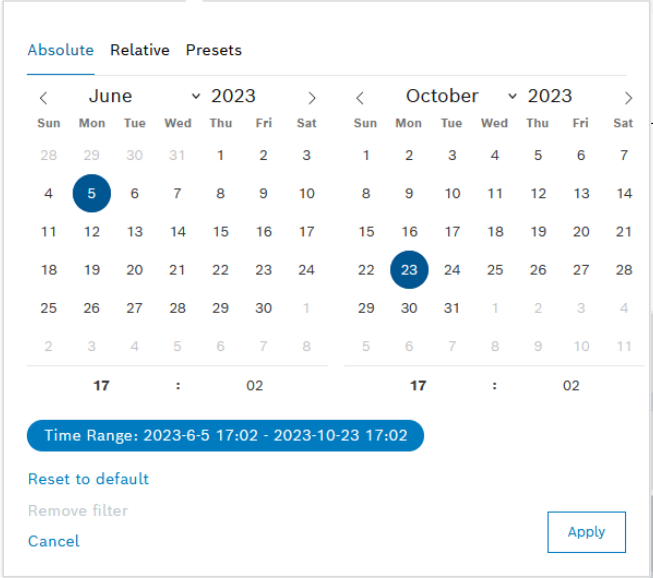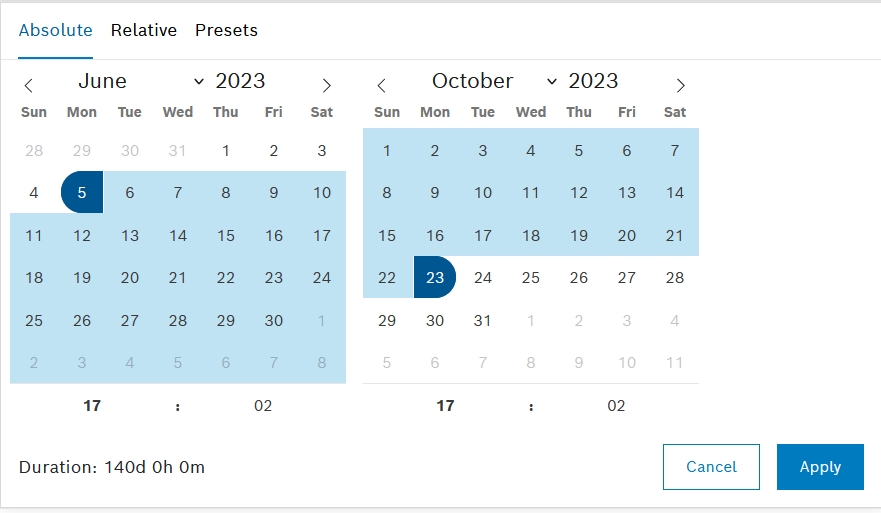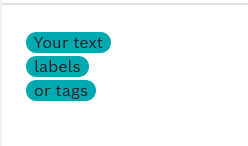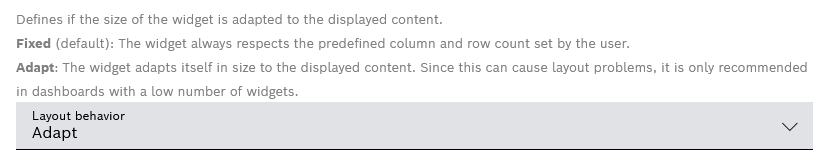- December
- December 17, 2024: Optimized memory consumption in MDF processing pipelines, various other improvements and bug fixes
- December 16, 2024: HERE Maps were upgraded to tile API v3
- December 16, 2024: Improved dashboard management
- December 13, 2024: Geoblocking list includes Cuba
- December 6, 2024: Project tagging and filtering by tag
- December 3, 2024: ETAS Data Insights discontinued
- December 3, 2024: Zoom group assignment for chart widgets
- December 2, 2024: Updated Python version
- November
- November 29, 2024: Archiving and reinstating of large input history entries now possible
- November 28, 2024: User impersonation now available
- November 27, 2024: Update to Angular 18
- November 22, 2024: New Booking Color information block now available
- November 20, 2024: The labels of selection properties within device types are now optional
- November 17, 2024: Python version upgrade from 3.9.15 to 3.9.20
- November 5, 2024: Last viewed pages menu added to UI header bar
- October
- October 30, 2024: New Standby Mode for PayAsYouGo subscriptions
- October 24, 2024: New Bosch IoT Insights Help Center
- October 23, 2024: Improved UI Read Ticket management
- October 9, 2024: Enriched Table widget background color options
- October 8, 2024: Pipelines UI enriched information display and changed configuration
- October 7, 2024: Input History enriched with soft deletion and restoring option
- September
- September 18, 2024: Usage metric extension "Extended support"
- September 17, 2024: Calendar widget now supports custom order of resources in the Timeline display mode
- September 13, 2024: Rich Text widget now supports tooltips for dynamic values
- September 12, 2024: HTTP Data Recorder service supports now JSON in the X-Metadata header
- August
- August 30, 2024: Query templates can now be run on multiple target collections defined as a parameter
- August 29, 2024: Table Widget rows are now clickable
- August 28, 2024: Enriched white labeling footer settings
- August 6, 2024: Geoblocking for Bosch IoT Insights
- August 24, 2024: Role check for tab visibility in Tab Widget
- August 14, 2024: Role check for Widget visibility
- August 8, 2024: Improve Query Template execution count
- August 5, 2024: Query template has now access to the user information
- July
- July 26, 2024: Auto Save option added for Input widget input fields
- July 24, 2024: Sending email and SMS via a Processing Pipeline Custom step
- July 11, 2024: Input widget enriched with the option to set the initial value of input fields via URL parameters
- July 10, 2024: Subscription Management - Terminate option added
- July 10, 2024: Input widget enriched with the option to disable local storage of parameters
- July 9, 2024: Improved dashboard overview and management
- July 5, 2024: Export of costs on usage consumption page
- June
- June 24, 2024: Pipeline versions are now automatically created on every saved change
- June 20, 2024: Upload widget extended with resumable file upload via tus protocol
- June 17, 2024: Device history entries now highlight the areas where a change has occurred
- June 14, 2024: Download of Processing Pipelines logs files
- June 11, 2024: Rich Text widget supports better table-like styling of text
- May
- April
- April 30, 2024: White labeling capabilities enriched with Custom Menu configuration features
- April 15, 2024: Time Series feature generally available
- April 8, 2024: Improve usability when dealing with many widgets in the "Add Widget" drop-down list
- April 8, 2024: Enable updating multiple attributes of a Device
- April 3, 2024: Improve field selection in Input widget
- March
- February
- February 27, 2024: UI Improvement: Improve Azure Active Directory Token Refresh
- February 27, 2024: New Fibex parser step in Processing Pipeline
- February 21, 2024: IoT Insights Support Portal changes to Pantaris
- February 14, 2024: Hexagonal display in friction map
- February 14, 2024: Option to configure the transparency of the displayed colors
- February 14, 2024: Upgrade all database clusters to MongoDB 7.x
- February 13, 2024: Device History supports also Device Type as Filter criteria
- February 08, 2024: China Instance Full GA, new widgets, custom domain and more improvements
- February 07, 2024: New dialog Usage and Estimated Cost
December
December 17, 2024: Optimized memory consumption in MDF processing pipelines, various other improvements and bug fixes
The memory consumption of processing pipelines with an MDF parser has been improved through optimization of the relevant libraries, of the parser itself, etc.
With this optimization we aimed to resolve the out-of-memory errors which were faced when processing larger input files of the Measurement Data Format (MDF).
For details about processing pipelines, see Processing.
On this occasion, we also report the following improvements and bug fixes from the month of December:
Improvements
- INS-6592 - Grid Layout more user friendly
- INS-3419 - Optimize duplicate check (was: Data Recorder - Do not load payload for duplicate check)
Bug fixes
- INS-7636 - input_data_deleted collection should not exist but is added on bootstrap
- INS-7609 - Remove Things Authentication Button from Swagger API
- INS-7595 - Basic Auth user locked in Keycloak on concurrent requests
- INS-7585 - Geofence Information Block: Editing existing geofences should be possible without page refresh
- INS-7576 - MDF Decoder - Invalid handling of sub conversion definition in case of main conversion case 7
- INS-7573 - Canceling a Query should not be logged in the Project Log
- INS-7222 - Device filter not evaluated correctly
- INS-7215 - Action Button: "trigger urls on response" not working if body undefined
- INS-7213 - [Filter Widget] Device Filter for property of type device list all devices instead of only the allowed ones
- INS-6964 - Action button response popover closes only after 2 clicks
INS-6647 - Geofence - Edit: Fractions of km and updating rasiusInKm
December 16, 2024: HERE Maps were upgraded to tile API v3
Bosch IoT Insights now uses the latest version 3 of the HERE Maps API. This API version provides new styling and updated maps for the satellite and terrain view.
The former version 2 has been scheduled for end of life on 31 December 2024.
The HERE Maps API is used by various map-related widgets, for example the 2024.
December 16, 2024: Improved dashboard management
The dashboard management actions are now available in a dedicated menu in the dashboard header bar.
The menu opens when you click the three dots next to the dashboard name.
With this improvement, you no longer have to scroll to the end of the dashboard to access these actions, which is now especially convenient for dashboards with a large number of widgets.
For further information, refer to Dashboards.
December 13, 2024: Geoblocking list includes Cuba
In compliance with the Bosch export control regulations, Cuba has been added to the list of countries for geoblocking. Potential users from the countries on this list are automatically blocked from using the service.
For details, refer to Geoblocking.
December 6, 2024: Project tagging and filtering by tag
Bosch IoT Insights projects can now be tagged by users with Manager role or higher through the White Labeling menu, Basic Settings tab.
The tags will then be displayed in the projects overview, in the Tags column, and can be used for filtering the list of projects. This is especially useful for users with a large number of projects.
In addition to the Project Name, Plan and Tags, the list of projects now displays also the project Creation Date.
The list view can be adjusted to serve the needs of the specific use case. For example:
- each column can be sorted in ascending or descending order,
- the Plan and Tags columns can be filtered through the dedicated filter icon,
- the entire list can be searched through by project name using the search field.
For details on how to add a tag to a project, refer to White Labeling > Basic Settings.
For details on how to access the list of projects, refer to the User guide landing page.
December 3, 2024: ETAS Data Insights discontinued
The integration into the ETAS Pantaris Service Catalog has been canceled earlier this year. Thus external customers could no longer book an Insights plan via the ETAS Pantaris marketplace.
As a follow-up, we removed any integration code and no longer support the style of ETAS in the UI and in the emails. Customers using the URL www.etas-data-insights.com will automatically be forwarded to bosch-iot-insights.com using the standard UI and e-mail format.
December 3, 2024: Zoom group assignment for chart widgets
Chart widgets on the same dashboard can be assigned to one of the existing zoom groups, namely Group A, Group B, or Group C. In such a case, when one chart widget from the respective group is zoomed in or out on the dashboard, the other chart widgets from the same group will also be zoomed in or out together with it. The same applies to scrolling left and right. In particular, when one of these widgets is scrolled left or right on the dashboard, the other widgets from the same zoom group will also be scrolled accordingly. Please note, that the synchronized behavior works only within the same browser tab, which means that if you open one widget from the zoom group on one browser tab and another widget from this zoom group on another browser tab, they will not be synchronized.
This improvement provides for better user experience on the dashboard and reduces the number of required clicks when widgets should be communicating data in a synchronized way.
The zoom group assignment can be configured in the Chart Settings part of the widget editor for the following widgets only: Bar, Heatmap, Line, Scatter, and Signal.
You are not able to create new zoom groups, and you can only choose from the existing ones.
For details, refer to Chart widgets as well as to the page dedicated the relevant widget (Bar, Heatmap, Line, Scatter, Signal).
December 2, 2024: Updated Python version
For security reasons, the Python version of the processing pipelines was upgraded from 3.9.20 to 3.9.21.
Along with that, the Python Setuptools package was also updated to its version 65.5.1.
November
November 29, 2024: Archiving and reinstating of large input history entries now possible
With the new archiving feature, Bosh IoT Insights allows users with admin role to optimize the storage costs for large objects (> 10 kB) which are not frequently used but should not be deleted either. This feature is available for Input History entries. The entries can be archived manually or automatically after 100 days without being used. The archived data can be usually reinstated after 90 days. In case it is urgently needed, the data can also be restored earlier by our support team.
In the UI, the archiving feature can be activated at Admin > Project > Archiving by users with Admin role. Currently, this is available only for Premium plan projects.
For details, refer to:
- Archiving, and
- Input History.
November 28, 2024: User impersonation now available
A new feature is now available to help support engineers and project admins in their troubleshooting efforts.
The Impersonation option is available through the User menu on the UI header bar for users with Admin role. Admins can temporarily change their access rights to impersonate someone else, i.e. to have the same access rights as the selected other user and reproduce their behavior based on the granted roles.
However, the admins cannot grant themselves a role which is higher than their own, and all their actions will still be done under their original name.
The impersonation is valid only in the currently selected project in the current session, and is ended automatically on logout or manually through a dedicated button.
For the specific steps, refer to Impersonating a user.
November 27, 2024: Update to Angular 18
We´ve updated our Angular Frontend to Version 18.
This is of particular interest if you are using Custom Widgets, since it can influence your own widgets.
November 22, 2024: New Booking Color information block now available
A new device information block is now available and can be added to device types. Then, for the devices belonging to such device types, users with Admin role can set a predefined booking color on device level. Thus, all bookings of the respective device will be marked with one and the same color.
When a device with so defined booking color is selected for a booking in the Calendar widget, the color of the booking is automatically prefilled. Still, it is possible to change the color for the specific booking only, and this will not affect the other bookings in which the device is involved. If a booking involves more than one device with a predefined color, the color of the first device is applied. If the first device is removed from the booking, the color of the second device is applied, and so on.
For further details, refer to:
- Calendar widget > Creating a booking, and
- Managing information blocks > Booking color information block.
November 20, 2024: The labels of selection properties within device types are now optional
When you are configuring the options within a Selection property for a device type, you are no longer required to provide an explicit Label for the property's Value.
The reason for this improvement is that the value and its label are usually identical and thus the label is often redundant.
When no label is added, the UI will directly display the value to the user, when he or she is making a selection.
For details regarding selection properties, refer to Configuring information blocks.
November 17, 2024: Python version upgrade from
November 5, 2024: Last viewed pages menu added to UI header bar
You can now easily navigate to your most recently used pages of the UI thanks to the new menu item offered in the header bar.
In particular, the new Page selector icon provides a linked list of your seven Last viewed pages within the current project.
The list is maintained across multiple browser sessions and is thus available over time. For each project of the user, the list of last viewed pages is maintained separately in his browser cache.
For details, refer to User guide.
October
October 30, 2024: New Standby Mode for PayAsYouGo subscriptions
To cover use cases were a customer wants to keep his subscription configuration for a longer period of time, without deleting it, we now provide a new mode.
Standby Mode can now be switched on / off by a project owner from the subscription page. This mode is available for PayAsYouGo subscriptions only.
Standby Mode means that all features in UI & API are locked for all users until new data arrives or the project owner turns it off.
While the subscription is running on standby the minimum fee is reduced. Additional capacity is billed according to the price model.
Remark: The subscription will switch to active automatically if any technical client sends in new data.
For details, refer to Subscription.
October 24, 2024: New Bosch IoT Insights Help Center
Due to legal reasons we needed to switch our support system from ETAS to Jira Service Dashboard.
We replaced the link in our UI to point to the new URL and ask you to use it for future support requests.
New URL: https://bosch-iot-insights.atlassian.net
October 23, 2024: Improved UI Read Ticket management
UI components like dashboards and views send requests to the back-end components to retrieve data for visualization. To process those request a UI Read Ticket needs to be available for each.
On some UI components the request was canceled but still running in the back-end. This blocked the UI Read Ticket and caused a non-responsive UI.
To have a responsive UI the cancellation and handling of UI Read Tickets was improved.
October 9, 2024: Enriched Table widget background color options
The new feature of the Table widget now allows you to choose between applying color to the entire table cells or to a chip around the value only.
This is possible through the new drop-down menu in the widget's Advanced Settings pane > Custom column definition > Background color > Target field.
The default selection is Chip. If a cell contains no value, then the entire cell will be colored, regardless of the chosen option.
For details, refer to Table widget.
October 8, 2024: Pipelines UI enriched information display and changed configuration
The Pipelines UI of Bosch IoT Insights now displays additional information regarding the configuration of a selected pipeline, and offers advanced configuration options.
Information display
In terms of displayed information, you can now directly see the configured Global Processing Timeout, as well as whether Multithreaded Processing is applied, along with the number of processing threads.
The default and minimum timeout per processing step is 1 minute, whereas the maximum is 24 hours defined in minutes.
The default threading configuration is multihreaded, with 5 threads. However, this can be disabled, and thus become single threaded.
Configuration changes
The Global Processing Timeout and Multithreaded Processing values can now be configured through the menu which opens when you click the Settings icon in Processing and Instances.
The Advanced Settings area of this menu allows you to configure the default timeout per processing step, which is used if no other timeout is defined.
There you can also disable the default Multithreaded processing configuration and switch to Single Threaded.
Although it is possible to change these settings, you should only do this with caution, as this may lead to unforeseen behavior and issues.
For further details, refer to Configuring a pipeline.
October 7, 2024: Input History enriched with soft deletion and restoring option
The deleted Input History entries are no longer directly deleted but are kept as disabled for 7 days, and only then permanently deleted.
In this period they can be restored individually through a dedicated Restore button.
There is also now the option Restore All, which restores all soft-deleted entries on the currently displayed page.
Find more details in Input History.
September
September 18, 2024: Usage metric extension "Extended support"
For better transparency we also included the already existing "Extended support" metric directly into the usage report of each project.
This allows now customers to directly see and tracked their extended support requests also in terms of budget.
September 17, 2024: Calendar widget now supports custom order of resources in the Timeline display mode
The Timeline display mode of the Calendar widget now allows users to apply custom order of the device types shown as Resources.
This is possible through the Custom device details links option in the Calendar Configuration section of the widget configuration page. There you can drag and drop device type entries to the desired order.
If you apply custom order to only some of the available device types, the rest of the device types (if any) will be listed at the end, in alphabetical order.
If you do not apply any custom order, then all device types will be ordered alphabetically, which is the default behavior.
For further details, refer to Calendar widget.
September 13, 2024: Rich Text widget now supports tooltips for dynamic values
You can now add tooltips for dynamic values configured in the Rich Text widget. This is especially useful for values and states which are not well known and not frequently used and therefore a description in the form of a tooltip would help the user with some context.
Once a dynamic value has been added in the Rich Text Settings pane of the widget, you can left-click on this value in order to access the dialog in which you can add the relevant tooltip text. This text can be:
- static, or
- dynamic, i.e. involving placeholders for values from a data source or from a filter, if any.
Furthermore, if the dynamic value for which the tooltip is being added is an array, the tooltip can provide a separate description, also in the form of an array, for each array entry. In this case, the length of the two arrays must be identical.
In case a parameter in the tooltip text is null, missing, or invalid, an error is printed in the console, and no tooltip is displayed in the UI.
Otherwise, the tooltip is displayed when you hover over the dynamic value.
For details, see Rich Text widget.
September 12, 2024: HTTP Data Recorder service supports now JSON in the X-Metadata header
Until now the X-Metadata header required a special comma separated format to provide metadata field for an input data upload.
To improve interoperability and to enable more features like line breaks or special characters in metadata fields, we introduced the support for extended JSON.
Example header:
X-Metadata: {"comment":"TEST\nOK","originalDate":{"$date":"2024-09-12T03:01:45Z"},"valid":true,"features":29}This would result in the metadata fields of comment as String, originalDate as Date, valid as Boolean and features as Integer.
Have a look into our API Docs: https://bosch-iot-insights.com/ui/pages/api/data-recorder/latest.
August
August 30, 2024: Query templates can now be run on multiple target collections defined as a parameter
Query templates can now be configured to allow multiple target collections. With this feature, you no longer have to create a separate query template for each collection. You can already create the query template just once and then run it against the allowed collections, one at a time. This improves the maintenance efficiency and is especially useful for multiple collections with the same data structure.
This feature can be activated through a toggle available in the Template Designer. Once the toggle is activated, the icon offers a dialog from which you can select the collection category and the allowed collections themselves. Minimum two collections are required, namely the default one and at least one more.
Once the query template is created or updated to allow multiple collections, you can choose which one of the allowed collections to query in the Template Runner. In particular, there is an additional parameter field called Target collection, which offers a drop-down with the allowed collections.
The multiple allowed collections are also reflected in the widget data sources pane. If such a query template is selected as a data source of a widget, an additional field shows the Target collection parameter, with the allowed collections listed in a drop-down menu. You can select a collection from this list or select a dynamic reference from the Allowed references field on the right.
Find out more in:
August 29, 2024: Table Widget rows are now clickable
The Table Widget now offers the possibility to make the entire rows clickable. Thus, you no longer have to click on a specific hyperlink or action button in the respective row but can click anywhere on the row to the same effect.
Yet, if a row contains more than one hyperlink or action button, you can still invoke the relevant one by clicking on it directly.
The hyperlink or action button which should open by default when you click anywhere on a table row can be defined in the Table Widget Configuration > Table Settings > Clickable row field. In the drop-down menu of this field, you can select from the list of all defined columns which have a hyperlink or an action button.
Find more details in Table Widget.
August 28, 2024: Enriched white labeling footer settings
The White Labeling Footer Settings are now extended with a new footer link type, namely Rich Text. Through it, you can add content in a suitable format (text, table, image, etc.) with a maximum size of 1 MB. For convenience, the rich text input field is scrollable and an error will warn you if you exceed the content size limit.
The content added in this link type will be displayed in a new view of Bosch IoT Insights, when the respective footer link is clicked.
For projects with Custom Domains, this content can also be made Publicly available, i.e. even to users who are not logged in. An Admin role is required in order to set such public Access to the content.
This feature is especially useful if you want to display any required legal information directly in Bosch IoT Insights instead of linking to another website or service.
Find out details in Footer Settings.
August 6, 2024: Geoblocking for Bosch IoT Insights
We announce that Bosch IoT Insights has successfully implemented the legal compliance requirement for geoblocking. This means that our product now fully complies with the regulations and standards set forth by the legal guidelines. With this implementation, we are committed to providing a legally compliant experience for our users outside the blocked countries: Belarus, Central African Republic, Iran, Libya, North Korea, Russia, Somalia, Sudan, Syria, and Ukraine - Crimea Region.
Should you encounter any issues or have any questions regarding the geoblocking implementation, please do not hesitate to contact our customer support team.
August 24, 2024: Role check for tab visibility in Tab Widget
The tab visibility in a tab widget can now also be set based on the user's roles. They can be set to visible or hidden when the user's roles matches one of the specified roles.
August 14, 2024: Role check for Widget visibility
Widgets can now be set to visible or hidden based on the user's roles: In the widget configuration you can define whether a user with one of the specified roles should be able to see the widget or not.
August 8, 2024: Improve Query Template execution count
We have implemented an improvement to the query template execution count, allowing users to track the frequency of template usage in the recent days. This enhancement provides users with a more accurate indication of which templates are still in use and which are not, based on recent activity.
This improvement addresses the limitations of the previous execution count, which continuously increased and did not reflect recent usage. By utilizing query history, we have solved the issues of inaccurate usage representation, providing a more efficient and meaningful tracking of template usage.
August 5, 2024: Query template has now access to the user information
The query template editor now has the ability to retrieve and verify user information within a query template. This allows for use cases such as restricting the query result based on the user's name or role.
A query template that wants to use the user information must use one of the reserved parameter names, such as insights.user.roles for retrieving the user's role.
For the complete list of available user parameters, please refer to the documentation.
Bug Fixes
- INS-7126 - Workaround for long running time series collection count Closed
- INS-7031 - Dashboard Collection is missing in the Collection Selector
- INS-7077 - Action Button disabling conditions are not working correctly
- INS-7190 - Project labels in Emails does not correspond with label definition in Whitelabeling tab Close
- INS-6802 - Wrong Swagger API description for Dates Closed
- INS-6602 - Failures from Python Custom Step are not correctly reported in Pipeline App Console
July
July 26, 2024: Auto Save option added for Input widget input fields
The Input widget now has an Auto Save option which reduces the number of clicks for a user and improves the user experience.
This option is by default Disabled.
When the option remains Disabled, you have to manually click the Apply (formerly Save) button under the input fields to save your changes or the Cancel button to restore the default values.
When the option is Enabled, there are no buttons under the input fields, and the restoring of default values is possible through the options menu of the widget itself.
July 24, 2024: Sending email and SMS via a Processing Pipeline Custom step
We extended the service, Java and Python examples showing the possibility on how to send emails or SMS via a custom steps.
This was previously not possible for users.
It now allows a better and more freely use of the available notification features of Insights to customers.
Checkout the details about this in our documentation - sending emails respectively SMS.
July 11, 2024: Input widget enriched with the option to set the initial value of input fields via URL parameters
It is now possible to set the default value of input fields as a query parameter in the URL.
In such cases, there is no need to click the Save button, as the value is automatically applied.
Syntax:
?inputFields.<nameOfTheField>=<initialValue>The following order of precedence is observed:
- URL query parameter,
otherwise - Default value in the widget configuration editor,
otherwise - Last used value, kept in the local storage.
If a non-existent selection value is set through the URL query parameter for the Selection and Multiple Selection input fields, then no value is set for them at all.
July 10, 2024: Subscription Management - Terminate option added
Project Owners can now terminate the subscription directly inside the Bosch IoT Insights UI.
To start the process of termination, the project owner can click the unsubscribe button on the subscription page.
The actual and automatic deletion of the project will be executed at the end of the next billing period.
To prevent unwanted or accidental deletion all project owners get informed directly via mail about the termination.
More Details about the process can be found here.
July 10, 2024: Input widget enriched with the option to disable local storage of parameters
Previously, the Input widget was always using local storage to persist data. The new improvement now allows users to choose whether to apply local storage or not, depending on their use case.
For example, if your project context has changed, you may not want to display the old results anymore.
For that purpose we have introduced a Store Values in User Settings pane in the General settings of the Input widget. It provides the following three options, based on the presence, absence, or change of a storageKey:
- Yes (default) - a
storageKeyis available - Yes, reset storage - the
storageKeyis changed - Disable - a
storageKeyis not available
storageKey. This means that the local storage is automatically disabled for them and if you want to enable it, you need to change the configuration manually to Yes.July 9, 2024: Improved dashboard overview and management
Several improvements to the Dashboards UI now allow you to adjust the list of dashboards to better suit your needs. This is especially convenient when you have a large number of dashboards, as it allows you to keep track of them more easily.
The improvements include:
- pagination, with the possibility to adjust the number of entries per page,
- filtering according to various criteria with AND semantics,
- new columns added to the list, namely Last edited by and Last updated
- sorting,
- tagging,
- the possibility to remove and restore columns to the list.
Further to the above improvements, two of the former columns have been renamed, in particular the former Label column is now called Name, whereas the former Name column is now called ID.
Find out more details in the Dashboards documentation.
July 5, 2024: Export of costs on usage consumption page
On the Usage and Expected Costs page a project owner can now sees details for his subscription.
This shall greatly improve the transparency for project owners to allow a better cost control.
Remark: Unit costs are only visible for Project Owners, while Project Admins can only see the usage consumption.
Example:
In addition, it is also possible to download all information in various formats (e.g. CSV) for use in other tools (e.g. Microsoft Excel).
Bug Fixes
INS-6924 Playback cursor | Values out of range
INS-6961 Legend ordering for bar-charts inconsistent
INS-7021 Usage view not always showing current billing period
INS-6689 Resizing inside Tab Widget not shown correctly sometimes
INS-7041 Charts with grouped traces and empty name show up as trace 0 in legend
INS-7015 Playback cursor not working in map widget with undefined values
INS-6457 [Upload Widget] Parallel uploads but option is disabled
INS-6984 [Richtext Widget] Query Caching does not replace the richtextwidget content
INS-7018 Upload widget missing placeholder context
INS-6470 [Rich Text Widget] Data Type Formatting does not work for JSON
INS-7010 Upload widget: TUS Custom header resolving
INS-7026 Input field prefill selection and multi-select are not prefilled if the filter widget is referenced
INS-6959 Input widget label placeholder are not updated immediately
INS-6956 Untracked events like geolocation updates are polluting thing history
June
June 24, 2024: Pipeline versions are now automatically created on every saved change
Тhe pipeline versioning functionality of Bosch IoT Insights has now several improvements, in particular:
- Pipeline versions no longer have to be created manually, but are automatically added by the system on every saved change
- The description of the change is automatically added by the system as well
- Users can already revert to previous versions of a stopped pipeline; a reverted version is saved as a new consecutive version
- Comments and labels can be added to existing versions through the Edit action
- All versioning information and version management actions are available in the new tab called Change History
- The layout of the App Settings tab has been improved for better user experience
Find out details at Managing pipeline versions and throughout the Pipelines documentation.
June 20, 2024: Upload widget extended with resumable file upload via tus protocol
It is now possible to upload large files at chunks with configurable size to a custom endpoint through the Upload widget.
This can be done with the new TUS Resumable Upload option which has been added as Upload format in the Upload Behavior Settings of the Upload widget.
The TUS Resumable Upload option becomes available only when you have selected Custom endpoint as Upload destination (see screenshot).
For further details, refer to:
- the documentation of the Upload widget, and
- the documentation of the tus protocol.
June 17, 2024: Device history entries now highlight the areas where a change has occurred
The History UI now offers several improvements both in the overview and in the detailed view of device history entries.
Overview
The overview has been simplified and no longer displays the specific property which was changed. A tooltip has been added for the action type labels. Find out more in History.
Detailed view
The detailed view has been reorganized for better efficiency.
- The Detailed Changes area on top is now renamed to History Event and displays the respective action type label after the name of the changed information block.
- The changed value is now highlighted in orange directly in the information block details. This allows users to quickly identify which part of the device state has changed. Find out more in Viewing the history.
June 14, 2024: Download of Processing Pipelines logs files
In order to have better support in the analysis of script errors or memory issues in a Processing Pipeline Custom step, you now have the possibility to download the log as a ZIP archive.
Find out more details in the dedicated how-to guide.
June 11, 2024: Rich Text widget supports better table-like styling of text
We have improved the Rich Text widget to now support tables. This was not possible before and users had to rely on using spaces or tabs to get a table-like representation.
Bug Fixes
INS-6340: Error messages should now show the correct details to users instead of the cryptic request-id
INS-6696: Input widget should now take the correct filter widget data-source reference
INS-6636: Thumbnail creation of device images should now generate the correct image orientation and no longer show them upside down
May
May 29, 2024: New Product Feature of Custom Identity Provider
Bosch IoT Insights supports now that a project can use their own identity management. Project owners can set Custom IDP Configurations via the project management service API. Technical clients can access the Bosch IoT Insights REST API using access tokens from the configured identity provider. Check out the documentation if you're interested.
April
April 30, 2024: White labeling capabilities enriched with Custom Menu configuration features
With the new release of Bosch IoT Insights, it is now possible to configure a Custom Menu for your project.
Thus you can remove any items from the side navigation which are not relevant to your use case, and can add new ones which will ensure a smooth user experience in your project.
Find details below in New capabilities for custom menu configuration.
In addition to the custom menu configuration option, the default menu has been updated.
Find details below in Important changes in the default menu.
To reflect these changes, the user documentation has also been updated.
Find details below in Updated user documentation.
New capabilities for custom menu configuration
An overview of the new capabilities includes:
- Adding, editing, and removing menu items for each project by users with Admin role
- Choosing between different menu item types - nodes, which can group other menu items together, and pages, which can link to other content types (internal pages, dashboards, external links, and iFrames)
- Rearranging menu items on the main menu level and two more sub-levels
- Defining role-based access per menu item
- Access to a System menu for Admin users, which offers the default menu view without the need to revert any customization configurations
Important changes in the default menu
Views and Dashboards
- The former Views and Dashboards menu item is no longer available.
Dashboards can be now managed from Admin > Dashboards in the UI. Refer to Dashboards.
The former Add view functionalities are now available via the Custom menu configuration options. Refer to Custom menu.
- A View menu item is no longer automatically created on the main navigation to group your dashboards.
If you anyway need to group your dashboards into a menu item, you can add new entries of the respective type (node and page).
Refer to Adding entries and Arranging entries.
See also the Custom menu section in the White labeling a Bosch IoT Insights project tutorial which shows how to add a dashboard to the main navigation.
Updated user documentation
The user documentation is now reorganized in accordance with the user journey.
Therefore, consider the following new or updated sections:
- Custom menu - this new section explains how to configure a custom menu
- Dashboards - this updated section includes also the former Views and Widgets documentation
- Tutorial - the tutorial on White labeling a Bosch IoT Insights project has a new section which shows how to create a dashboard menu item in a customized menu
April 15, 2024: Time Series feature generally available
The time series processed data collection type, which was so far available upon request, can be now used by every project without prior request.
As we already use version 7 of the underlying Mongo Database, the restriction that the data could not be deleted is therefore solved. To use it, the project admin can now choose the subtype Time Series as shown in the screenshot below:
April 8, 2024: Improve usability when dealing with many widgets in the "Add Widget" drop-down list
Drop-downs should now feature a scrollbar when the number of entries exceeds the display capacity.
This functionality is particularly useful in scenarios such as having numerous widgets that you wish to add to a tab widget.
April 8, 2024: Enable updating multiple attributes of a Device
It is now possible to update multiple Things attributes within one PATCH request.
This also improves performance when many updates has to be done (i.e. in custom pipeline code).
April 3, 2024: Improve field selection in Input widget
The Input widget has been extended to support dynamic field selection in the following formats: object, array of objects with label, and value pairs.
This format has been added to support dynamic single and multi-selection [ { label: 'label1', value: 'value1' }, { label: 'label2', value: 'value2' } ]
Bug Fixes
- INS-6734: An existing processed data document should be able to be deleted
- INS-6595: Plotly memory leak issue
- INS-6697: Removing a table widget in the dashboard view is not possible
- INS-6735: Custom menu does not set height correctly
- INS-6616: Device Details View: Editing of images not possible, when device name "too" long
- INS-6538: Batch action in tables needs double start before batch job starts
- INS-6387: Project Selector: Broken link if clicking on current project
- INS-6600: Linked Device Selection does not work
March
March 26, 2024: Device History does not show "Data sync" and "Unspecific" events anymore
Device history no longer shows "Data sync" and "Unspecific" events. If users still want to check for those events, they can query the thing_history collection:
"DataSync"history events can be recognized inthing_historycollection as:{"change.0.actionType":"UNTRACKED"}"Unspecific"history events can be recognized inthing_historycollection as:{"change": {"$eq":null}}
March 22, 2024: Booking of IoT Insights project via ITSP
IoT Insights can be ordered Bosch-internally via the IT Service Portal.
For details see: https://bosch-iot-insights.com/static-contents/docu/html/Subscribing-to-a-Bosch-IoT-Insights-Service-Instance.html
March 14, 2024: Project-specific start page
A project can optionally define a custom start page from Admin>White Labeling>Basic Settings.
After login, the user will land on this specific page.
Bug Fixes
- INS-6569: Security Patch - Missing OAuth Token Validation for Azure On Behalf Flow
- INS-6721: [Table Widget] Numeric values are not filterable
February
February 27, 2024: UI Improvement: Improve Azure Active Directory Token Refresh
The UI was showing a technical error message to the user when an access token expired.
With this improvement, the UI now shows a user-friendly dialog providing a Re-Login button. When the user clicks the button, the token gets updated behind the scenes.
February 27, 2024: New Fibex parser step in Processing Pipeline
Introducing Fibex decoding functionality within the processing pipeline, mirroring existing parser formats like DBC.
This enhancement expands decoding capabilities to include Fibex format seamlessly in the workflow.
February 21, 2024: IoT Insights Support Portal changes to Pantaris
To all our IoT Insights support customers:
We have switched our IoT Insights Support Portal to ETAS PANTARIS Support.
The old portal is no longer available.
We are now reachable via the following URL, which already has the Data Insights group:
https://rtahotline.etas.com/jira/servicedesk/customer/portal/20/group/50
As a Bosch employee, you can easily log in by using the Log in for Internal Employee (Azure) button.
Then, in the Data Insights navigation entry, you can create a support ticket for either a request (Report a request for the Data Insights service) or an incident (Report an incident for the Data Insights service).
In addition, you can reach us via email at servicemanagement@etas.com.
Because we use the same JSM (JIRA-Support-Management) Tool, the handling should stay the same.
We are looking forward to supporting you,
Your IoT Insights Support Team
February 14, 2024: Hexagonal display in friction map
Additionally to the square shape, the friction map now enables hexagons (horizontal or vertical) to be displayed as overlay.
This new overlay type can be defined globally for all points of a friction map trace. If the input data from the data source and the
section length is configured accordingly, it is even possible to display the data as a honeycomb.
February 14, 2024: Option to configure the transparency of the displayed colors
The friction map now enables setting the opacity of every colored area, so that the data on the underlying map can remain visible.
This applies individually to the start and the end colors of linear coloration as well as to the absolute color ranges.
February 14, 2024: Upgrade all database clusters to MongoDB 7.x
We upgraded all MongoDB cluster to version 7.x
The main improvement in this version is that MongoDB now supports deleting entries from a timeseries collection.
A feature that was normal in regular collections.
Timeseries collections allow efficient storage and access to time series data in MongoDB. IoT Insights has supported them early on for processed data collections.
Previously you got an error in IoT Insights when you selected to delete data from a timeseries collection.
With the new deletion feature they are handled like regular collections and the deletion is successful.
MongoDB 7.x also provides serval new feature and improvements (for complete list see https://www.mongodb.com/docs/upcoming/release-notes/7.0/):
- Compound Wildcard Indexes: fewer indexes possible
- Slot-Based Query Execution Engine: additional, improved performance
- aggregation: $median, $percentile
- time series: delete / bulk delete
6.1 (included in 7.0): - PCRE library to PCRE2 for regular expressions
- serverStatus changes
6.2 (included in 7.0):
- collStats deprecated https://www.mongodb.com/docs/v7.0/reference/command/collStats/#mongodb-dbcommand-dbcmd.collStats
- currentOp deprecated
6.3 (included in 7.0):
- aggregation: $bitAnd, etc.
- serverStatus changes
- Time Series Collection Custom Bucketing Parameters: bucketMaxSpanSeconds, bucketRoundingSeconds
- compact Support for Time Series Collections
February 13, 2024: Device History supports also Device Type as Filter criteria
The Device History view now supports filtering on a preselected Device Type.
Which allows to easier find history entries related to a requested category.
February 08, 2024: China Instance Full GA, new widgets, custom domain and more improvements
Full productive instance - China mainland - Microsoft Azure
In December 2022 we already migrated our global hosting environment from the Bosch IoT Cloud to Microsoft Azure (Frankfurt).
Our China environment at that time was still running in a PoC environment and did not provide the full feature set nor a Service Level Agreement.
At the end of January 2024 we have successfully set up a new instance in China, based on Microsoft Azure.
This instance is now fully productive and provides the same service and feature set as in Europe.
You can check it out via www.bosch-iot-insights.cn
&
February 07, 2024: New dialog Usage and Estimated Cost
For project admins we added now a new menu item "Usage and Estimated Cost" under the "Admin" section. We provide there a possibility to display the usage
of a selected month and metric. Following cost relevant metrics are selectable: Devices count, Raw data, Processed data, Data pipeline memory, Ui Tickets count,
Api Tickets count, Decoders count, Mails count, SMS count. In the near future it is planned to show cost information here, too.
Bug Fixes
- INS-5561: 403 error when adding a conditional action in PayAsYouGo whithout a pipeline
- INS-6472: Processing Information: Deleting processed data does not work
- INS-6452: [Map Widget] GPX-Layer change order when zooming
- INS-6512: Custom Domain: Projects Overview Page should be prevented
- INS-6513: Custom Domain: Identity Provider Check causes leaving domain context
- INS-6504: Pipeline tab shouldn't be visible for freeplans
- INS-6604: Editing Geofence in a device should reflect the access rights
- INS-6514: Security Leak of Information due to new public info endpoint for custom domain
New Upload Widget
We introduce a new widget, the Upload Widget. It provides now a possibility to upload files to any third-party or service API.
Usage wise it behaves similar to the external data source or action button.
For more information, please have a look at our documentation: https://bosch-iot-insights.com/static-contents/docu/html/Upload-widget.html
New Support System
We migrated our support system from the former Bosch IoT Insights support portal to the ETAS PANTARIS Support.
Bosch employees can log in using the "Internal Employee (Azure)" button.
Customers can log in using their Bosch SingleKey ID.
We look forward to your support requests.
New Input Widget
We introduce a new widget, the Input Widget. Use the input masks to create data forms, which you can add to the dashboards.
With these input fields, it is possible to collect user input data and trigger requests via the Action Button widget. For example to send forms data to backends.
It is also possible to place input masks next to a Table widget to trigger multiple actions within the Table widget.
For more information, please look at our documentation: https://bosch-iot-insights.com/static-contents/docu/html/Input-widget.html
White labeling feature extended with custom domain
We extend our White labeling concept by introducing a new feature → Custom Domain
The feature is accessible in all paid plans, under Admin > White labeling.
The custom domain is separated into two tabs. There you can configure a custom Domain and the corresponding individual start page (Homepage) to provide an individual user interface.
Using this feature it is possible to map your IoT Insights subscription to a customer specific domain.
For example you could map your instance to my-insights-domain.com
This then makes it possible to use all service UIs and APIs solely via your own Domain.
The feature is provided in a managed and unmanaged version:
- Managed - Full SLA provided with 24/7 on call duty monitoring
- Unmanaged - Only initial technical setup is ensured. Monitoring and SLA are not provided
Have a look into our user documentation if you want to find out more about white labeling:
https://bosch-iot-insights.com/static-contents/docu/html/Whitelabeling-a-Bosch-IoT-Insights-project.html
Improvements for the existing notification banner
There is now a "dismiss" link at the right side of the notification banner, where you can hide the banner for the current session.
However, it is now possible to define different types of banner like Info or Warning.
Filter Widget - extension - Global Filters
We introduce a new filter parameter type, the so-called Global Filters.
It is now possible to define a filter parameter inside a filter widget to be globally used. The value is stored in the user session of the currently logged in user.
As a result, the filter will be applied automatically to any other filter widget, which the user has opened and which also references the same filter parameter.
This allows to synchronize the dashboard using the same filter value over multiple tabs within the service.
Global Filter Parameters are indicated via a new icon:
Example:
For more details have a look into our online documentation https://bosch-iot-insights.com/static-contents/docu/html/Filter-Panel.html
Filter Widget - UX improvements
For a better usability of the filter widget it was slightly refactored in several places.
To better demonstrate the difference we provide you a graphical comparison.
Filter Widget - old design
Filter Widget - new design
Filter Parameter - old design Filter Parameter - new design
- The Apply buttons inside the filter pop-ups were removed.
The new values are directly applied now and taken over without the need to manually confirm to apply.
This reduces the necessary number of clicks. - The Cancel buttons within the filter pop-ups were removed and replaced with a corresponding Close button.
This reduces the visual overload for users and saves displayable space. - The Reset button was moved to the widget context menu.
As this button is not heavily used, this change reduces visual overload and saves displayable space. - A new icon was added for the filter parameter chips for fast removal → X
This makes it easier to remove a filter parameter with one click.
This icon is only available for non-mandatory filters, which can be removed by the user. - The multi-selection parameter was completely refactored to now provide a pick list approach.
This approach integrated a search function and two scrollable lists to make it easier for user to select multiple entries.
Example:
Table Widget - Several feature improvements
A new option was added to the Table widget configuration for custom column definitions,
which now allows a text color to be set for table cell content.
It is also now possible to provide multi-language definitions for column headers, e. g. English and German.
The custom column data type handling was extended with the support of Boolean and JSON.
This allows some type-specific formatting, like value replacement for true/false values, or showing the data nicely formatted in a JSON editor pop-over.
Example:
Calendar Widget - feature improvement - default booking type
A new option called Default booking type has been added to the calendar widget configuration, which allows you to pre-set the booking type for every new event.
Selectable types are: Blocker, Can be overbooked, and Non-overbookable.
Performance improvement for device images - automatic thumb-image generation
To increase the performance while using device images, an automatic thumb-image generation was introduced.
For every device image uploaded, several resolution thumb-images will be generated automatically in the background and used by the UI.
The UI will by default try to use the best matching thumb image, instead of using the original image, which ensures a better rendering speed for the Device Details & Calendar Widget.
The generated thumb-image can be retrieved via a new optional resolution property in the API.
Integration into ETAS Pantaris Service Catalog
External customers are now able to book the Insights Try-out plan via ETAS Pantaris marketplace.
Insights projects created in Pantaris will receive the style of ETAS in the UI and in the emails.
Have a look at the following pages to find more details about it:
- www.etas-data-insights.com
- https://www.etas.com/en/products/data-insights.php
- https://marketplace.pantaris.io/services/ee19223e-e8f1-11ed-8856-eb552ee68f34
External Data Source - feature extension for caching
External Data Sources now provide a cache functionality, similar to our internal query request.
This allows data fetched from external systems to be loaded directly for the user, without the need for the initial request to finish.
By default the cache time is set to 1800 seconds (30min) for new external data source definition.
The result is stored in our object storage.
See also our caching logic for query caching for more details: https://bosch-iot-insights.com/static-contents/docu/html/Query-Caching.html
Conditional Action Service - feature improvement
A new user-friendly option was implemented for the Conditional Action service.
It is now possible to define conditions in a more guided approach, instead of writing the condition manually.
This is especially meaningful for simple conditions and new users who are not familiar with the MongoDB query filter approach.
Widget Loading behavior - UX Improvement - Skeleton Loading
To provide a better UX experience and a more professional appearance, the old spinning loading indicator for all graphical elements was replaced with a so called Skeleton Loading approach.
This provides the benefit of already indicating to the user what he can expect to be shown in the place of a widget, instead of having only a generic loading spinner which does not provide any further information.
Example based on the Location Widget
Old Loading Indicator New Loading Indicator
Date picker - UX redesign
The date picker component was redesigned to optimize the user experience.
- The selected date range is now highlighted
- The selected duration is shown additionally at the bottom
- The time range can be selected within a month instead of the need to select it separately
- The start and end elements received rounded corners to better indicate the range
Old Design: New Design:
Richtext & Illustration Widget - UX improvement
To provide a better UX experience, the highlighting behavior of elements in the Richtext Widget has been improved.
Instead of rendering a rectangle, the styling was adapted to now provide rounded corners.
Grid Layout improvements
The Grid Layout handling for dashboards has been improved by two new options.
- Layout Behavior for widgets can now be defined as "Fixed" or "Adapt".
If set to "Adapt", the size of the widget should try to automatically fit its content.
Default behavior for new widgets is "Fixed". - The general drag and drop behavior for placing widgets was modified to be sticky.
The benefit is that not all widgets are moved when repositioning one widget.
Further improvements
- Processing Pipeline - Show "Last edit by" in the pipeline list as a separate column
Now it is directly possible to see who last modified a processing pipeline. - Interactive Calendar Widget Preview
Previously there was no preview available for this widget. - External REST Requests - Generate uuid and uuid without dash ("-") and allow to use it as parameter
This improvement relieves the user from doing the masking of characters on his own. - Improve loading time of Project stats and DB stats by introducing cache for the Object Storage size
Ensures good user experience when retrieving the current project statistic, instead of waiting. - Filter Widget - Improvement of the Query Condition Filter Parameter
New data type support for Date and Boolean was added.
New Contains operator was added.
New Non Exists operator was added.
New Daterange support was added. - Fix bad primary / secondary color calculation
Improved the coloring using custom colors for buttons. - Content Type Detection for MF3 / MF4
Better detection also for non standard ASAM MDF files. - Roles Management supports pagination
Previously there was no pagination for these pages, which led to extremely long pages. - Calendar size fits to selected resources
Better automatic size selection for this widget based on its displayed resources - Calendar Widget - Restrict booking deletion to own user and admin/manager
Change: Now only the actual owner or an admin can delete an existing booking event. - Add possibility to omit an icon in Tab Widget
Previously it was not possible to remove an icon from a Tab Widget. - Enable ADMIN to delete collections via API
Previously this API was reserved only for the service operations teams.
Now it can be used by project admins as well.
Bug Fixes
- INS-6472: Processing Information: Deleting processed data does not work
- INS-6413: Table widget | configuration | custom column definition | Please respect layout borders
- INS-6410: Table Widget: CSV Download incorrect when columns are deselected
- INS-6407: A link with “open in the same tab” should refresh the page
- INS-6402: Device details widget issues
- INS-6400: Global Filter syntax leads to problems
- INS-6399: Landing page can't be changed
- INS-6398: [Global Filters] Make global parameters available in widgets
- INS-6394: Invalid Response Handling of the Rest Execution Controller
- INS-6392: Retrieving an Image can lead to internal server error
- INS-6391: Data source / Rest Request Responses returning wrong body
- INS-6389: Getting the current project is not working
- INS-6385: Custom Domain - Internal Page is shown as link to all users
- INS-6384: Fix dev scripts to work with project specific configurations
- INS-6382: [Layout] Theme-specific contact link is not used
- INS-6381: Query History sometimes does not display rest request type
- INS-6364: [Action Button ] Poweruser Rights required
- INS-6352: [Table Widget Edit] RestRequest Configurer is not part of form validation
- INS-6349: Memory Consumption Bug - Conditional Action Extension
- INS-6344: Query History Loading issue
- INS-6336: Sidebar should be shown for sfde_manager role
- INS-6331: [Grid Layout] Tab widget scrolling, resizing and positioning broken
- INS-6328: External Request with 401 should be ignored / do not show Login screen
- INS-6327: Changed sorting of Widgets in Tabs should be shown in dashboard when saved
- INS-6326: Backdating for copy device doesn't work
- INS-6320: Table View should work in Data Explorer/Browser/Analyzer
- INS-6304: Lazy Loading causes continuous auto refresh while scrolling
- INS-6295: Processing Pipeline: Choosing a DBC File should be scrollable
- INS-6254: [Grid Layout] Handling for Widgets that change their height is broken
- INS-6244: [Table Widget] Filtering on date/number columns doesn't respect the data type (no multi selection filtering)
- INS-6235: [Filter Widget] Parameter Settings not being loaded from Local Storage
- INS-6228: Cross device Image references should work
- INS-6225: Broken Data Source Saving for Calendar Widget
- INS-6223: [Rich Text Widget] Array value separator does not work anymore
- INS-6218: Admin-Users: Path Search Filter should work
- INS-6190: Sporadic 400 errors
- INS-6185: Device Management - Device image can't be deleted
- INS-6184: Widget throws error and crashes the session
- INS-6180: Renamed field name in query response causes failures in customer scripts
- INS-6177: Prevent uploading large images to the rich text widget
- INS-6174: Paid Plan booking is not possible due to IoT Suite error
- INS-6167: Rest Request send of Documents not working
- INS-6165: Autorefresh in Pipeline Logs should adjusting according to log limit
- INS-6123: Delete Attachment returns 500 instead 404
- INS-6084: Tour Map: Trace not shown - color expected
- INS-6075: [processing pipeline] add libgl1 to custom step environment
- INS-6072: Filter sometimes does not get applied for widgets
- INS-6061: Rich Text Widget: URL should be opened when clicked
- INS-6058: Filter Widget: Query Condition Data Type selection should also work in Firefox
- INS-6053: [Calendar widget] permanent scroll bar independent on widget size
- INS-6052: Rich text image in table widget does not allow nested index placeholder
- INS-6027: Device ID not shown correctly when containing colon
- INS-6026: MDF Parser not working
- INS-6002: Query Template Runner View is not updated
- INS-5999: DateTimeRange Picker: Presets do not translate to DE
- INS-5928: [Action Button Widget] Custom styling should remain on switching dashboard views
- INS-5872: [Rich Text Widget] Error with ObjectId Parameter when refreshing page
- INS-5657: Map Widget: Sporadic JSON.parse errors
- INS-5600: Selecting artifact should be possible with crashed pipeline instances
- INS-5561: 403 error when adding a conditional action in PayAsYouGo without a pipeline
- INS-1314: Create the Default Pipeline only if no other pipeline exists