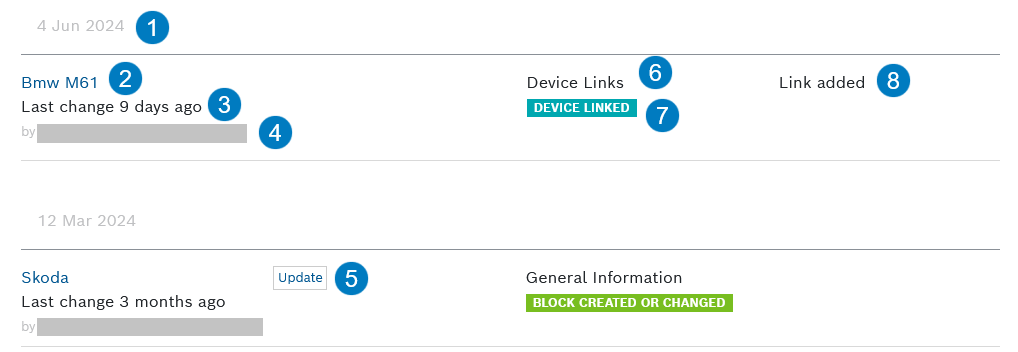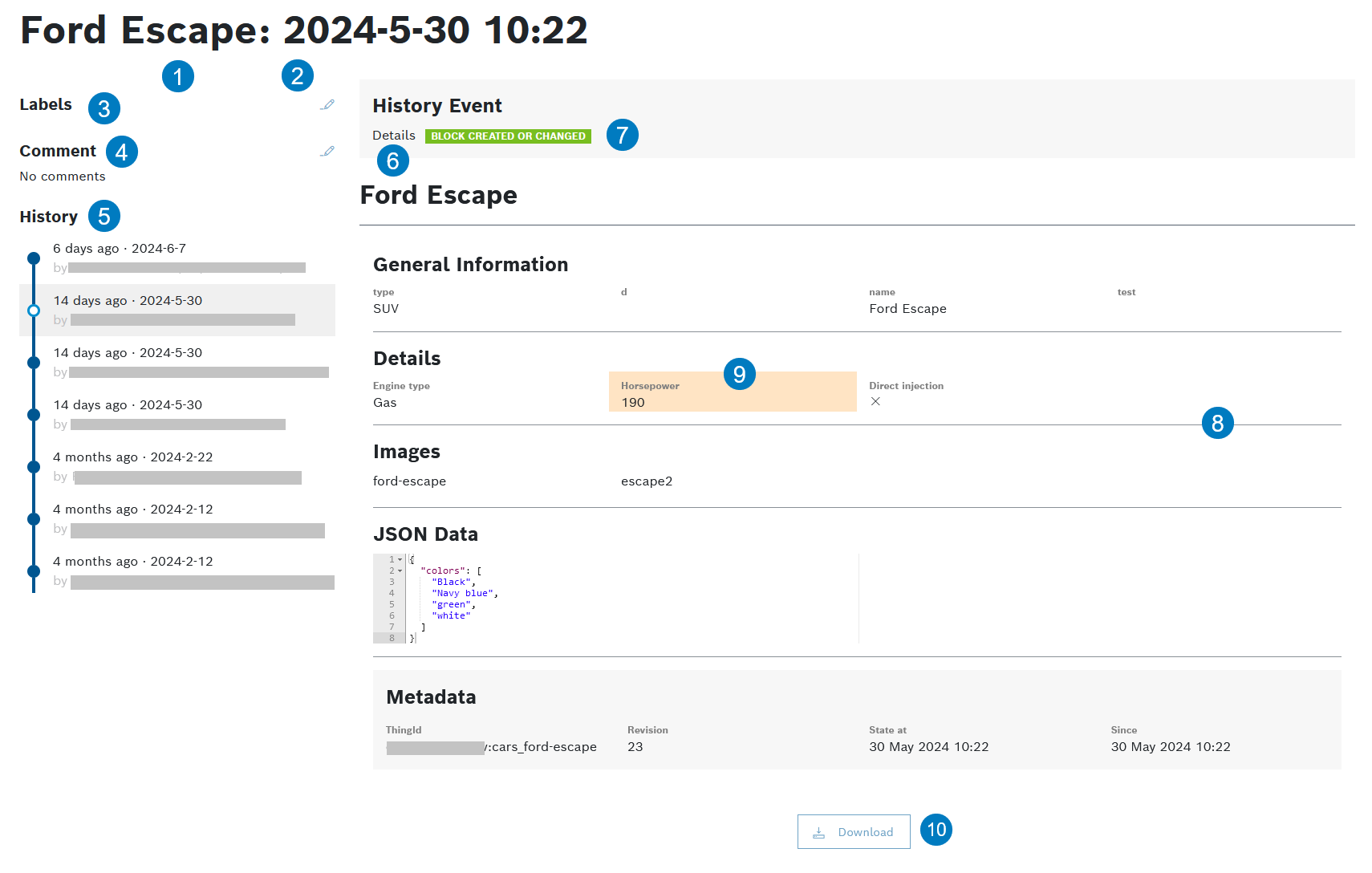The History menu item provides two views:
- an overview of all device history entries ordered chronologically, and
- a detailed view of each individual device history entry.
Overview
Proceed as follows
Click the History menu item to display the list of device history entries.
→ A list of device history entries is displayed and you can see a few details regarding what has been changed.
In particular, the overview will display the following details:
- The date when the respective change was made
This date is displayed at the top of each page, as well as in between the entries, when the date changes. - Name of the root device
If the device has not been linked, this is also the device affected by the change. - Period of time, showing how long ago the change was made
This value is displayed in seconds/minutes/days/months/years. E-mail address of the user who made the change
If changes are performed outside of Bosch IoT Insights, the information of the user is not available. If that is the case, the user information displayed is external.
List of tags (also called labels) added to the history entry, if any
Setting tags is optional.- Name of the affected information block
- Action type label
This is represents one of the action types, as explained in Action types.When you hover over the action type label, you will see a tooltip with additional explanation about the respective action type. - Comment added in the device history entry, if any
Leaving a comment is optional.
Detailed view
Proceed as follows
From the overview, click the desired device history entry to display its details.
→ The details of the change are displayed. The modified areas are highlighted in orange.
The detailed view provides the following information:
- Name of the root device
If the device has not been linked, this is also the device affected by the change. - Date and time of the modification
- Labels of the currently selected device history entry
The labels can be edited. - Comments of the currently selected device history entry
The comments can be edited. - History timeline
All changes made to the device are displayed in chronological order. It is possible to view all changes by selecting a different entry. The currently selected entry is highlighted. - Name of the information block affected by the change
- The action type label which corresponds to the change
Further information about the action type it is available in a tooltip. - Current state of the device's information blocks including the change described in (7).
- The changed value highlighted in orange.
Download button to download a JSON representation of the device state in the current device history entry.
Only tracked attributes are included in this.