Subscription
In Subscription, an overview of the project subscription information is provided:
Date of creation
The date and time of when your Bosch Iot Insights service instance was createdMarketplace
The ordering platform which was used to book the subscriptionOwner
The user account that was used to book this service instance and the accounts that got the owner roleOwners can be set in the user administration section. Restriction: only owners can grant and restrict the owner role
Organization
The custom identifier to group subscriptions (this classification can influence the staggered discount)Instance ID
The Instance ID concerns the marketplace where the subscription was ordered. This ID allows you to find the subscription in the marketplace.Cost Center
Bosch internal cost center used for billingStatus
Defaults to Active. Shows Terminated after clicking the Unsubscribe button or Standby after clicking the Set to Standby button.Deletion Date
Date when the final deletion to the end of billing phase is executed. Only visible in status terminated.Plan
Your current subscription plan
Proceed as follows
Click the Admin menu item.
→ The Subscription tab is opened and displays the information of your project subscription.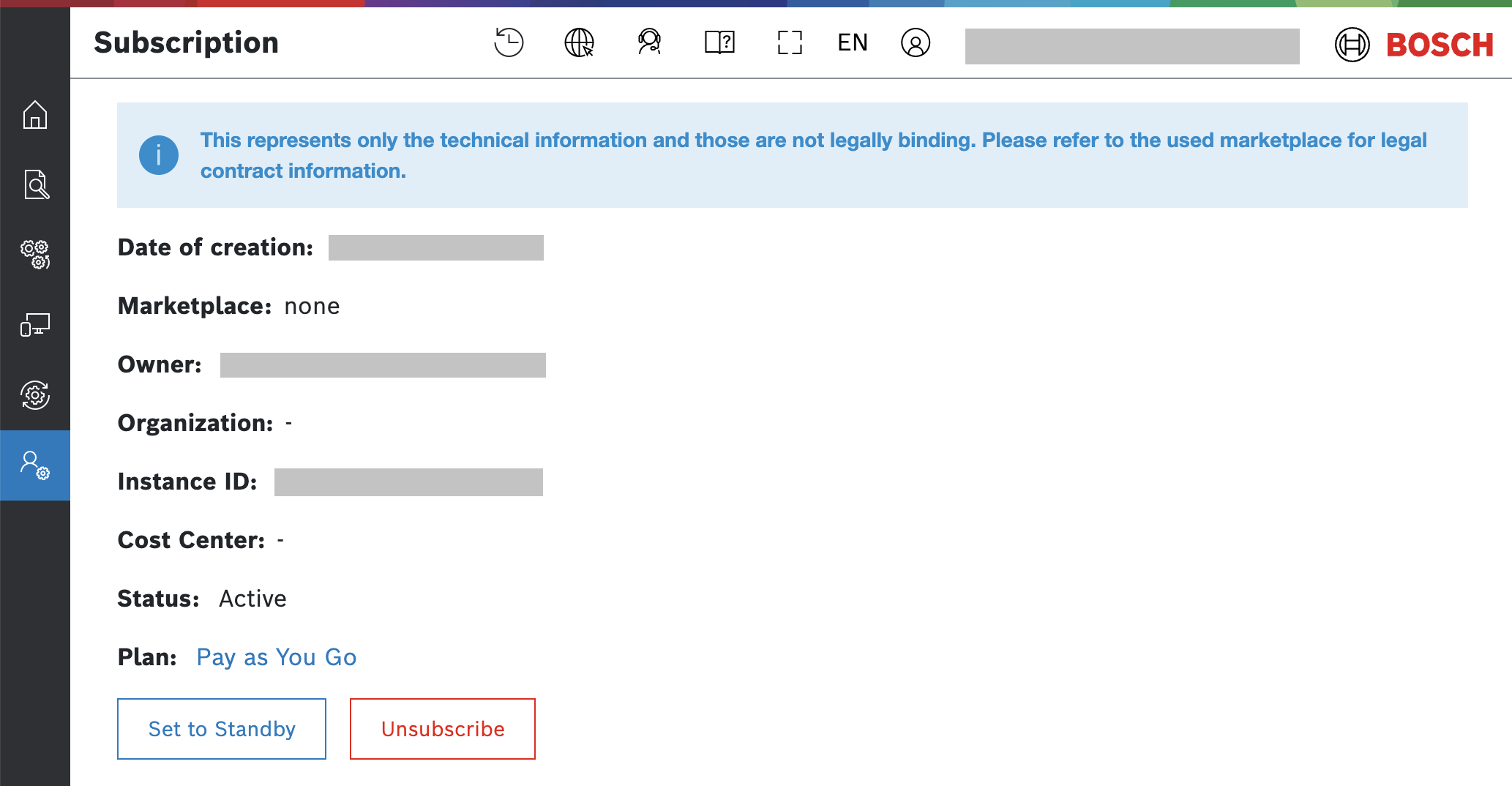
Prerequisites
To see the page: You are assigned to the Manager role or higher.
To execute the Unsubscribe or Set to Standby: You are assigned to the Owner role.
Standby Mode
This mode is currently only available for PayAsYouGo plans and can be switched on by a project owner.
The "Set to Standby" button is only visible to project owner.
If the subscription is in standby then the project owner will see the "Reactivate Subscription" button to manually turn off the mode.
Standby Mode means:
All features in UI & API are locked for all users
Project owner have limited access to the admin area, e.g. to reactivate the subscription manually and to see the project usage costs.
The minimum fee is reduced while the subscription is running on standby.
Remark: All other usages are not affected and are still billed. Its recommended that owner does a cleanup the subscription before setting it to Standby.If new data is received the standby mode is turned off, the subscription is activated automatically
all owner are notified of this event
subscription is available with all features
Setting to standby mode will not delete existing data, devices, pipelines, dashboard or any other elements. Beware that any additional capacity will still be billed. You may want to clean up your subscription first.
Viewing the service plans
Click the link provided with your booked service plan.
→ The available service plans for Bosch IoT Insights are displayed.