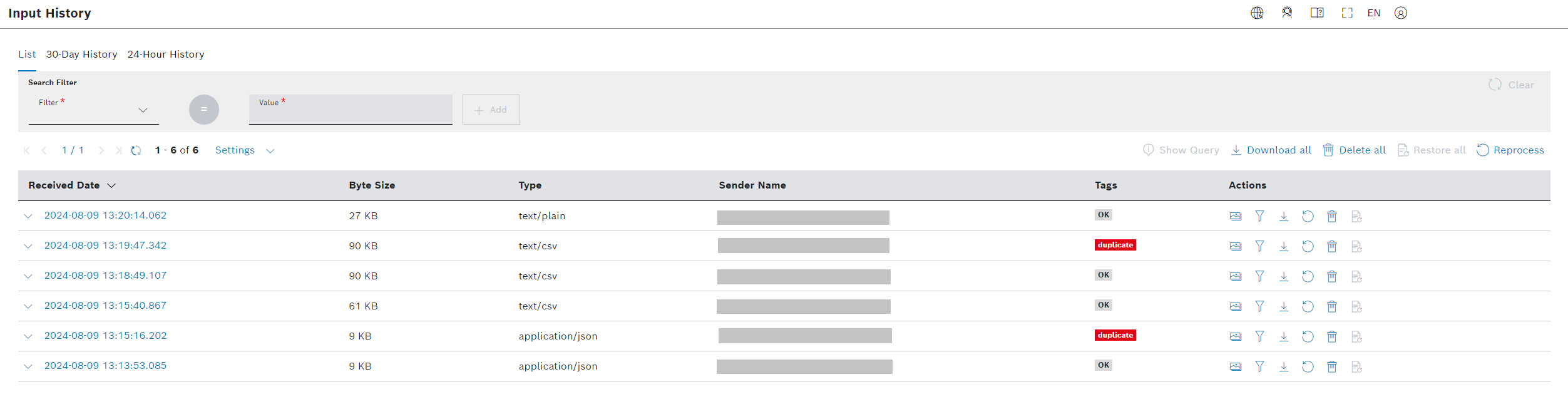In the Processing component of Bosch IoT Insights, pipelines can be created and configured. The data to be processed has to be uploaded manually and is shown in the input history. Statistics of all pipelines show which documents have been processed when and whether errors occurred. The processing information displays the processed data in detail.
For the supported file formats, refer to Data processing.
Accessing the Processing menu
Proceed as follows
- Expand the Processing menu item and click one of its sub-items, for example Input History.
→ The selected item, e.g. Input History, is opened and displays the data that has been uploaded.
Prerequisites
You are assigned to a project role higher than ACCESS.
This chapter details the following topics: