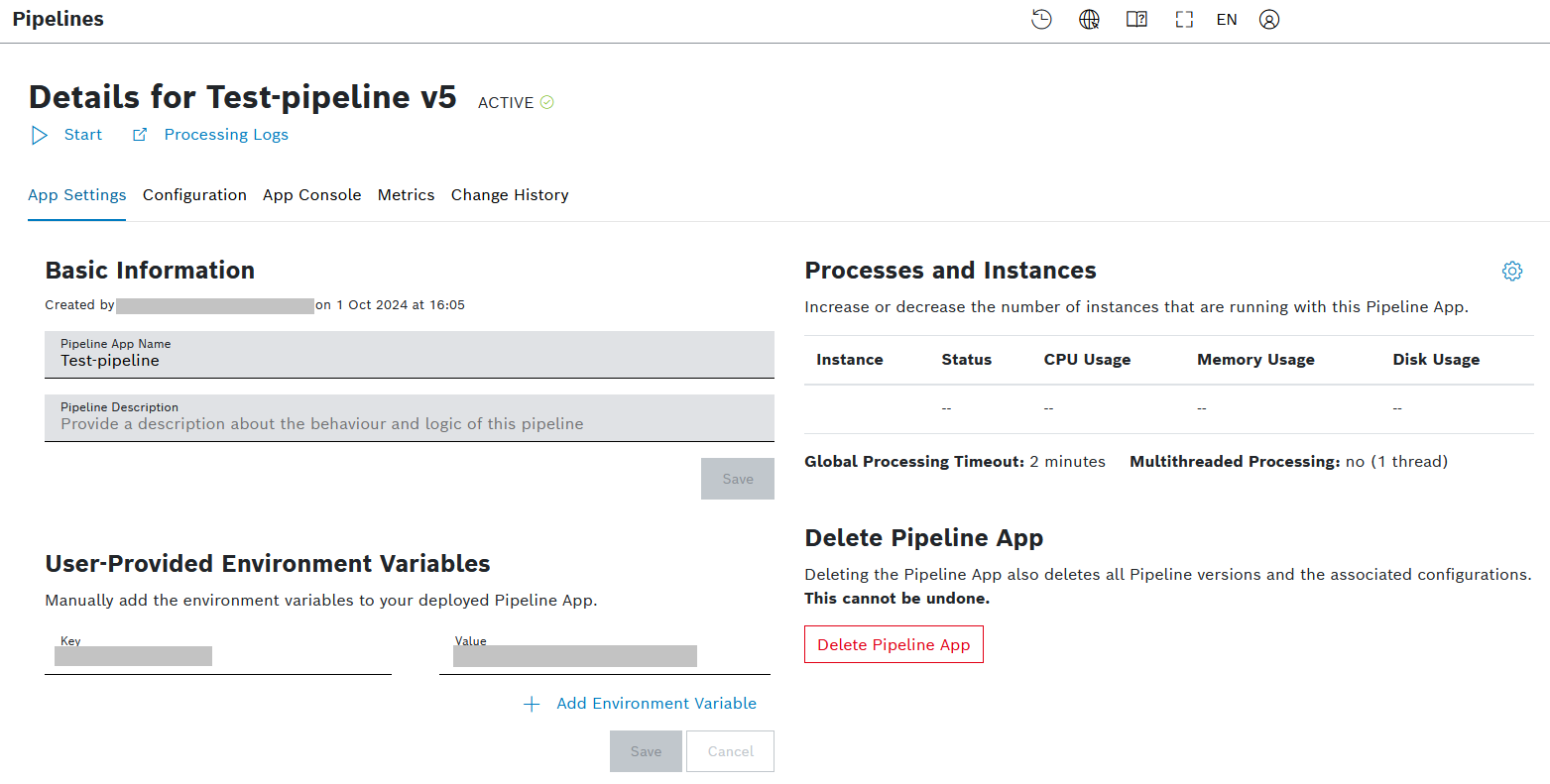Prerequisites
To view a pipeline, you have to be assigned to the Power User role or higher.
Proceed as follows
Click the pipeline's name to display the information.
→ The App Settings of the pipeline are displayed.
Besides the App Settings, in the pipeline view, you can execute the following actions depending on your user role:
- Configuration of the pipeline app, e.g. scaling it, setting environment variables, etc., refer to Configuring a pipeline
- Starting and stopping the pipeline app, refer to Starting and stopping a pipeline
- Deleting the pipeline app, refer to Deleting the Pipeline App
- Viewing the App Console and pipeline logs, refer to Viewing the App Console and Pipeline Logs
- Viewing the pipeline Metrics, refer to Viewing the pipeline metrics
- Viewing, editing, and reverting the pipeline versions in the Change History, refer to Managing pipeline versions
- Viewing the Processing logs - by clicking the Processing logs link under the pipeline's name, you will be redirected to Processing information