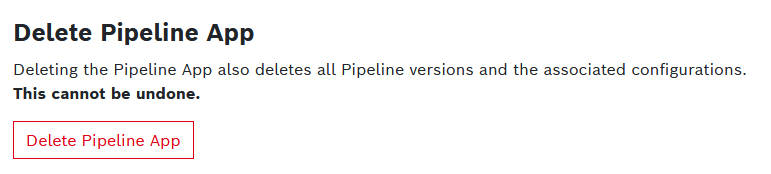If the Pipeline App is no longer needed, it can be deleted.
After deleting the Pipeline App, data cannot be reprocessed anymore.
The data that was processed using the deleted pipeline is retained in the processing information. The corresponding entries are not deleted automatically.
Prerequisites
To execute the following action, you have to be assigned to the Admin role.
Proceed as follows
- In the List of Pipelines, select the pipeline you want to delete.
- In the Delete Pipeline App section, click the Delete Pipeline App button.
→ A confirmation dialog is displayed. - Click the Yes, delete. button.
→ The Pipeline App is deleted.