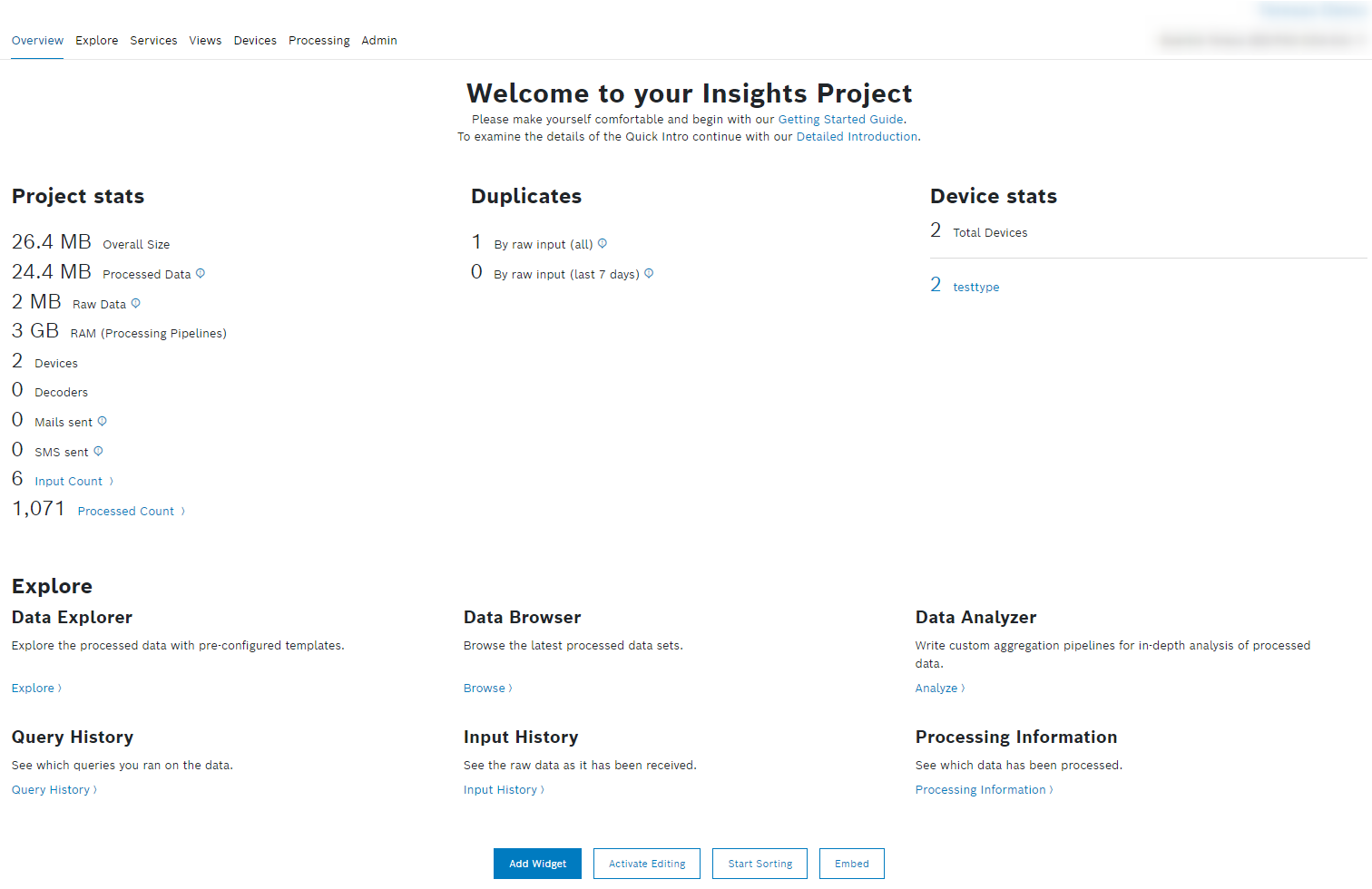The Overview is displayed by default after you have signed in. It is a dashboard in which you can display widgets that, for example, show the most important information on your project.
The Overview can be accessed by all users. It acts as the landing page of your project. Hence, you should not apply any access restrictions to this page. All users should be allowed to see this page.
The following widgets are displayed by default:
- Rich Text widget (Project description)
- Project Stats widget
- Duplicates widget
- Device Stats widget
- Link Panel widget (Explore)
The Overview can be configured in the same way as the dashboards under Views:
To add, edit, and sort widgets you have to be assigned to a project role higher than ACCESS.
You can find more information about available widgets and their configuration in the Widget types chapter.
- Editing a widget and Removing a widget
- Arranging widgets in the column-based layout