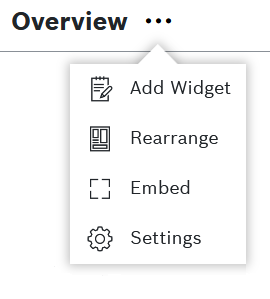Prerequisites
- A dashboard has been created.
- You are assigned to the Power User role or higher.
Proceed as follows
- Open the dashboard to which you want to add a widget.
- Click the three dots next to the dashboard name.
- On the menu that opens, click Add Widget.
→ A dialog with all widgets is displayed. - Select any widget.
→ The configuration page of the widget is displayed. The widgets are described in detail in the Adding widgets chapter.