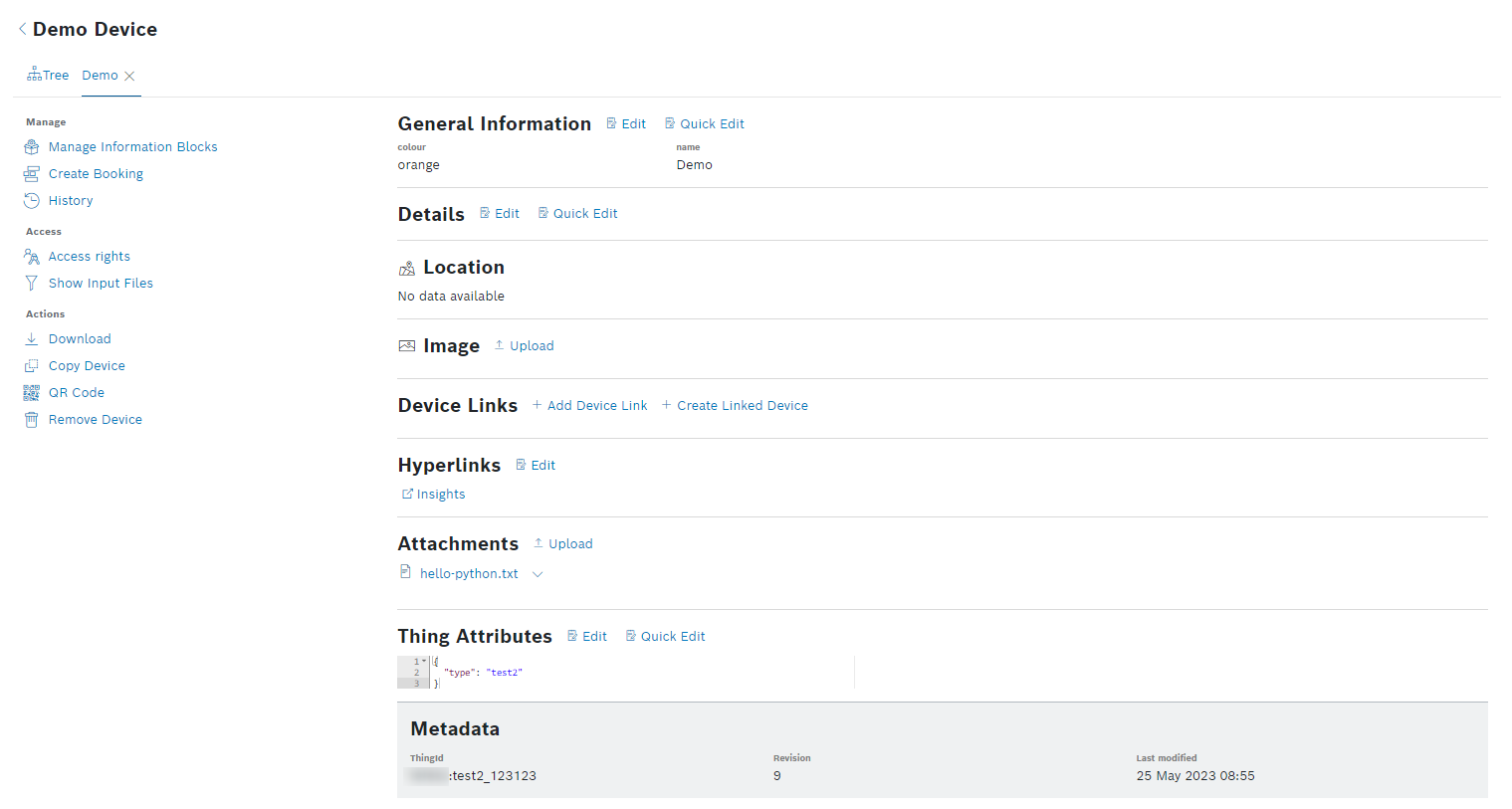Proceed as follows
Click the device's name or icon to display the information.
→ The device is opened in a new tab and you can see the information blocks that have been configured for the device type the device belongs to. You can also see the ThingId, the date the device has been last modified, and the number of revisions.
In the device view, you can execute the following actions depending on your user role:
- Manage information blocks, refer to Configuring a device.
- Add information to the information blocks, refer to Configuring a device.
- Edit the existing information in the information blocks, refer to Editing a device.
- Manage the access rights of a device, refer to Managing device access rights.
- Show input files of a device, refer to Showing input files.
- View the history of the device, refer to Viewing the history of a device.
- Copy the device, refer to Copying a device.
- Create a QR code for the device, refer to Creating a QR code.
- Download the device, refer to Downloading a device.
- Remove the device, refer to Removing a device.
To return to the device list, click the Tree icon next to the device tabs.