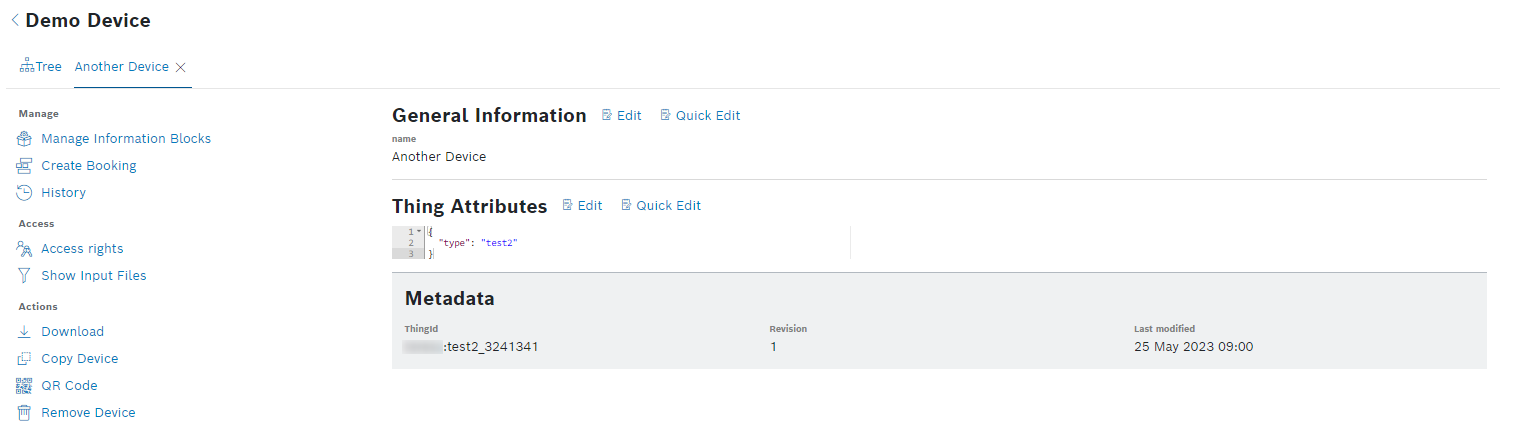You can edit the general information of the device and add more information in the form of information blocks that have been configured for the device type the device belongs to.
Information blocks can be marked as mandatory when configuring the device type. In the following example screenshot, there have not been any information blocks marked as mandatory. If an information block has been marked as mandatory, it is displayed automatically for every device of the device type and cannot be removed.
This chapter details the following topics:
- Managing information blocks
- General information block
- Details information block
- Images information block
- Attachments information block
- Hyperlinks information block
- Bookings information block
- Device links information block
- Notes information block
- JSON data information block
- Thing attributes information block
- Software Inventory information block
- Action Buttons information block
- Geolocation information block
- Geofence information block
- Booking Color information block
Prerequisites
You have created a device and the device settings are displayed.
If an information block has been added to the device type but has not been set as mandatory, it can be added to the device.