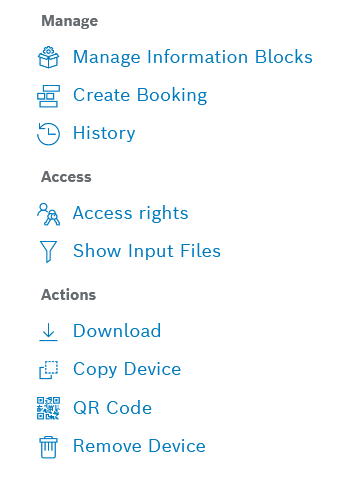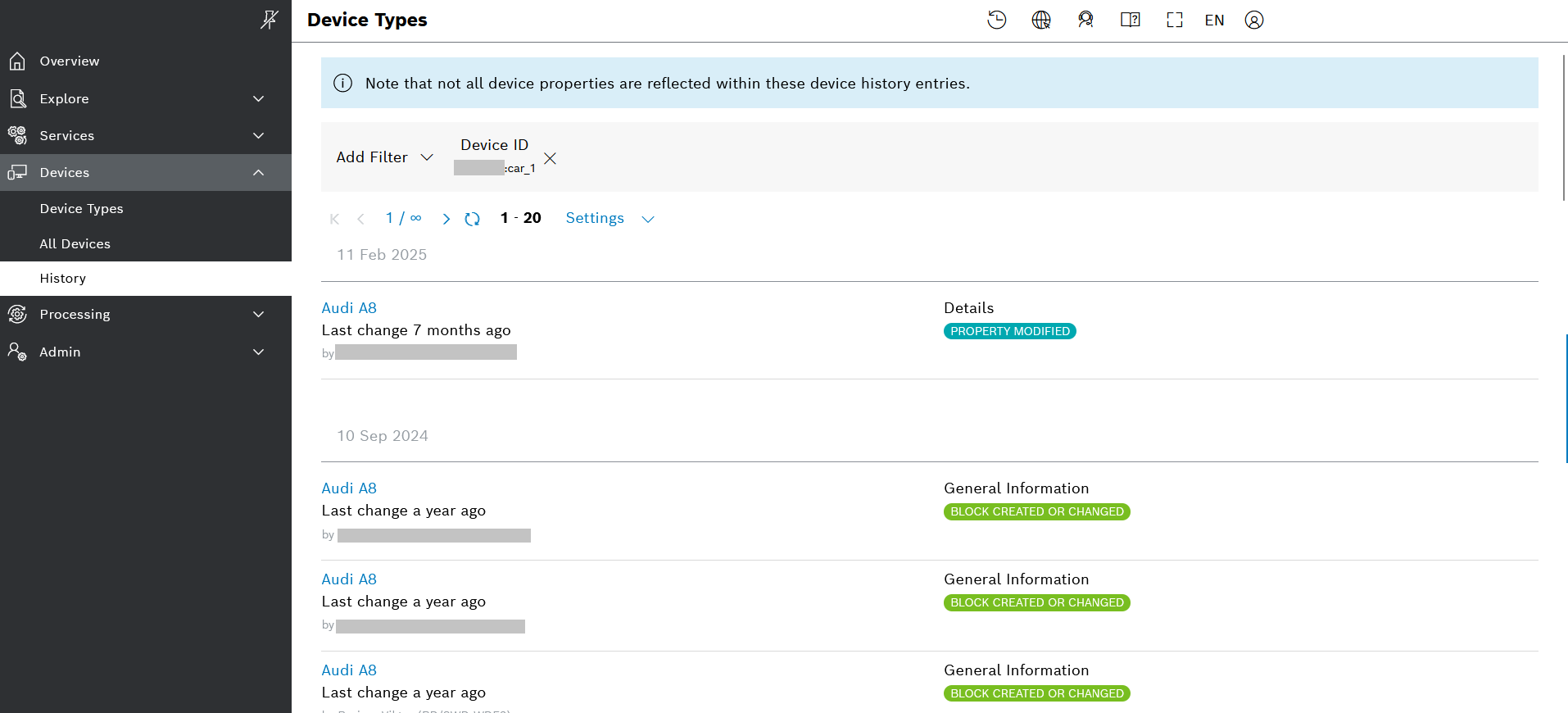You can view the changes that have been made to a device. Each entry can be expanded to see more details of the change.
Proceed as follows
- Open the device of which you want to view the change history.
- Click the History option in the left column.
- Upon that, you will be directed to the History menu with an applied filter, which displays all the changes that have been made to the device.