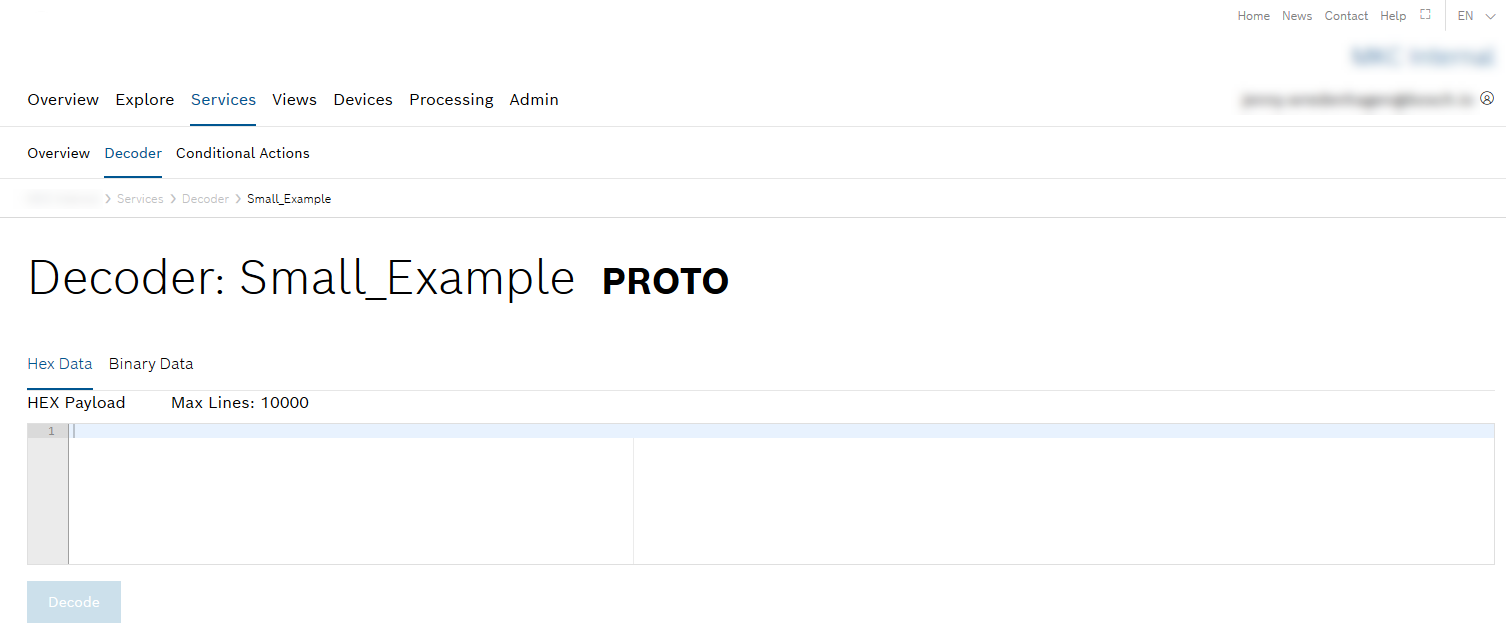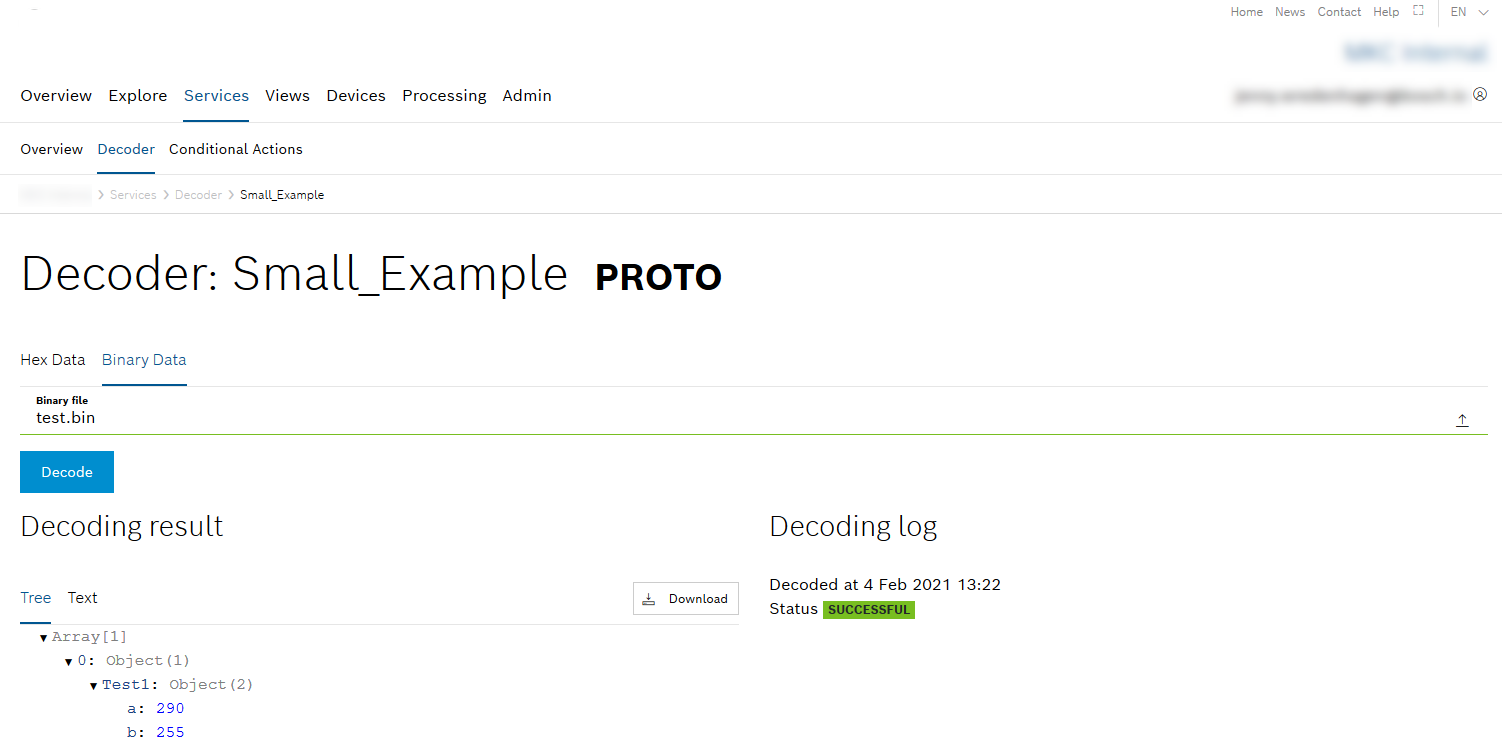Prerequisites
You have uploaded a decoder specification.
Proceed as follows
- Open the Available decoder tab.
- Select a decoder.
→ The decoder is displayed. - Test the decoder:
- Open the Hex Data tab and enter the hex data from which the variable values are decoded.
- Open the Binary Data tab and upload a binary file in the Binary file field.
Click the Decode button.
→ In the Decoding result, the result is displayed either in tree or text format. The Decoding log provides the exact time and the status.Click the Download button to download the decoding result.