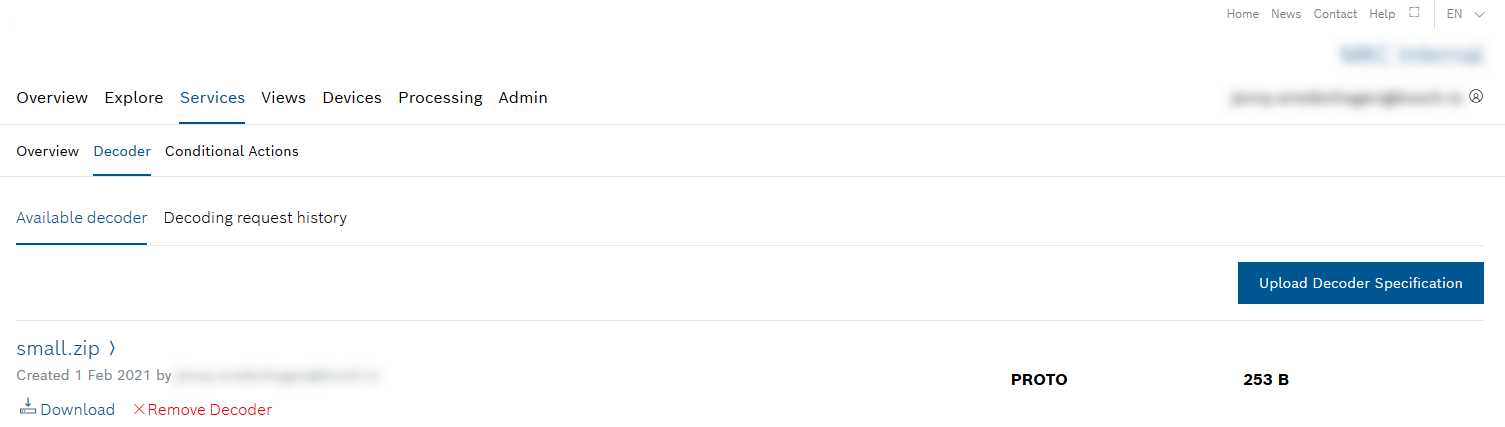Prerequisites
You have uploaded at least one decoder specification, refer to Uploading a decoder specification.
Proceed as follows
In the Available decoder tab, click the Download button of the desired decoder specification that shall be downloaded.
Open or save the file to the desired location.
→ The decoder specification has been downloaded.