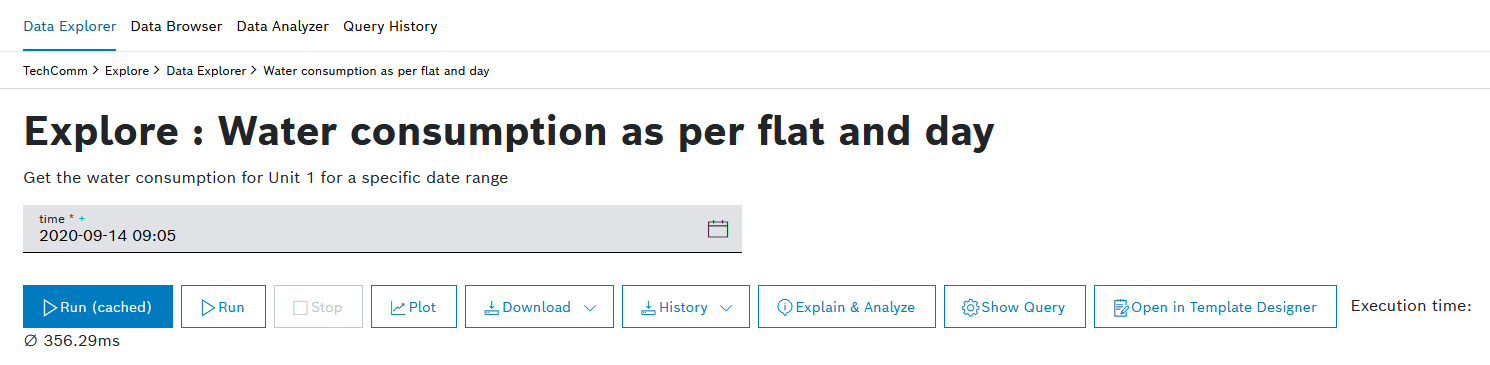In the Template Runner, the corresponding MongoDB aggregation pipeline can be displayed.
Prerequisites
You have created at least one query template in the Template Designer, refer to Creating a query template.
Proceed as follows
In the Data Explorer, select the desired query template whose corresponding MongoDB aggregation pipeline shall be displayed.
→ The Template Runner is displayed.You can also display the MongoDB aggregation pipeline in the Template Designer after you have created the query template. The Template Runner will be displayed underneath.- Click the Show Query button to display the MongoDB aggregation pipeline.
→ The MongoDB Aggregation Pipeline dialog is displayed.