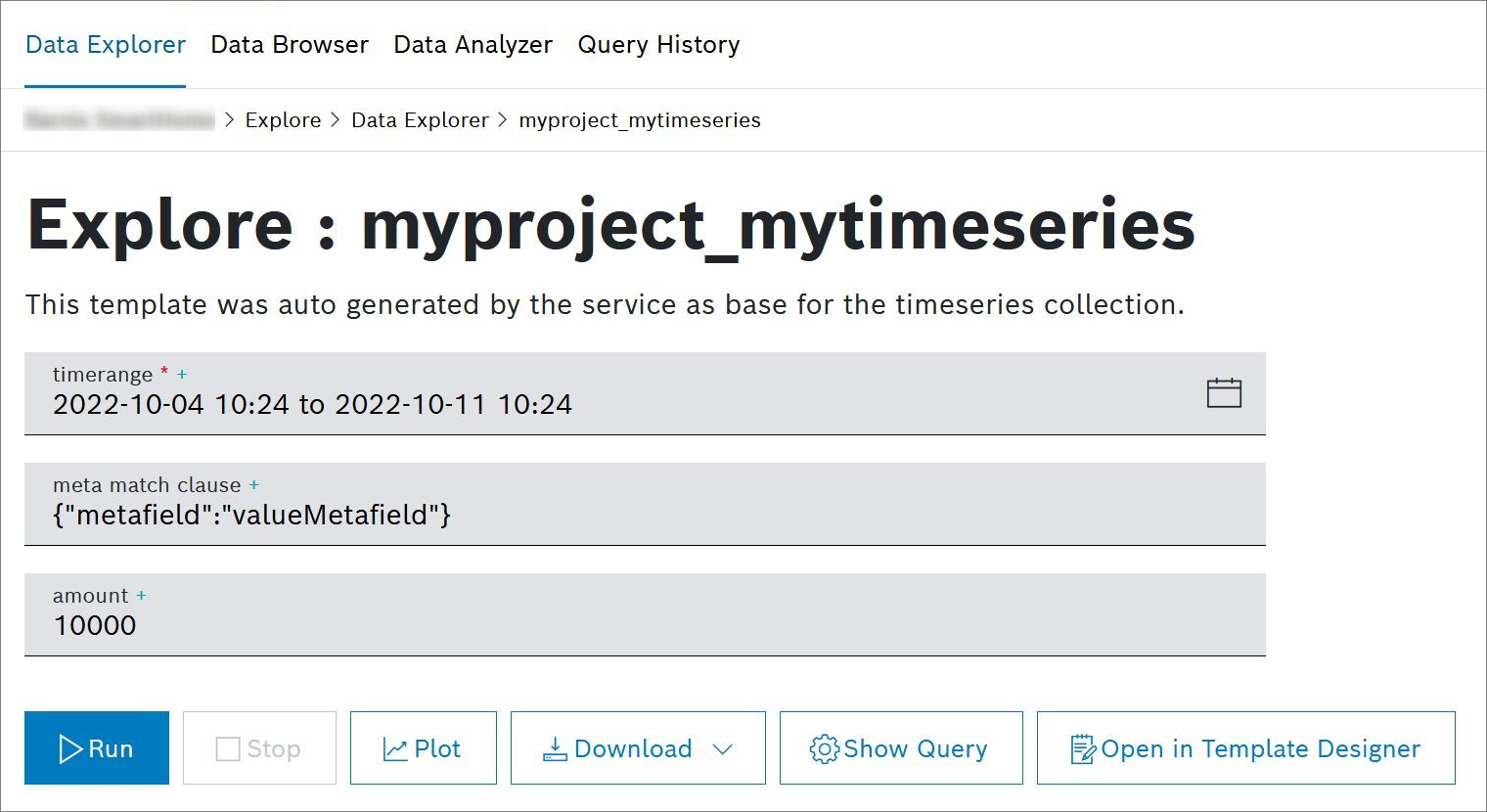After a time series collection is created, a template is automatically generated with the same collection name.
The advantage is that the time series collection can be used "out of the box" without the knowledge writing a MongoDB query.
Prerequisites
You have created a time series collection, refer to Creating a new collection.
Proceed as follows
In the Data Explorer, select the query template.
→ The query template is displayed with the collection name of the time series collection.
→ The Template Runner is displayed.Enter the parameters of your choice.
The timerange field reflects the Time Field field from the collection.
The meta match clause field reflects the Meta Field field, e.g. {"metafield":"valueMetafield"} from the collection.
The amount field refers to the amount of documents returned.
You can also execute the query template in the Template Designer. The Template Runner will be displayed underneath.
Click the Run button to execute the query template.
→ The query result is displayed.You have, of course, the possibility to customize the query template to your own preferences.