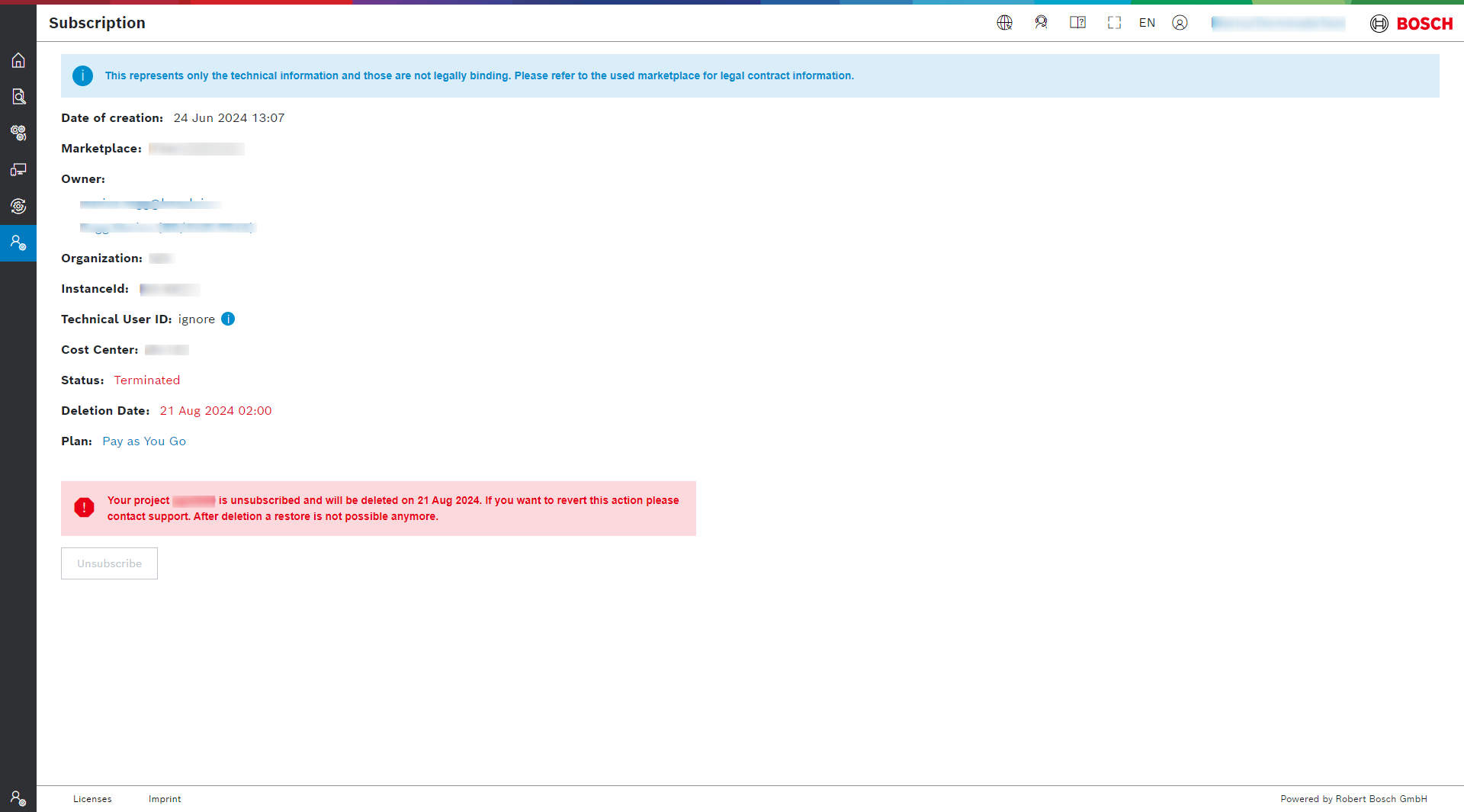Booking / Subscribing
The service is bookable by external and internal customers.
Booking by Bosch-external customers
If you are interested in Bosch IoT Insights and you are not a Bosch employee, please fill in this form and we will get in touch with you.
Booking by Bosch-internal customers
If you are a Bosch employee, please start at the IT Service Portal, which is the primary source for ordering software, hardware, and services within Bosch.
In the IT Service Portal, proceed as follows:
- Search for IoT Insights and on the displayed result click Order.
- In the form that opens, enter the required information such as Service Plan and desired Project Name.
- Accept the terms and conditions.
- Click Request to submit the form, which starts the regular approval process.
- After the order has been approved by your manager, a subscription will be created for you.
Important remark
After an order has been processed, you will always receive a separate e-mail directly from Bosch IoT Insights, which contains a dedicated activation link.
Your subscription will be activated only after you have clicked this activation link!
Changing the Service Plan
The process of upgrading or downgrading an existing service plan can currently only be triggered via support request.
Prerequisites
You are assigned to the Owner role. See available roles.
Possible Upgrade Paths:
- PayAsYouGo → Standard or Premium (inlcuded in Basic Support - Raise Ticket)
- Standard → Premium (inlcuded in Basic Support - Raise Ticket)
Supported downgrade paths:
- Standard → PayAsYouGo (inlcuded in Basic Support - Raise Ticket)
- Premium → Standard or PayAsYouGo (Will be charged as extended support based on effort)
Not supported are:
- Up -/Downgrade to a FreePlan
(its possible to copy over configurations to a Paid Plan,
this will be charged via extended support on effort)
Automatic Upgrade:
An automatic upgrade to Premium service plan is executed, if capacity of 1TB is reached
Termination / Unsubscribing
The process of termination can be started inside the Subscription Page.
Prerequisites
You are assigned to the Owner role. See available roles.
By clicking the unsubscribe button, the project is set to status terminated. At the end of the next billing periode the project will no longer be accessable and the billing will be stopped.
All Project Admins get informed immediately via Mail about this process and the deletion date.
This process can be aborted via support request.
Example on termination process:
Owner clicks unsubscribe button at 15.07.2024. As the current period still runs till end of day 20.07.2024 , the end of next billing period and the deletion day is therefore: 21.08.2024. Last billed month in this example is August.