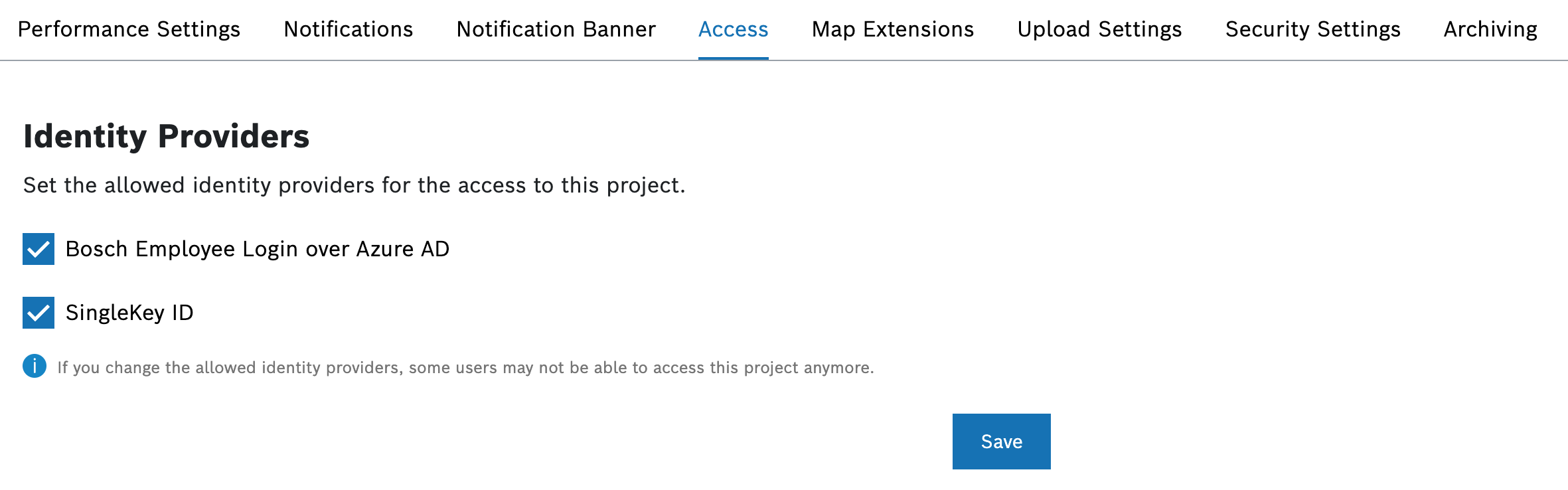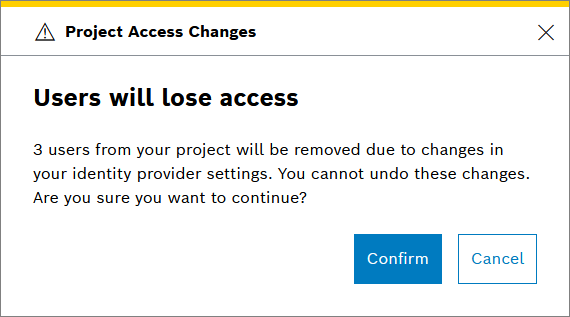In Access, you can configure the identity providers with which the users of your project can log in.
Available identity providers:
- Bosch Employee Login over Azure AD
Login for employees of the Bosch Group - SingleKey ID
Login for users with a Single Key ID
If you change the identity provider, users will not able to access your project anymore. It is necessary to create a new account for them.
Proceed as follows
Click the Access tab.
→ The Access tab is displayed and shows the available identity providers.
Prerequisites
To execute the following actions, you have to be assigned to the Admin role.
Changing the identity provider
Proceed as follows
- Activate/Deactivate the checkbox of the identity provider which you want enable/disable for your project.
- Click the Save button.
→ The Project Access Changes dialog is displayed. Click the Confirm button to save the new identity provider settings.
→ Users who log in with this identity provider will be removed from the project.You can add these users again to your project by inviting them, refer to Users.