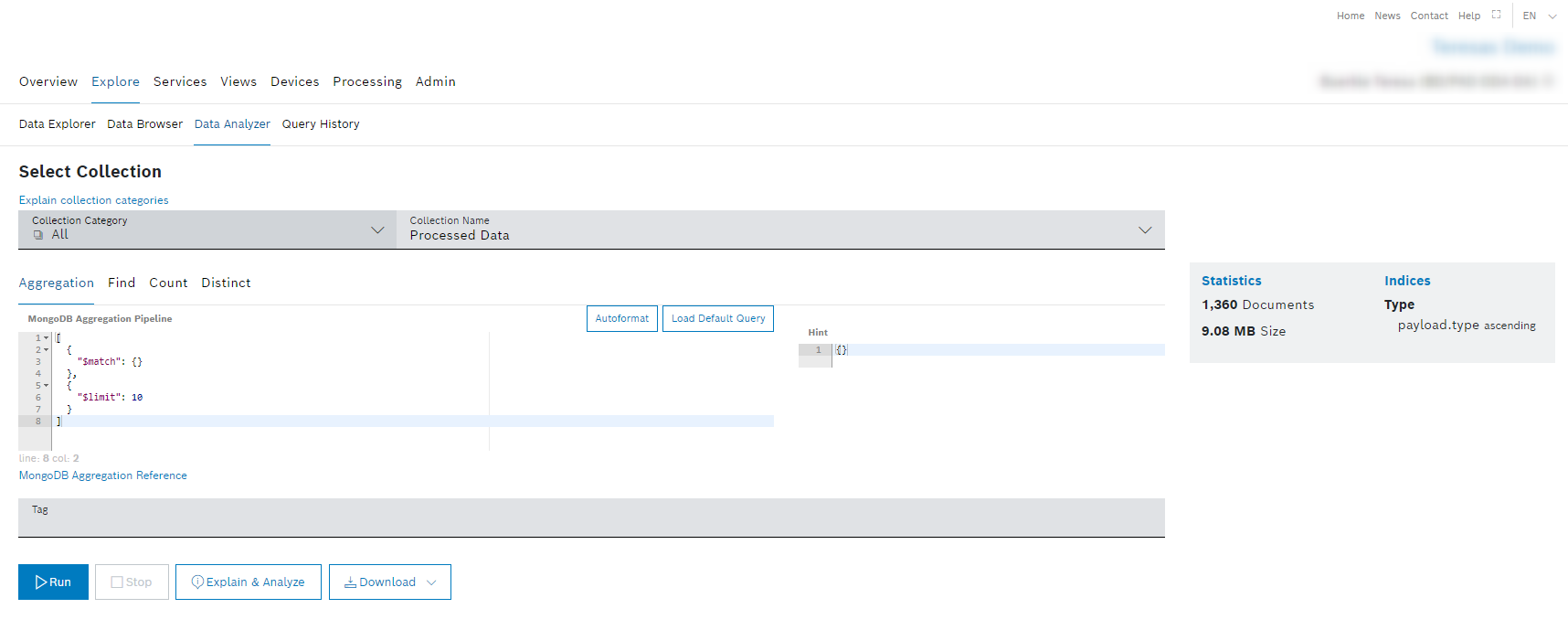The Data Analyzer represents the expert mode for sending queries against the project-specific MongoDB collections of the backend (i.e. MongoDB Query Service). Processed data as well as Thing History data can be analyzed.
A query editor with text highlighting and autocompletion offers the possibility of exploring and tagging own aggregation queries. Therefore, the operations Aggregation, Find, Count, and Distinct are provided additionally.
Since the recently developed query is stored in the local storage, it is displayed when the user returns to the query editor.
Also consult the official MongoDB documentation, e.g.
Note that the above links to the MongoDB documentation point to the latest MongoDB version. Bosch IoT Insights always uses the version prior to the latest version.
Proceed as follows
- Click the Data Analyzer menu item.
→ The Data Analyzer is displayed. - Select a Collection Category.
- Select a Collection Name.
Prerequisites
To execute the following actions, you have to be assigned to the Power User role or higher.
MongoDB operations
Refer to the MongoDB operations chapter.
General functions
Executing the query
Refer to the Executing the query chapter.
Explain & Analyse
Refer to Analyzing a query in the Data Browser chapter.
Downloading the result
Refer to the Downloading the result chapter.