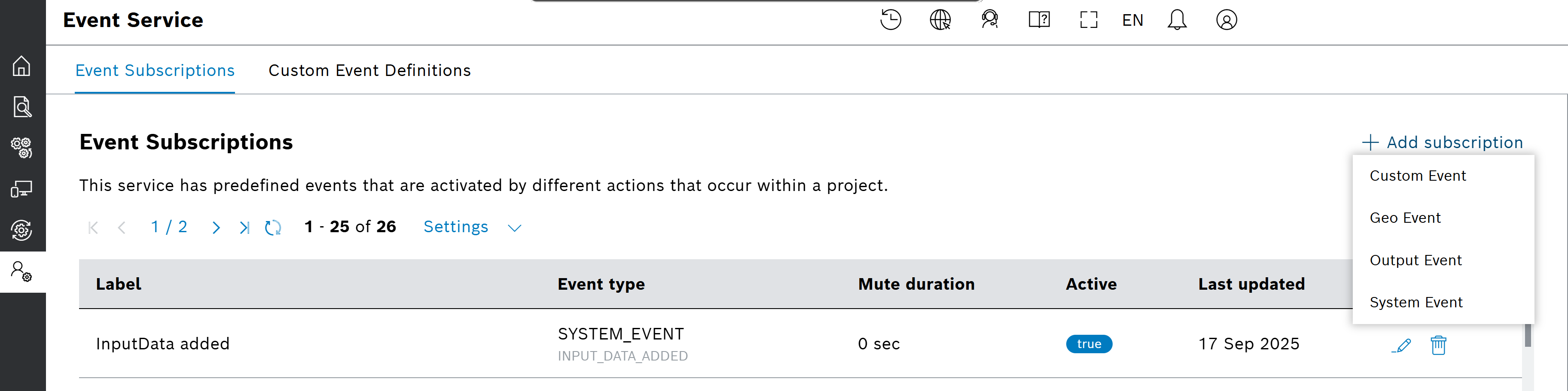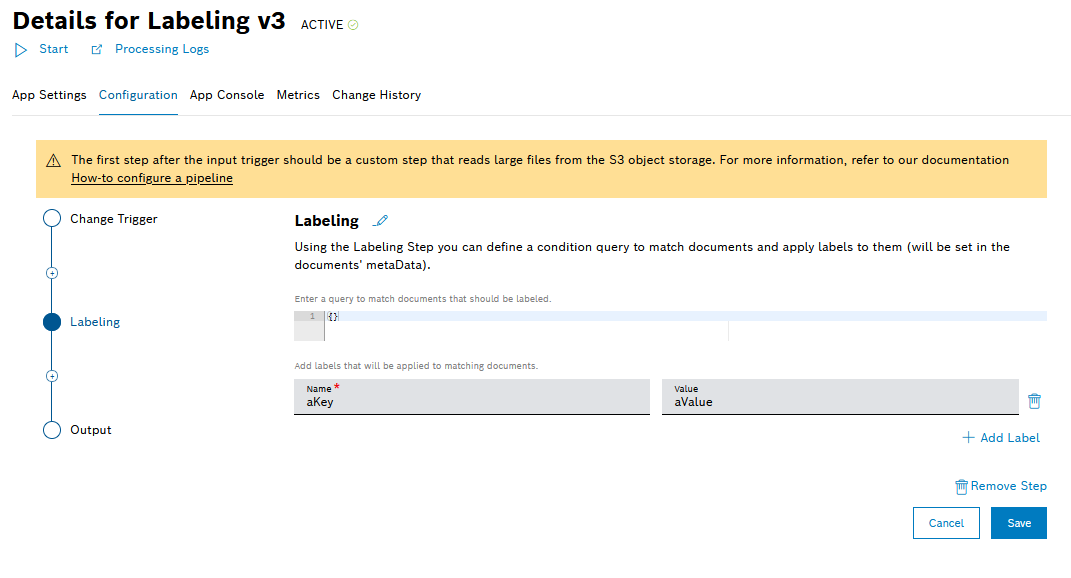November
November 12, 2025: Conditional Actions shutdown on December 15, 2025
Our new Event Service feature has been completely rolled out recently and is now ready for use. It offers an expanded range of possibilities for you to be notified about system events and changes to your data.
In particular, the Event Service covers all features provided by the Conditional Actions Service, which so far has made it possible to trigger notifications or REST requests when certain, freely definable conditions applied to processed documents.
For this reason, we plan to shut down the Conditional Actions Service by December 15, 2025
After this date you will not be able to use
- the Conditions Management API and
- the user interface for managing Conditional Actions under Services > Conditional Actions.
Existing conditions will not be used for triggering actions like e-mails, SMS messages or REST requests.
What to do if you use the Conditional Actions Service
All existing conditions need to be converted to event subscriptions. This can be achieved in two ways:
Option 1: Migrate the conditions by yourself
As a project administrator, use the period until the Conditional Actions Service will be shut down to migrate your condition definitions to event subscriptions by yourself. This is a safe way to ensure that everything will continue to work seamlessly for you after the scheduled shutdown of the Conditional Actions Service.
If you have an HTTP action, it might be necessary to request a whitelisting of the used host by our support, before creating the event subscription.
Below you will find guidelines how to proceed.
Option 2: Automatic migration
On the day of the shutdown, we will migrate all existing condition definitions to event subscriptions. Both activated and de-activated conditions will be migrated, retaining the activation status when they have been converted to event subscriptions.
What to do if you want to migrate the condition definitions in your project by yourself (Option 1)
Replace your existing conditions by creating subscriptions to Output or Geo events.
This can be done by all users who have the project administrator role.
To add a new event subscription, go to Admin > Event Service.
Select Add subscription in the top right area as shown on the screenshot below:
The most important thing to mention here is that you need to choose the proper event type from Add subscription menu:
- Conditional actions with condition type = Processed Data become subscriptions to Output Events published from a processing pipeline. In this case, choose Output Event.
- Conditional actions with condition type = Geo Fence become subscriptions to Geo Events published from a processing pipeline. In this case, choose Geo Event.
Then you can configure all properties of the new event subscriptions from your existing conditions. Since event subscriptions have the same properties set as conditional action definitions, this should be straightforward.
Here is a short recap of the most important properties:
- You must specify the collection, which contains the data you want to be notified about.
- You can specify a MongoDB database query, which must be met for the subscription to trigger actions.
- You can define actions that will be triggered when the specified condition matches for a processed document. These actions include the types known from conditional actions: REST request to an external API as well as e-mail and SMS notifications.
There are a few points to consider when creating an event subscription:
- With project notifications there is a new type of action. They can be used to notify selected project users about published events directly in Insights. These notifications can be accessed through the notification bell icon on the header bar.
- You can mute event subscriptions when you do not need to receive events too frequently.
For more details, refer to our user documentation:
- Event Service
- Configuring a pipeline, in particular Configuring the output
What to do with obsolete condition definitions
When you are sure that the event subscriptions are working for you, you should delete the original condition definition, since the automatic migration procedure mentioned above (option 2) will also convert deactivated conditions to event subscriptions. If for some reason you still want to only deactivate the conditions, consider to create the corresponding event subscriptions with a different name to be able to distinguish later between manually and automatically migrated subscriptions.
In individual cases, we may contact you. Should you have any questions or concerns, please contact us through the usual channels.
August
August 25, 2025: Upgrade to MongoDB 8.0
Soon, we will upgrade MongoDB from 7.0 to 8.0, along with the relevant drivers. This will ensure that Bosch IoT Insights customers can benefit from the latest database features and drivers.
In case your pipelines include custom processing steps, please make sure that your drivers are compatible with MongoDB 8.0:
- For custom steps with Java code, you can refer to: https://www.mongodb.com/docs/drivers/java/sync/current/reference/compatibility/
- For custom steps with Python code, you can refer to: https://www.mongodb.com/docs/languages/python/pymongo-driver/current/reference/compatibility/
August 14, 2025: Upgrade to Python 3.13
Starting from November 2025, we will be running all Bosch IoT Insights pipelines with Python 3.13 (newest version).
This is because the Python version 3.9 that we are currently using in our pipelines is going to reach its end of life at the end of October 2025.
In case you are using custom steps based on python scripts in any pipeline of your project, you may need to update those scripts until then. Please take according measures as soon as possible in order to facilitate the migration.
Do not hesitate to reach out to us via our support if you have any questions.
August 11, 2025: Migration of conditional action labeling into a Labeling step of processing pipelines
We will introduce a new Labeling step in pipelines soon. This will replace the existing Tagging/Labeling of conditional actions.
Therefore, we will migrate the existing Tagging/Labeling from conditional actions into matching pipelines, where the collection in the Output step matches the collection in the conditional action.
Limitations:
- Deactivated conditional actions will not be migrated.
- Free plans will no longer support labeling.
- Pay as you go plans with shared pipelines will no longer support labeling.